Loading ...
Loading ...
Loading ...
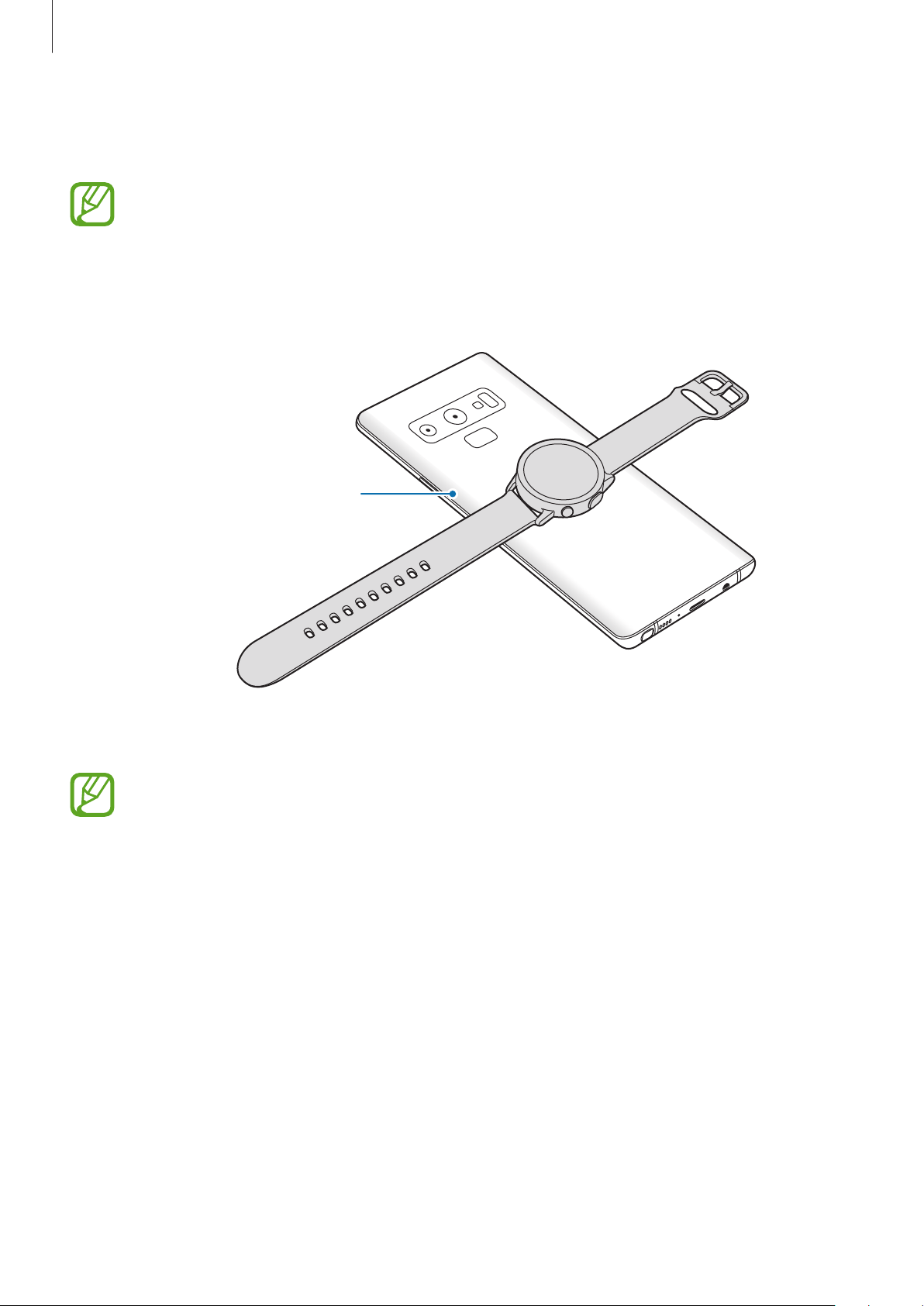
Getting Started
18
1
Place the centre of the Galaxy Watch Active2’s back on the device that functions as a
wireless charging pad.
•
The location of the wireless charging coil may vary by device model. Adjust
the position of the device or Galaxy Watch Active2 to connect with each other
properly.
•
Some features that work while wearing the Galaxy Watch Active2 are not available
while sharing power.
The device that functions
as a wireless charging pad
2
After fully charging, disconnect the Galaxy Watch Active2 from the device.
•
To charge properly, do not move or use the device or Galaxy Watch Active2 while
charging.
•
The power charged to your Galaxy Watch Active2 may be less than the amount
shared to it by the device that is functioning as a wireless charging pad.
•
If you charge the Galaxy Watch Active2 while charging the device that functions
as a wireless charging pad, the charging speed may decrease or the Galaxy Watch
Active2 may not charge properly, depending on the charger type.
•
The charging speed or efficiency may vary depending on the condition of the
device that functions as a wireless charging pad or the surrounding environment.
•
If the remaining battery power of the device that functions as a wireless charging
pad drops below a certain level, power sharing will stop.
•
For more information about available devices that functions as wireless charging
pads, refer to the Samsung website.
Loading ...
Loading ...
Loading ...