Loading ...
Loading ...
Loading ...
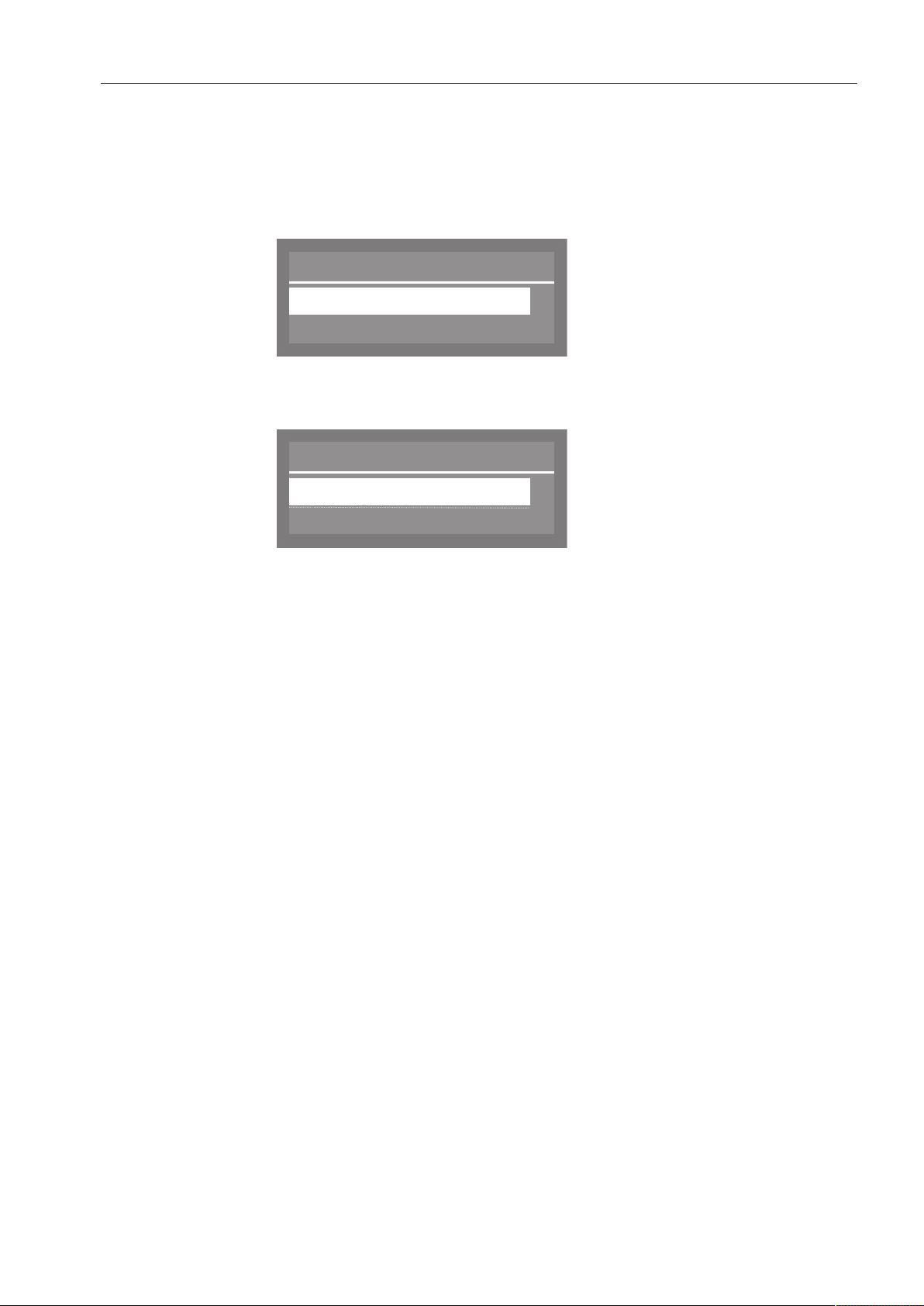
Additional settings
89
Factory default setting
The Factory default setting can be used to reset all changed
parameters in the Commercial Dishwasher back to their factory
default settings or just values that have been changed for programs.
Select the Additional settings menu.
Factory default
Reset
Select Factory default and press OK to open the relevant menu.
The following options are available:
Reset
No
Program settings only
,
;
(
- No
Altered parameters will not be reset to their default settings.
- Program settings only
Only settings that have been altered in programs will be reset to
their factory defaults.
- All settings
All parameters that have been altered on the Commercial
Dishwasher will be reset to their factory defaults.
Select the desired option and confirm your selection with the
OKbutton.
Selecting Program settings only or All settings restarts the Commercial
Dishwasher. After it has restarted, you will be prompted to re-enter
basic parameters such as the language, date, time, water hardness,
etc.
Enter the parameters displayed such as language, date, time, etc.
Your selection will be saved and the last program used will appear in
the display.
Loading ...
Loading ...
Loading ...