Loading ...
Loading ...
Loading ...
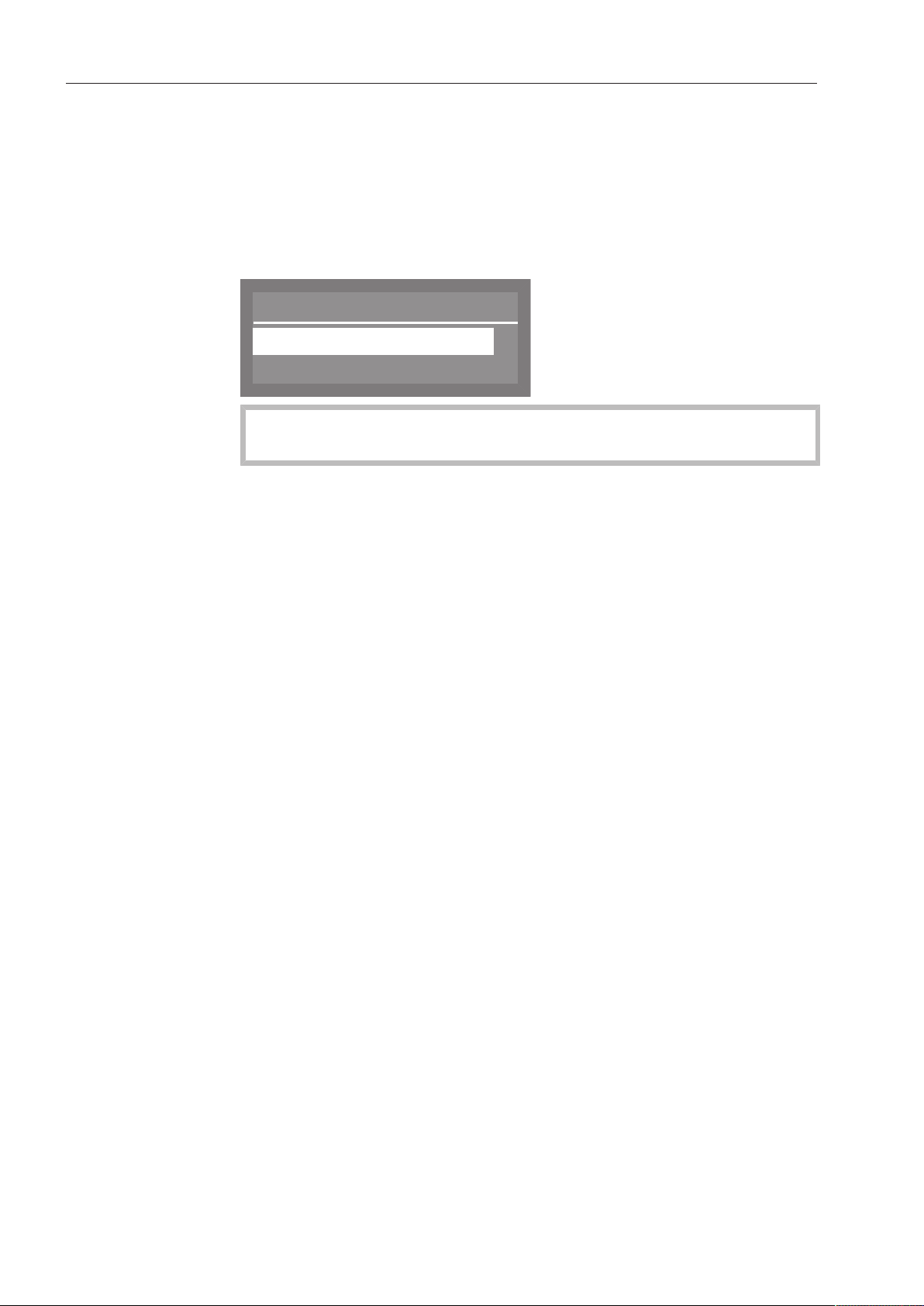
Settings
58
Accessing the “Settings ” menu
You can access the system settings menu as follows:
Turn the dishwasher off.
Press and hold the button and, at the same time, turn the
dishwasher on using the button.
The display will then show the following options, for example:
Menu
Settings
Additional settings
If the button is pressed at this menu, the dishwasher will exit
system settings and return to normal operation.
Select the Settings option and open the corresponding menu by
pressing the OKbutton.
Options in the
Settings
menu
- Delay start
Enable or disable Delay Start (see “Delay Start”)
- Language
Select the system language (see “Setting the language”)
- DOS priming (Option is only visible if a DOS module is activated)
Vent dispensing system (see “DOS venting”)
- Date
Set the date and date format (see “Setting the date”)
- Time of day
Set the time and clock format (see “Time of day”)
- Volume
Set the volume of the keypad and buzzer (see “Buzzer tones”)
Loading ...
Loading ...
Loading ...