Loading ...
Loading ...
Loading ...
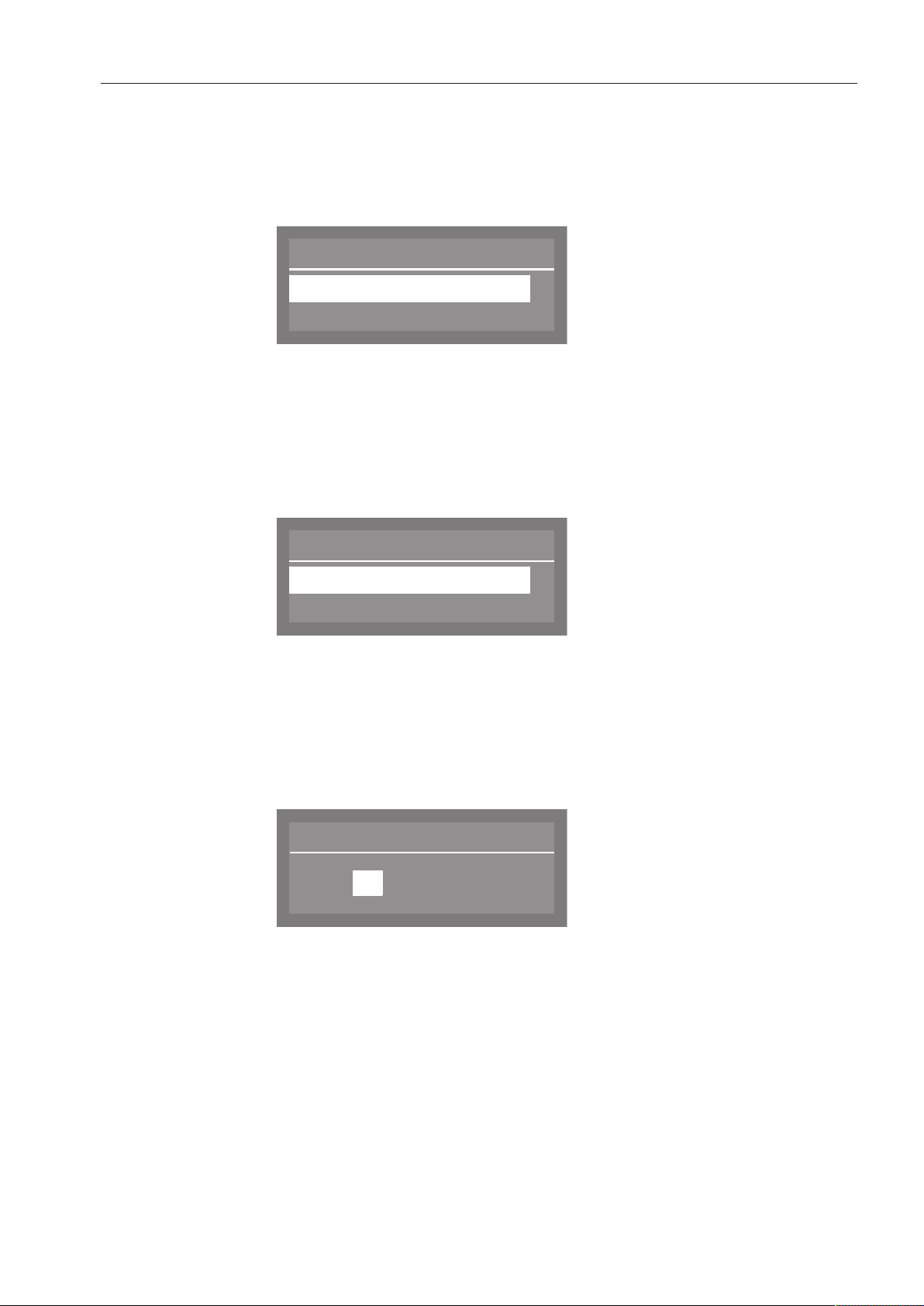
Settings
63
Setting the date
Select the Settings menu.
Select Date and confirm your choice with the OKbutton.
In the following menu, you can choose between:
Date
Date format
Set
- Date format
This menu option offers two different formats for displaying the
date.
- Set
This option is used to set the date in the selected format.
Date format
Select Date format and confirm your choice with the OKbutton.
Date format
DD:MM:YY
MM:DD:YY
(
DD stands for day
MM stands for month
YY stands for year
Select the desired date format and confirm your choice with the
OKbutton.
Setting the date
Select Set and confirm your choice with the OKbutton.
Date
01 . 06 . 2015
Use the arrow buttons (higher) and (lower) to set the day,
month and year, and confirm each entry with the OKbutton.
After the day, month and year have been set, the display
automatically reverts to the Date menu.
Loading ...
Loading ...
Loading ...