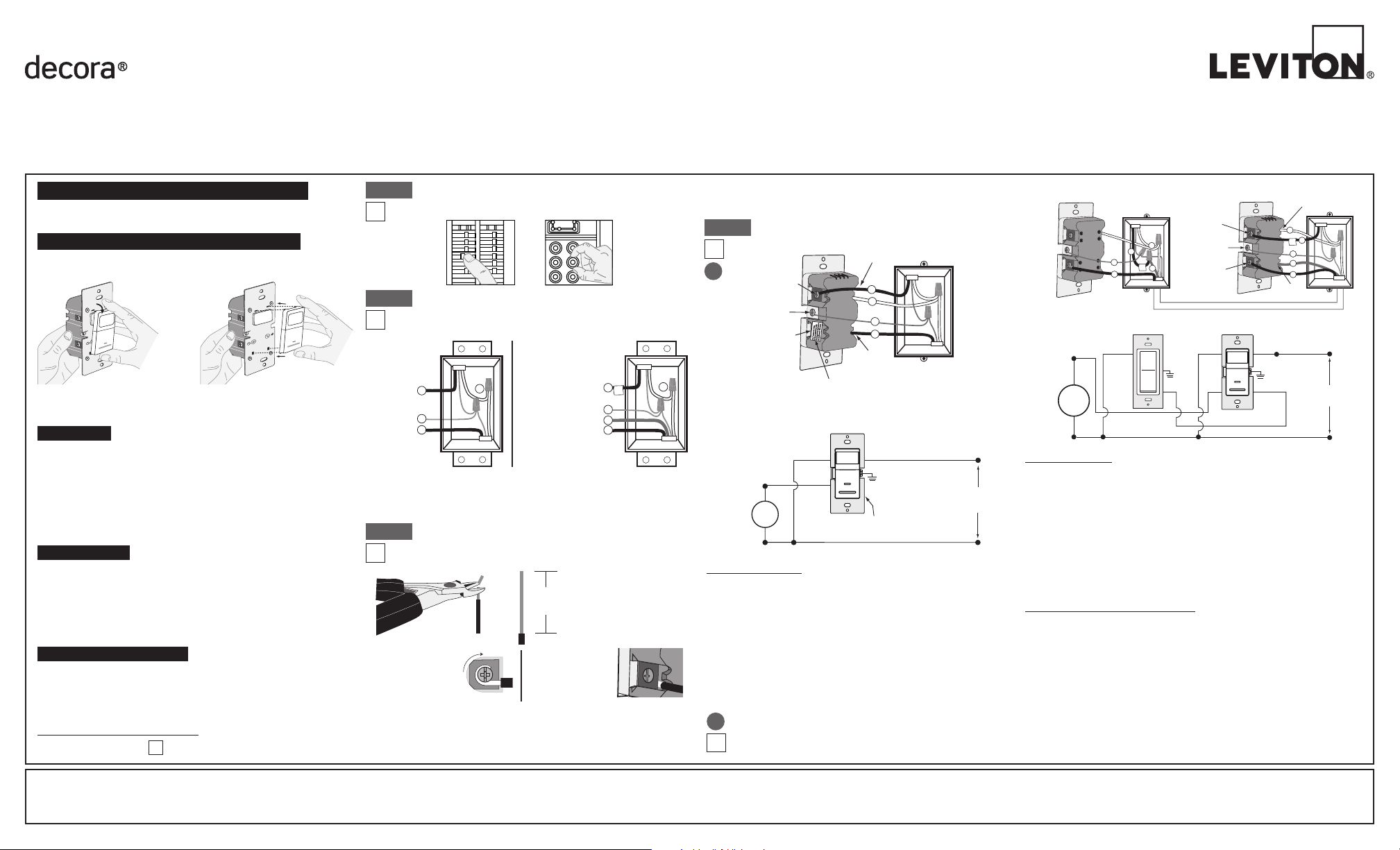
Single Pole and 3-Way Wide View Motion Activated Light Control
Cat. No. IPS15, IPV15 - INDOOR USE ONLY
120VAC, 60Hz - Incandescent: 1800W-15A - Fluorescent: 1800VA-15A - Supplemental: 1/2HP - LED & CFL: 600W
Compatible with incandescent lamps, magnetic fluorescent ballasts, fans, CFL and LED lamps.
INSTALLATION INSTRUCTIONS
WARNINGS AND CAUTIONS:
• TO AVOID FIRE, SHOCK, OR DEATH; TURN OFF POWER AT CIRCUIT BREAKER OR FUSE AND TEST THAT THE POWER IS OFF BEFORE WIRING!
• Tobeinstalledand/orusedinaccordancewithelectricalcodesandregulations.
• Toavoidoverheatingandpossibledamagetothisdeviceandotherequipment,DO NOT install to control a receptacle.
• DO NOT control a load in excess of specified ratings or you may damage property, or cause injury or death.
• Ifyouarenotsureaboutanypartoftheseinstructions,consultanelectrician.
WARNINGS AND CAUTIONS:
• Whenusingina3-wayormoreapplicationuseappropriatematchingorcoordinatingswitchremote(s).
• Cleanoutersurfacegentlywithdampclothonly.DO NOT usesoapsorcleaningliquids.
• Nouserserviceablecomponents.DO NOT attempttoserviceorrepair.
• UsethisdeviceWITH COPPER OR COPPER CLAD WIRE ONLY.
WIRING SENSOR:
Connect wires per WIRING DIAGRAM as follows:
• Green or bare copper wire in wall box to Green terminal screw.
• Line Hot wall box wire to terminal screw marked "BK".
• Load wall box wire to terminal screw marked "RD".
• LineNeutralwallboxwiretoterminalscrewmarked"WH".
• Terminalscrewmarked"3-Way"shouldhaveRedinsulationlabel
affixed.
NOTE: If insulating label is not affixed to terminal screw marked
"3-Way",useelectricaltapetocover.
• ProceedtoStep5.
Hot (Black)
Neutral (White)
Load
BKWH
Sensor
Black
White
RD
Green
Ground
3-Way
Line
120 VAC, 60Hz
Use Terminal for 3-Way Applications Only.
For Single Pole Applications,
Do Not Remove This Label.
BK
WH
RD
3-Way
4
1
3
2
Terminal Screw
Marked White (WH)
Sensor
Terminal
Screw marked
Red (RD)
Terminal
Screw marked
Black (BK)
Brass
Terminal Screw
Marked 3-Way
Terminal Label:
Use Terminal for 3-Way Applications Only.
For Single Pole Applications, Do Not Remove This Label.
Ground
(Green Screw)
PK-93977-10-00-2A
Green
Ground
Hot (Black)
Neutral (White)
YL/RD
3-Way
RD
WH
RD
BK
Black
BKWH
White
Line
120VAC, 60Hz
Green
Ground
(unused)
(unused)
Load
SensorVP0SR-10 Remote
2
BK
WH
RD
3-Way
Sensor
3
5
1
4
2
1
4
VP0SR-10 Remote
Terminal
Screw marked
Black (BK)
Terminal
Screw marked
Red (RD)
Brass Terminal
Screw marked
3-Way
Terminal
Screw marked
White (WH)
BK
RD
YL/RD
WH
3
5
Ground Terminal
Screw (Green)
3-Way Wiring with Vizia
TM
Coordinating Remote
(no LED) Application:
Step 4
WIRING SENSOR:
Connect wires per WIRING DIAGRAM as follows:
NOTE:ThesensormustbeinstalledinawallboxthathasaLineHotconnection.
NOTE:Maximumwirelengthfromsensortoremotecannotexceed300ft(90m).
• GreenorbarecopperwireinwallboxtoGreenterminalscrew.
• LineHot(common)wallboxwireidentied(tagged)whenremovingoldswitchto
terminal screw marked "BK".
• FirstTravelerwallboxwiretoterminalscrewmarked"RD"(note wire color).
• RemoveRedinsulatinglabelfromterminalscrewmarked"3-Way".
• SecondTravelerwallboxwiretoterminalscrewmarked"3-Way"(note wire color).
Thistravelerfromthesensormustgototheterminalscrewontheremotemarked
"YL/RD".
• Neutralwallboxwiretoterminalscrewmarked"WH".
WIRING COORDINATING REMOTE:
Connect wires per WIRING DIAGRAM as follows:
NOTE: "BK" and "RD" terminals on coordinating remote are unused.
Tightenboth
screws.
NOTE:Maximumwirelengthfromsensortoremoteis300ft(90m).
• GreenorbarecopperwireinwallboxtoGreenterminalscrew.
• Loadwallboxwireidentied(tagged)whenremovingoldswitchtoFirstTraveler
(note color as above).
• SecondTravelerwallboxwire(note color as above) to terminal screw marked
"YL/RD".Thistravelerfromtheremotemustgototheterminalscrewonthesensor
marked"3-Way".
• RemoveWhiteinsulatinglabelfromterminalscrewmarked"WH".
• Neutralwallboxwiretoterminalscrewmarked"WH".
• Proceed to Step 5.
TOOLS NEEDED TO INSTALL YOUR DEVICE
CHANGING THE COLOR OF YOUR DEVICE
Push down tabs per
diagram, one at a time and
rotate forward to release
RESET
RESET
TEST
TEST
1 2
0 3
1 2
0 3
1 2
0 3
Attach new face by inserting
bottom hinge tabs, then pivot and
snap the color kit to attach
Yourdevicemayincludecoloroptions.Tochangecoloroftheface
proceed as follows:
INSTALLING YOUR DEVICE
NOTE: Use check boxes when Steps are completed.
√
FEATURES
• Cat.No.IPS15andIPV15haveasensingareaofcoverageof
30ft.x30ft.,andasensingangleof180
O
(see Sensing Area
Coverage figure on page 2).
• Adjustablelightandtime-delaycontrolsarelocatedonthefrontofthe
device.Seeadjustmentsettingsectiononpage2fordetails.
• LEDindicatorisusedtoalerttheuserofthestatusofthedevice.
• AdjustableTimeDelaysettingfor30seconds,5minutes,15minutes
and30minutes.
DESCRIPTION
TheIPV15,whichfeaturesaManual-ONoperation,isCaliforniaTitle
242005compliant.Theunitturnsoffmanuallyorinabsenceofmotion
accordingtothetimeoutselected.TheIPS15providesAutomatic-ON/OFF
operationaswellasManual-OFFwiththepushpad.Theseunitsinstall
inplaceofasingle-poleor3-waywallswitchandtinastandardwall
box.Theseunitscanbeusedforswitchingincandescentlamps,magnetic
fluorescent ballasts, fans, CFL and LED lamps.
LOCATION / MOUNTING
Thedevicerespondstotemperaturechangesandcareshouldbetaken
whenmountingthedevice.DO NOTmountdirectlyaboveaheatsource,
in a location where hot or cold drafts will blow directly on the sensor, or
whereunintendedmotion(e.g.,hallwaytrafc)willbewithinsensor’s
eld-of-view.
Slotted/PhillipsScrewdriver ElectricalTape Pliers
Pencil Cutters Ruler
ONOFF
ONOFF
ONOFF
ONOFF
ONOFF
ONOFF
ONOFFONOFF
ONOFF
ONOFF
ONOFF
ONOFF
Step 1
WARNING: TO AVOID FIRE, SHOCK, OR DEATH;
TURN OFF POWER at circuit breaker or fuse and test that
power is off before wiring!
IMPORTANT:For3-Wayapplications,notethatoneofthescrewterminals
fromtheoldswitchbeingremovedwillusuallybeadifferentcolor(Black)
orlabeledCommon.Tagthatwirewithelectricaltapeandidentifyasthe
common(LineorLoad)inboththesensorwallboxandremotewallbox.
Step 2
Identifying your wiring application
(most common):
NOTE: If the wiring in the wall box does not resemble any of
these configurations, consult an electrician.
2
4
1
5
3
3-Way
1. Line or Load
(See important
note below)
2. Neutral
3. Ground
4. FirstTraveler
– note color
5. SecondTraveler
– note color
2
4
3
1
Single-Pole
1. Line(Hot)
2. Neutral
3. Ground
4. Load
Preparing and connecting wires:
Thisdevicecanbewiredusingsidewireterminalscrews
or backwire openings. Choose appropriate wire stripping
specifications accordingly.
• Makesurethattheendsofthewiresfromthewallboxarestraight
(cut if necessary).
• Removeinsulationfromeachwireinthewallboxasshown.
• For Single Pole Application, go to Step 4a.
• For 3-Way Wiring with Vizia
TM
Coordinating Remote (no LED)
Strip Gage
(measure bare wire
here or use gage on
back of the sensor)
5/8”
(1.6 cm)
Cut
(if necessary)
Step 3
Side Wire
Side wire terminals
accept #14-12 AWG
solid copper wire
only.
Back Wire
Back wire openings
use #14-12 AWG
solid copper wire
only.
BK
RD
YL 3-Way
Single Pole Wiring Application:
Step 4
A
B
LIMITED 5 YEAR WARRANTY AND EXCLUSIONS
Levitonwarrantsto the original consumer purchaser and not for the benet of anyoneelse that this product at the time of its sale by Leviton is free of defects in materials and workmanship under normal and proper use forveyears from the purchase date.Leviton’s only obligation is to correct such defects by repair or replacement,
at its option, if within such five year period the product is returned prepaid, with proof of purchase date, and a description of the problem to Leviton Manufacturing Co., Inc., Att: Quality Assurance Department, 201 North Service Road, Melville, New York 11747.This warranty excludesand there is disclaimed liability for
labor for removal of this product or reinstallation.This warranty is void if this product is installed improperly or in an improper environment, overloaded, misused, opened, abused, or altered in any manner, or is not used under normal operating conditions or not in accordance with any labels or instructions.There are no other or
implied warranties of any kind, including merchantability and fitness for a particular purpose,but if any implied warranty is required by the applicable jurisdiction, the duration of any such implied warranty, including merchantability and fitness for a particular purpose, is limited to five years. Leviton is not liable for incidental,
indirect, special, or consequential damages, including without limitation, damage to, or loss of use of, any equipment, lost sales or profits or delay or failure to perform this warranty obligation.The remedies provided herein are the exclusiveremedies under this warranty, whether based on contract, tort or otherwise.
Application, go to Step 4b.
• For 3-Way Wiring with IPV0R Sensor Remote or Vizia
TM
Matching
Remote (w/LED) Application, go to Step 4c.
Loading ...

