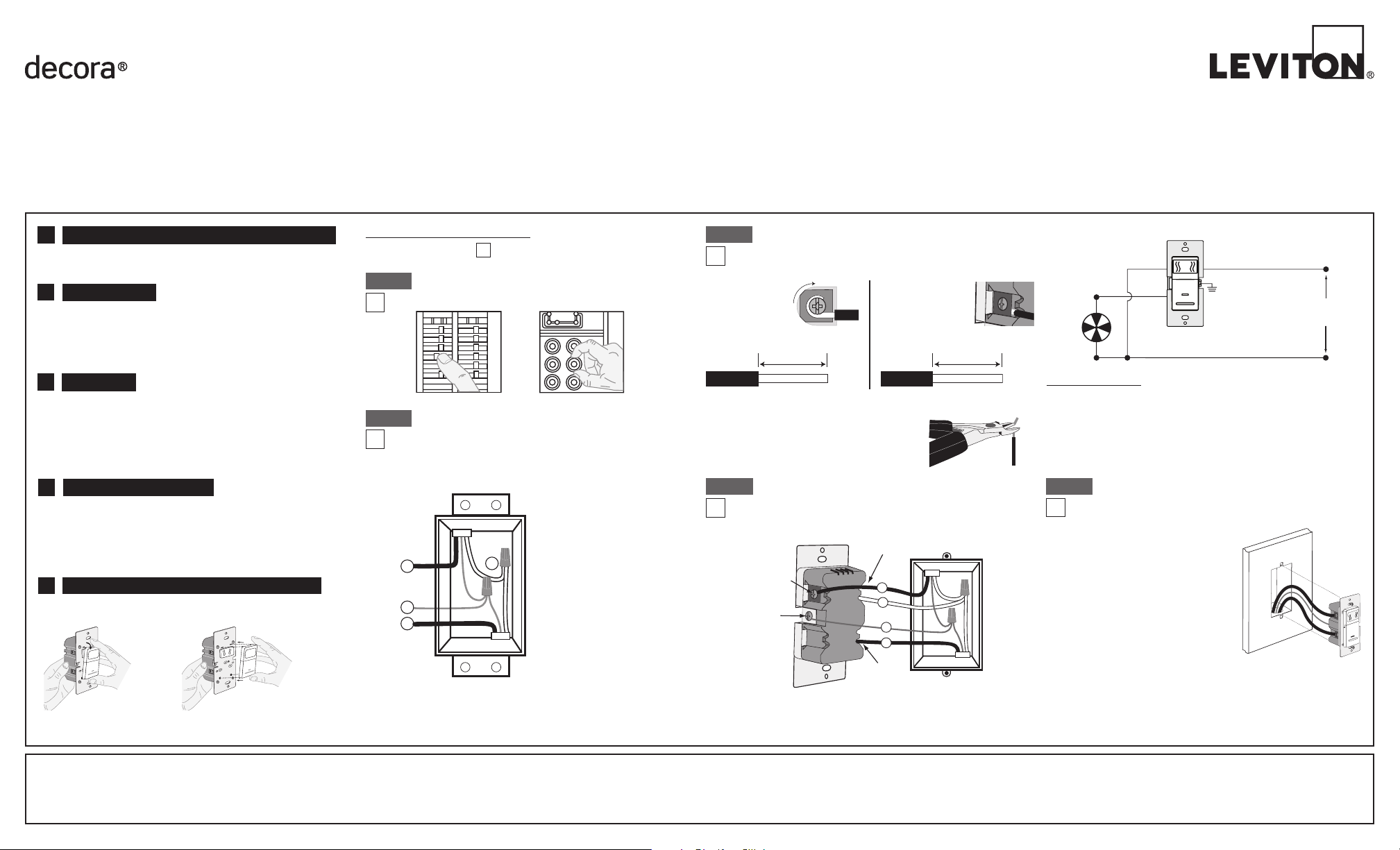
Single Pole Humidity Sensor and Fan Controller
Cat. No. IPHS5 - INDOOR USE ONLY
120VAC, 60Hz - Single Pole Only
Incandescent: 600W - MLV/Fluorescent: 400VA - LED/CFL: 150W - Fan: 1/6Hp
INSTALLATION INSTRUCTIONS
WARNINGS AND CAUTIONS:
• TO AVOID FIRE, SHOCK, OR DEATH: TURN OFF POWER AT CIRCUIT BREAKER OR FUSE AND TEST THAT THE POWER IS OFF BEFORE WIRING!
• TO AVOID PERSONAL INJURY OR PROPERTY DAMAGE, DO NOT install to control a receptacle, or a load in excess of the specified rating.
• To be installed and/or used in accordance with electrical codes and regulations.
• If you are not sure about any part of these instructions, consult an electrician.
WARNINGS AND CAUTIONS:
• Clean outer surface gently with damp cloth only. DO NOT use soaps or cleaning liquids.
• No user serviceable components. DO NOT attempt to service or repair.
• Use this device WITH COPPER OR COPPER CLAD WIRE ONLY.
WIRING SENSOR:
Connect wires per WIRING DIAGRAM as follows:
• Green or bare copper wire in wall box to Green terminal screw.
• Line Hot wall box wire to terminal screw marked "BK".
• Load/fan wall box wire to terminal screw marked "RD".
• Neutral wall box wire to terminal screw marked "WH".
• Proceed to Step 5.
BK
WH
RD
4
1
3
2
Terminal Screw
Marked White (WH)
Sensor
Terminal
Screw marked
Red (RD)
Terminal
Screw marked
Black (BK)
Ground
(Green Scre
w)
DI-000-IPHS5-02A
INSTALLING YOUR DEVICE
NOTE: Use check boxes when Steps are completed.
√
ONOFF
ONOFF
ONOFF
ONOFF
ONOFF
ONOFF
ONOFFONOFF
ONOFF
ONOFF
ONOFF
ONOFF
Step 1
WARNING: TO AVOID FIRE, SHOCK, OR DEATH;
TURN OFF POWER at circuit breaker or fuse and test that
power is off before wiring!
Step 2
Identifying your wiring application
(most common):
NOTE: If the wiring in the wall box does not resemble this
configuration, consult an electrician.
2
4
3
1
Single-Pole
1. Line (Hot)
2. Neutral
3. Ground
4. Load
Installation:
Step 4
LIMITED 5 YEAR WARRANTY AND EXCLUSIONS
Leviton warrants to the original consumer purchaser and not for the benefit of anyone else that this product at the time of its sale by Leviton is free of defects in materials and workmanship under normal and proper use for five years from the purchase date. Leviton’s only obligation is to correct
such defects by repair or replacement, at its option. For details visit www.leviton.com or call 1-800-824-3005.This warranty excludes and there is disclaimed liability for labor for removal of this product or reinstallation. This warranty is void if this product is installed improperly or in an
improper environment, overloaded, misused, opened, abused, or altered in any manner, or is not used under normal operating conditions or not in accordance with any labels or instructions. There are no other or implied warranties of any kind, including merchantability and fitness for
a particular purpose, but if any implied warranty is required by the applicable jurisdiction, the duration of any such implied warranty, including merchantability and fitness for a particular purpose, is limited to five years. Leviton is not liable for incidental, indirect, special, or consequential
damages, including without limitation, damage to, or loss of use of, any equipment, lost sales or profits or delay or failure to perform this warranty obligation. The remedies provided herein are the exclusive remedies under this warranty, whether based on contract, tort or otherwise.
Hot (Black)
Neutral (White)
BKWH
Sensor
Blac
k
White
RD
Green
Ground
Line
120 VAC,
60Hz
TOOLS NEEDED TO INSTALL YOUR DEVICE
Slotted/Phillips Screwdriver Electrical Tape Pliers
Pencil Cutters Ruler
A
• Compatible with Incandescent, LED, CFL and Fluorescent loads when
used with combination fan & light fixtures.
• Sensitivity adjustment.
• Built in countdown timer feature for manual operation.
• Automatic ventilation/air circulate mode for continuous operation with
hourly pre-set time outs.
FEATURES C
The IPHS5 is a humidity sensor and switch for control of bath fans and
combination bath fan/lights. The IPHS5 detects changes in humidity for
control of condensation in bathroom application or house ventilation. It
is compatible with bath fans rated at 1/6th HP and fan/light combinations
with single switched load.
DESCRIPTION B
For bathroom applications the device should be placed at a level to
detect steam. Placing the detector directly above a heater or near drafts
is not recommended.
LOCATION / MOUNTING
NOTE: DO NOT use to control a fan/light combination where this is the
only means of illumination.
D
Wire
3/4" (1.9 cm)
Wire
5/8" (1.6 cm)
Preparing and connecting wires:
This device can be wired using side wire terminal screws
or back wire openings. Choose appropriate wire stripping
specifications accordingly.
• Make sure that the ends of the wires from the wall box are straight
(cut if necessary).
• Strip conductors 3/4” (1.9 cm) for side wire
applications or 5/8”
(1.6 cm) for back wire applications.
• Go to Step 4 for wiring instructions.
Cut
(if necessary)
Step 3
TO SIDE WIRE:
Side wire terminals
accept #14-12 AWG
solid and stranded
copper wire.
TO BACK WIRE:
Back wire openings
use #14-12 AWG
solid copper wire
only.
BK
RD
YL 3-Way
CHANGING THE COLOR OF YOUR DEVICE
Push down tabs per
diagram, one at a time
and rotate forward to
release
RESET
RESET
TEST
TEST
2 2
1 3
2 3
1 4
20
off
Lo
Md
off
Hi
cycle
80
Attach new face by inserting
bottom hinge tabs, then
pivot and snap the color
change kit to attach
Your device may include color options. To change color of the face
proceed as follows:
E
• Position all wires to provide room in
outlet wall box for device.
• Ensure the word "TOP" is facing up
on the device strap.
• Partially screw in mounting screws in
the wall box mounting holes.
• Restore power at the circuit breaker
or fuse.
• The Locator LED in the center of the
push pad should be illuminated and
not blinking.
Refer to Locator Light Status Chart
to confirm operational state of device.
• Press and release push pad – This will turn ON the load/fan and
activate the internal countdown timer. The load/fan will turn OFF
after the set time out expires.
• Press and release the push pad again to manually turn OFF the load/fan.
Testing your Device prior to Mounting in Wall Box:
Step 5
NOTE: Dress wires with a bend as shown in diagram in order
to relieve stress when mounting device.
Loading ...
