Loading ...
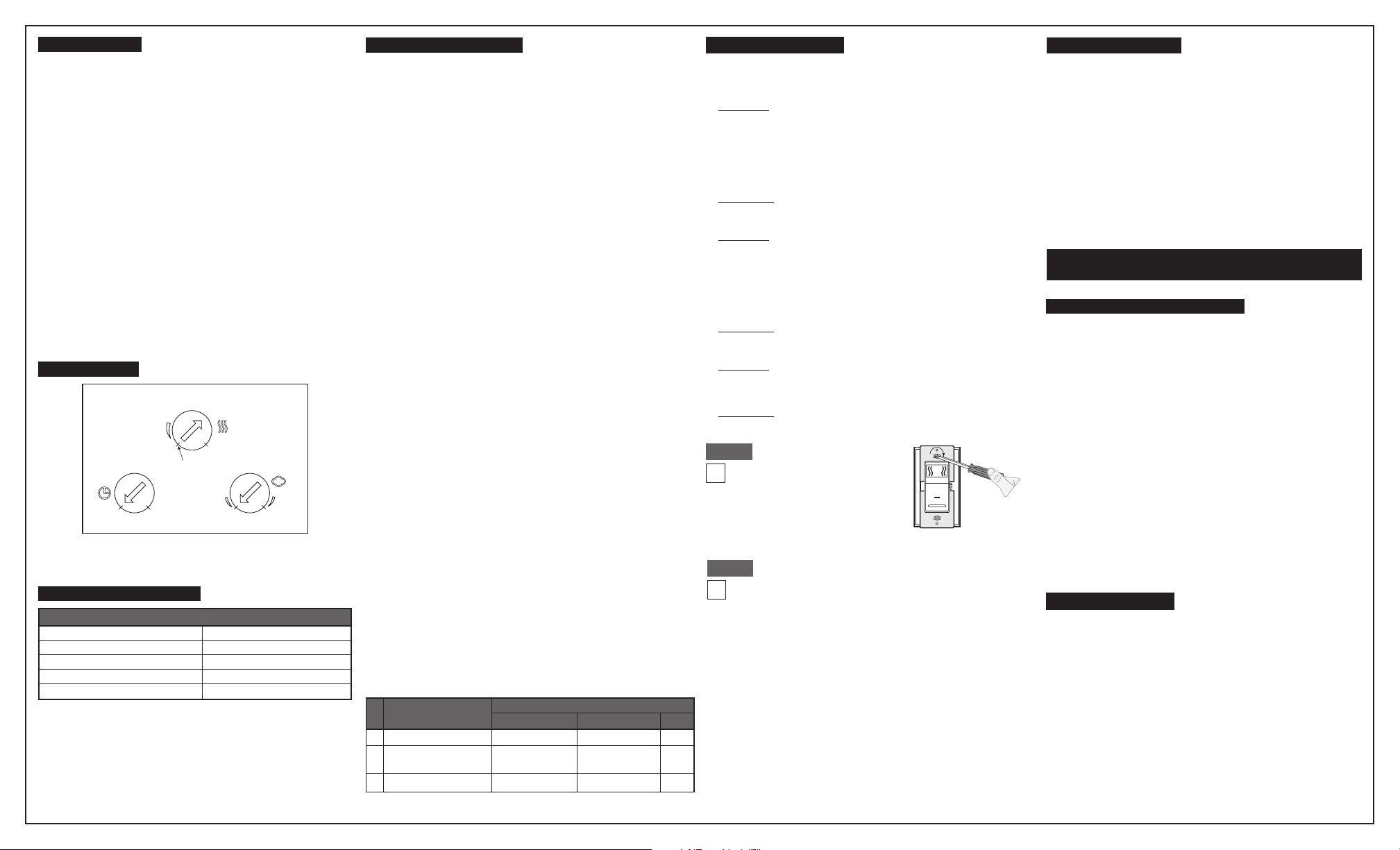
For additional information, contact Leviton’s Techline at
1-800-824-3005 or visit Leviton’s website at www.leviton.com
TROUBLESHOOTING
Load/fan does not turn ON in the presence of humidity (e.g. after a
shower):
• If the sensor is installed in a high humidity area it may be necessary
to adjust the humidistat settings.
Load/fan turns ON throughout the day:
• Change sensor's mode of operation to desired setting.
Load/fan turns ON and OFF during a shower:
• This is normal operation for rooms with good ventilation.
NOTE: DO NOT use to control a fan/light combination where this is the
only means of illumination.
NOTE: The Leviton humidity sensor and fan control will not eliminate
condensation and must be used with a properly sized ventilation fan in
an enclosed space.
DI-000-IPHS5-02A
© 2014 Leviton Mfg. Co., Inc.
This device complies with Part 15 of the FCC Rules. Operation is subject
to following two conditions: (1) this device may not cause harmful
interference, and (2) this device must accept any interference received,
including interference that may cause undesired operation of the device.
This equipment has been tested and found to comply with the limits for
a Class B Digital Device, pursuant to Part 15 of the FCC Rules. These
limits are designed to provide reasonable protection against harmful
interference in a residential installation. This equipment generates, uses,
and can radiate radio frequency energy and, if not installed and used in
accordance with the instructions, may cause harmful interference to radio
communications. However, there is no guarantee that interference will
not occur in a particular installation. If this equipment does cause harmful
interference to radio or television reception, which can be determined
by turning the equipment OFF and ON, the user is encouraged to try to
correct the interference by one or more of the following measures:
• Reorient or relocate the receiving Antenna.
• Increase the separation between the equipment and the receiver.
• Connect the equipment into an outlet on a circuit different from that to
which the receiver is connected.
• Consult the dealer or an experienced radio/tv technician for help.
FCC CAUTION
Any changes or modifications not expressly approved by Leviton Manufacturing
Co., Inc., could void the user's authority to operate the equipment.
FCC COMPLIANCE STATEMENT
FOR CANADA ONLY
For warranty information and/or product returns, residents of Canada
should contact Leviton in writing at Leviton Manufacturing of Canada
Ltd to the attention of the Quality Assurance Department, 165
Hymus Blvd, Pointe-Claire (Quebec), Canada H9R 1E9 or by
telephone at 1 800 405-5320.
DIAL SETTINGS
With the power restored and the wallplate removed, remove the face
of the device to expose the setting controls (see Color Change Kit
removal on page 1). Use a small screwdriver to make adjustments to
the device as required for the application.
Time - factory default is 10 minutes (1)
1. Adjust the time selector to set the time out duration, which is the
minimum desired length of time the load/fan will remain ON after
being turned on in any mode of operation.
2. Refer to Sensors Dials chart for available time period options.
3. For use with all three Automatic Modes of Operation.
Sensitivity - To reduce false activation, reduce sensitivity.
1. Hi - Default Setting.
2. Medium
3. Low
4. OFF - used in Air Cycle mode.
Humidistat – factory default is OFF (off)
1. OFF - device ignores the humidity set point and controls load/fan
based on detection of excess humidity.
2. Minimum relative humidity set point may be set between 20% and
80% - sets the ambient humidity threshold below which the load/
fan must be operated manually and/or above which the load/fan will
be operated according to one of the automatic modes of operation.
3. Cycle - Only used in Air Cycle Mode.
SENSOR DIALS
Sensitivity
Lo Md
Off
Off
Hi
Time Humidistat
23
14
20 80
cycle
(10 min.) (45 min.)
(20 min.) (30 min.)
(Stop Mark)
NOTE: DO NOT rotate the adjustment dials past the stop marks shown
in the figure above.
ON
LED
OFF
Blinking 2 sec. ON, 2 sec. OFF
Blinking 2 sec. ON, 1/10 sec. OFF
Locator Light Status Chart
Fan (load) OFF
Status
Fan (load) ON
Air Cycle Mode is active
Manual override
LOCATOR LIGHT STATUS
MANUAL OPERATION
Restore Power: Restore power at circuit breaker or fuse.
Installation is complete.
Step 7
Device Mounting:
TURN OFF POWER AT
CIRCUIT BREAKER OR FUSE.
Step 6
Installation may now be
completed by tightening
mounting screws into wall
box. Attach wallplate.
1. Automatic ON/Automatic OFF (Factory Default Mode)
The device is pre-set at the factory to turn ON the load/fan when excess humidity
is detected. The load/fan will turn OFF after the humidity level declines to an
acceptable level and the time out has expired. To set the device back to this
factory default mode:
A. Remove the face of the device to access the adjustment dials. Refer to
Section E on the front page of these instructions.
B. Rotate the Humidistat dial counter clockwise to OFF.
C. Rotate the Sensitivity dial to Hi (default setting). Set to Hi in large rooms
or to increase the sensitivity of the device. Set to Lo in small rooms or to
minimize false activation.
D. Rotate the Time dial to the number 1 for the default time out of 10 minutes
or to the number corresponding to the minimum desired length of time you
wish the load/fan to stay ON once it is turned on in any mode of operation.
Refer to Sensors Dials chart for available time out options.
E. Re-attach the face of the device. Refer to Section E on the front page of
these instructions.
2. Automatic ON/Automatic OFF Mode with humidity set points
The device will automatically turn ON the load/fan only upon detection of excess
humidity above the minimum relative humidity set point:
A. Remove the face of the device to access the adjustment dials. Refer to
Section E on the front page of these instructions.
B. Rotate the Humidistat dial between 20% and 80% to set the minimum
relative humidity set point.
C. Rotate the Sensitivity dial to Hi, Md, or Lo. Set to Hi in large rooms or to
increase the sensitivity of the device. Set to Md in mid sized rooms. Set to
Lo in small rooms or to minimize false activation.
D. Rotate the Time dial to the number 1 for the default time out of 10 minutes
or to the number corresponding to the minimum desired length of time you
wish the load/fan to stay ON once it is turned on in any mode of operation.
Refer to Sensors Dials chart for available time out options.
E. Re-attach the face of the device. Refer to Section E on the front page of
these instructions.
3. Air Cycle Mode
Provides pre-set ventilation ON time for meeting ventilation codes. After the initial
ON time is set by manually turning ON the load/fan with the push pad the device
will provide continuous ON/OFF time every hour. The length of time that the
device will remain ON is determined by the Time dial setting. To set the device to
operate in this mode:
A.Manually turn the device OFF with the push pad if it is ON or wait for the
device to time out automatically.
B. Remove the face of the device to access the adjustment dials.
Refer to Section E on the front page of these instructions.
C. Rotate the Humidistat dial clockwise to the Cycle setting.
D. Rotate the Sensitivity dial to the OFF position.
E. Rotate the Time dial to the number 1 for the default time out of 10 minutes
or to the number corresponding to the minimum desired length of time you
wish the load/fan to stay ON each time it cycles.
F. Re-attach the face of the device. Refer to Section E on the front page of
these instructions.
G. Press the push pad to manually turn the load/fan ON and set the initial ON
time. The device will cycle ON every hour after the initial ON time is set and
remain ON for the length of time set with the Time dial.
NOTE: pressing the push pad while the load/fan is ON in this mode will
manually turn OFF the load/fan and deactivate the Air Cycle mode. To re-
activate Air Cycle mode manually turn ON the load/fan with the push pad
which sets a new initial ON time.
At any time the device can be manually controlled with the push pad on the
front of the device just below the Locator Light.
1. Manual Operation in Auto ON/Auto OFF
Manual ON - When manually turned ON with the push pad in this
mode, and unless the device enters automatic operation by detecting
excess humidity thereafter, the device will time out and turn OFF based
on the time out setting. If the device has been manually turned on and
excess humidity is detected before the time out period has lapsed, the
device will override manual operation and assume control in automatic
mode, turning the load/fan OFF after the humidity level declines to an
acceptable level.
Manual OFF - At any time the push pad can be pressed to manually turn
the load/fan OFF.
2. Manual Operation in Auto ON/Auto OFF with humidity set points
Manual ON - When manually turned ON with the push pad in this mode,
and unless the device enters automatic operation by detecting excess
humidity above the humidity set point thereafter, the device will time
out and turn OFF based on the time out setting. If the device has been
manually turned on and excess humidity is detected above the humidity
set point before the time out period has lapsed, the device will override
manual operation and assume control in automatic mode, turning the
load/fan OFF after the humidity level declines to an acceptable level.
Manual OFF - At any time the push pad can be pressed to manually turn
the load/fan OFF.
3. Manual Operation in Air Cycle Mode
Manual ON - When manually turned ON with the push pad in this mode,
setting the initial ON time, the device will time out and turn OFF based on
the time out setting and continue to cycle ON every hour until it is shut
OFF.
Manual OFF - Pressing the push pad when the load/fan is ON will
disable the Air Cycle Mode until the load/fan is manually turned back ON.
MODES OF OPERATION
Auto ON/Auto OFF
W/ Humidity Set Points
Auto ON/Auto OFF
Modes of Operation
Time
Any
Any
Humidistat
Between 20 and 80
OFF
Sensitivity
Low, Med or High
Low, Med or High1
2
Dials
Air Cycle
Any
Cycle
OFF
3