Documents: Go to download!
- Owner's manual - (English, Spanish)
- Features of Your Countertop Oven
- Learning About Your Countertop Oven
- Preparing To Use Your Countertop Oven for the First Time
- Using Your Countertop Oven
- Cleaning Your Countertop Oven
- Helpful Tips / Troubleshooting
Table of contents
User Manual 6-Slice Countertop Oven
Features of Your Countertop Oven
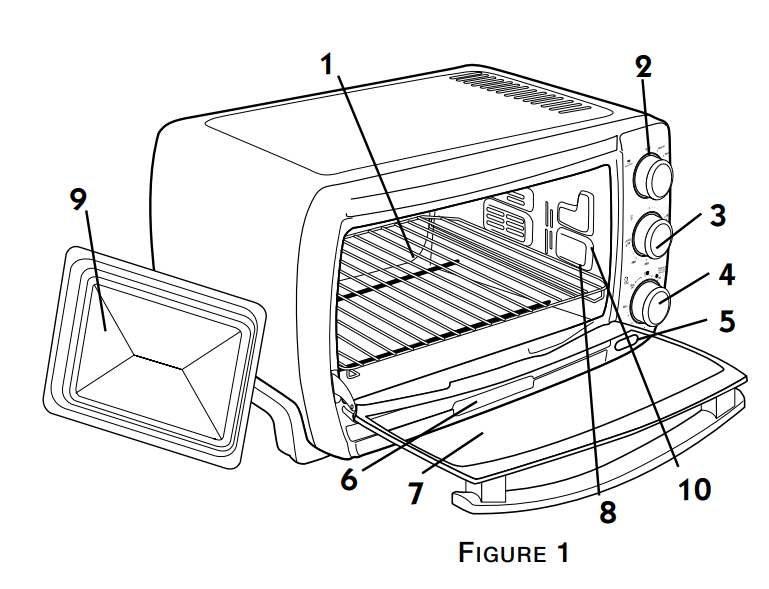
1. One Removable Wire Rack/Broil Rack
2. Function Selector Knob
3. Temperature Selector Knob
4. Timer Selector Knob
5. Power Light
6. External Crumb Tray
7. Glass Door
8. Easy Clean Interior Walls
9. Baking Pan
10. Two Rack Positions
Learning About Your Countertop Oven
|
Removable Wire Rack/Broil Rack – To accommodate a wide variety of foods, use for all your broiling and grilling needs. See “Positioning Rack” section. Temperature Selector Knob – Adjust the dial thermostat to the desired temperature. Timer Selector Knob – Adjust the dial to the desired time. Function Selector Knob – Select cooking function by turning the knob to the desired setting. Power Light – Indicates that oven is plugged in and that the timer is set to begin warming. External Crumb Tray – For crumbs or fallen food particles collection. Pulls out for easy cleaning. Glass Door – Allows you to see food cooking. Easy Clean Interior Walls – Allows for easy cleaning. Baking Pan – Use for all your baking needs. Two Rack Positions |
 |
Preparing To Use Your Countertop Oven for the First Time
If you are using your countertop oven for the first time, please be sure to:
Remove any stickers from the surface of the oven.
Open oven door and remove all printed documents and paper from inside the countertop oven.
Clean the rack, tray, and pan with hot water, a small amount of dishwashing liquid and a non-abrasive sponge or cleaning pad.
CAUTION: DO NOT IMMERSE THE BODY OF THE UNIT IN WATER.
Dry the unit thoroughly before using.
Select a location for the countertop oven. The location should be in an open area on a flat counter where the plug will reach an outlet.
Plug the countertop oven into a 120 Volt AC electrical outlet.
The heating elements are designed to work efficiently and maintain a precise temperature.
You may not see the elements glowing, however they are working properly.
PLEASE NOTE – It is recommended that the countertop oven heat at 450° for approximately 15 minutes to eliminate any manufacturing residue that may remain after shipping.
To Open the Oven Door:
Step 1: Grab the center of the handle underhanded with fingertips (See Figure 3).
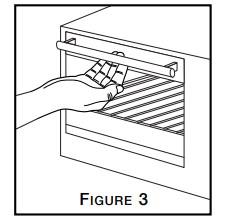
Step 2: Pull down the oven door carefully (See Figure 4).
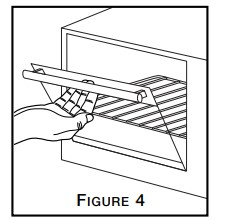
CAUTION: This appliance generates heat during use. Do not touch hot surfaces. Always use handles or knobs per above instructions.
Using Your Countertop Oven
Preheating the Oven
Place oven rack into the desired position before heating the oven. (See “Positioning Rack” Section)
Turn the temperature control knob to the desired temperature.
Turn the knob to the desired function.
Set the timer knob to desired time and allow 7–9 minutes for the oven to preheat.
To Use the Warm Function
NOTE: The warm function is for warming and keeping food warm after heating.
Select desired oven rack position. (See “Positioning Rack” Section)
Arrange food on the wire rack or in the baking pan.
Turn the function dial to WARM. Only the bottom heating element will operate. (The heater elements will cycle ON and OFF to maintain temperature.)
Turn the temperature control knob to the desired temperature.
Turn the timer knob to the desired time. The timer can be set for up to 60 minutes
At the end of the cooking time, a bell signal sounds, and the oven turns off automatically.
To set the timer for less than 20 minutes, turn the timer past the 20-minute mark to engage timer switch and then turn it back to desired time; it can then be set for cooking that will only require a few minutes.
When warming is completed, open door fully and remove food carefully with oven mitt.
WARNING: Cooked food can be very hot. Handle with care. Do not leave countertop oven unattended.
To Use the Variable Broil Function
Select desired oven rack position. (See “Positioning Rack” Section)
Place pan into the guide rails below the rack and place the food on top of the rack
Close the door to the first notch, leaving approximately a 3-inch gap at the top. This will insure adequate airflow during broiling.
Turn the function dial to BROIL. Only the top heater element will operate.
Turn the temperature control knob to the desired temperature.
Turn the timer knob to the desired time. The timer can be set to for up to 60 minutes.
At the end of the cooking time, a bell signal sounds, and the oven turns off automatically. To set the timer for less than 20 minutes, turn the timer past the 20-minute mark to engage timer switch and then turn it back to desired time; it can then be set for cooking that will only require a few minutes
Turn food over about halfway through the broiling time.
When broiling is completed, open door fully and remove food carefully with oven mitt.
WARNING: Cooked food can be very hot. Handle with care. Do not leave countertop oven unattended.
To Use the Bake Function
Select desired oven rack position. (See “Positioning Rack” Section)
Arrange food on the wire rack or in the baking pan.
Turn the function dial to BAKE. Both the top and bottom heater elements will operate.
Turn the temperature control knob to the desired temperature.
Turn the timer knob to the desired time. The timer can be set for up to 60 minutes.
At the end of the cooking time, a bell signal sounds and the oven turns off automatically
To set the timer for less than 20 minutes, turn the timer past the 20-minute mark to engage timer switch and then turn it back to desired time; it can then be set for cooking that will only require a few minutes.
NOTE – The top and bottom heating elements will cycle ON and OFF to maintain the desired temperature.
When baking is completed, open door fully and remove food carefully with oven mitt.
WARNING: Cooked food can be very hot. Handle with care. Do not leave countertop oven unattended.
To Use the Convection Bake Function
Select desired oven rack position. (See “Positioning Rack” Section)
Arrange food on the wire rack or in the baking pan.
Turn the function dial to CONVECTION BAKE. Both the top and bottom heater elements will operate.
Turn the temperature control knob to the desired temperature.
Turn the timer knob to the desired time. The timer can be set for up to 60 minutes.
At the end of the cooking time, a bell signal sounds and the oven turns off automatically.
To set the timer for less than 20 minutes, turn the timer past the 20-minute mark to engage timer switch and then turn it back to desired time; it can then be set for cooking that will only require a few minutes.
NOTE – The top and bottom heating elements will cycle ON and OFF to maintain the desired temperature.
When baking is completed, open door fully and remove food carefully with oven mitt.
WARNING: Cooked food can be very hot. Handle with care. Do not leave countertop oven unattended.
Defrosting Tip – When defrosting, do not preheat oven. Turn Temperature Control to 250°F. Allow 15 to 20 minutes per side for meats or fish to defrost. Always cook food promptly after thawing.
FAQs About Convection Baking
What is Convection?
Answer: In your Countertop Oven there is a built in fan that circulates the hot air in the oven chamber to better heat the food.
How do I adjust the time for Convection?
Answer: On average, convection will shorten the cooking time by 30% but it varies by food. It is suggested to go with a shorter cooking time to start with and then add time if it is needed.
What are the best foods to use with Convection?
Answer: While a shorter cook time is often desirable, bake goods in particular benefit from convection cooking as the circulating air keeps oven temperature consistent throughout.
To Use the Toast Function
Select desired oven rack position. (See “Positioning Rack” Section)
NOTE – Different types of bread require different settings. Lighter breads and waffles require a lighter setting. Darker breads, muffins, and English muffins require a darker setting
Arrange food on the wire rack.
- Turn the function dial to TOAST. Both the top and bottom heater elements will operate.
- Turn the temperature control knob to the 450°F/TOAST setting.
- To set the timer, turn the timer past the 20 minute mark to engage timer switch and set back to desired toast time.
When toasting is completed, open door fully and remove food carefully with oven mitt.
WARNING: Cooked food can be very hot. Handle with care. Do not leave countertop oven unattended.
To Use The Timer And Stay On Feature (See Fig. 5)
|
After rotating the Temperature Dial to your desired temperature, then you must select from the following options on the Timer Dial.
|
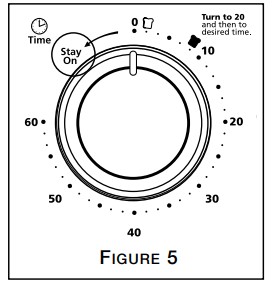 |
Positioning Rack
|
To accommodate a wide variety of foods the oven has two rack positions. (See Figure 6) Positioning of the rack will depend on the size of the food and desired browning.Before removing the rack allow the unit to cool. For best toast and pizza results, position the rack in the upper rack position. PLEASE NOTE – The oven rack may tilt downward causing food to shift when the rack is pulled out, proceed with caution. |
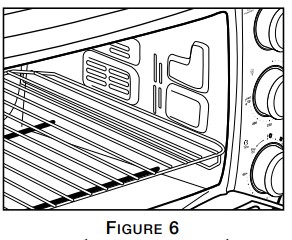 |
Positioning Pan
- To accommodate a wide variety of foods the oven has two pan positions. The pan can be placed on top of the rack or inserted into the guide rails below the rack. (See Figure Below)
- Before removing the pan allow the unit to cool.
- Positioning of the oven pan will depend on the desired cooking method. For baking, place the pan on top of one of the racks. For grilling or broiling, insert the pan into the guide rails below the rack and place the food on top of the rack.
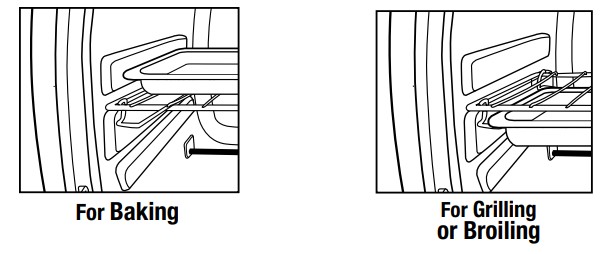
Cleaning Your Countertop Oven
Before cleaning your OSTER® countertop oven, turn controls to OFF, unplug cord, and allow it to cool. To clean, wipe with damp cloth. DO NOT IMMERSE IN WATER! Make sure to use only mild, soapy water. Abrasive cleaners, scrubbing brushes and chemical cleaners will damage the coating on this unit. Empty crumb tray frequently to avoid accumulation of crumbs. countertop oven racks are dishwasher safe (top of dishwasher only).
This appliance has no user serviceable parts. Any servicing beyond that described in the Cleaning Section should be performed by an Authorized Service Representative only. See Warranty Section.
Storing Your Countertop Oven
Allow the appliance to cool completely before storing. If storing the countertop oven for long periods of time, make certain that the countertop oven is clean and free of food particles. Store the countertop oven in a dry location such as on a table or countertop or cupboard shelf. Other than the recommended cleaning, no further user maintenance should be necessary.
Helpful Tips / Troubleshooting
| Problem | Potential Cause | Solution |
|---|---|---|
| Overcooked / Undercooked Foods |
|
|
| Burnt Smell |
|
|
| Oven does not turn ON |
|
|
| Only one heating element is heating up |
|
|
| Heating elements do not stay ON |
|
|
See other models: BLSTTG-AB0-000 BLSTIM-000-000 CKSTRC61K-TECO-IB BLSTVB-000-000 CKSTWF40WC-IECO
