Loading ...
Loading ...
Loading ...
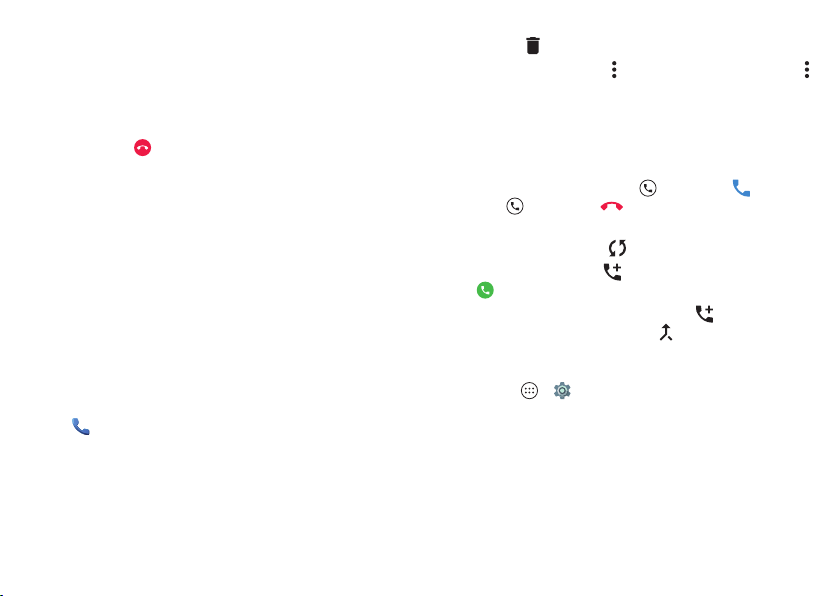
25Calls
Note: When you hold your phone to your ear, the
touchscreen goes dark to avoid accidental touches. When
you move the phone away from your ear, the screen lights
up again.
Don't use covers or screen protectors (even clear ones) that
cover the proximity sensor above the touchscreen.
• End a call: Tap .
Dial by voice
Say your launch phrase, then say “Call” followed by a contact
name or phone number.
Tip: If a contact has more than one number, you can say which
number to call (for example, “Call Joe Black Mobile” or “Call
Suzi Smith Work”).”
Note: To set up your launch phrase, see “Moto Voice” on
page 11.
Recent calls
View your calls (with newest first), and then call, text, or store
them:
Find it:
Phone
>
RECENTS
• To return a call, tap the caller’s name or number, then tap
CALL BACK
.
• To send a text message, store the number, or other options,
tap the caller’s picture.
• To remove an entry from the call log, tap it, then tap
DETAILS
>.
• To clear the list, tap Menu >
Call History
, then tap Menu
>
Clear call history
.
3-way calls
During a call, you can start another call, switch between them,
or join them in a 3-way call:
• To answer a second call, touch and drag to . To ignore
it, touch and drag to .
The first call goes on hold if you answer the second call. To
switch between calls, tap
Swap
.
• To dial a second call, tap
Add call
, enter a number, then
tap to call it.
The first call goes on hold when you tap . To join the calls
after the second call answers, tap
Merge calls
.
Your phone number
Find it: Apps >
Settings
>
About phone
>
Status
>
My
phone number
.
Loading ...
Loading ...
Loading ...