Loading ...
Loading ...
Loading ...
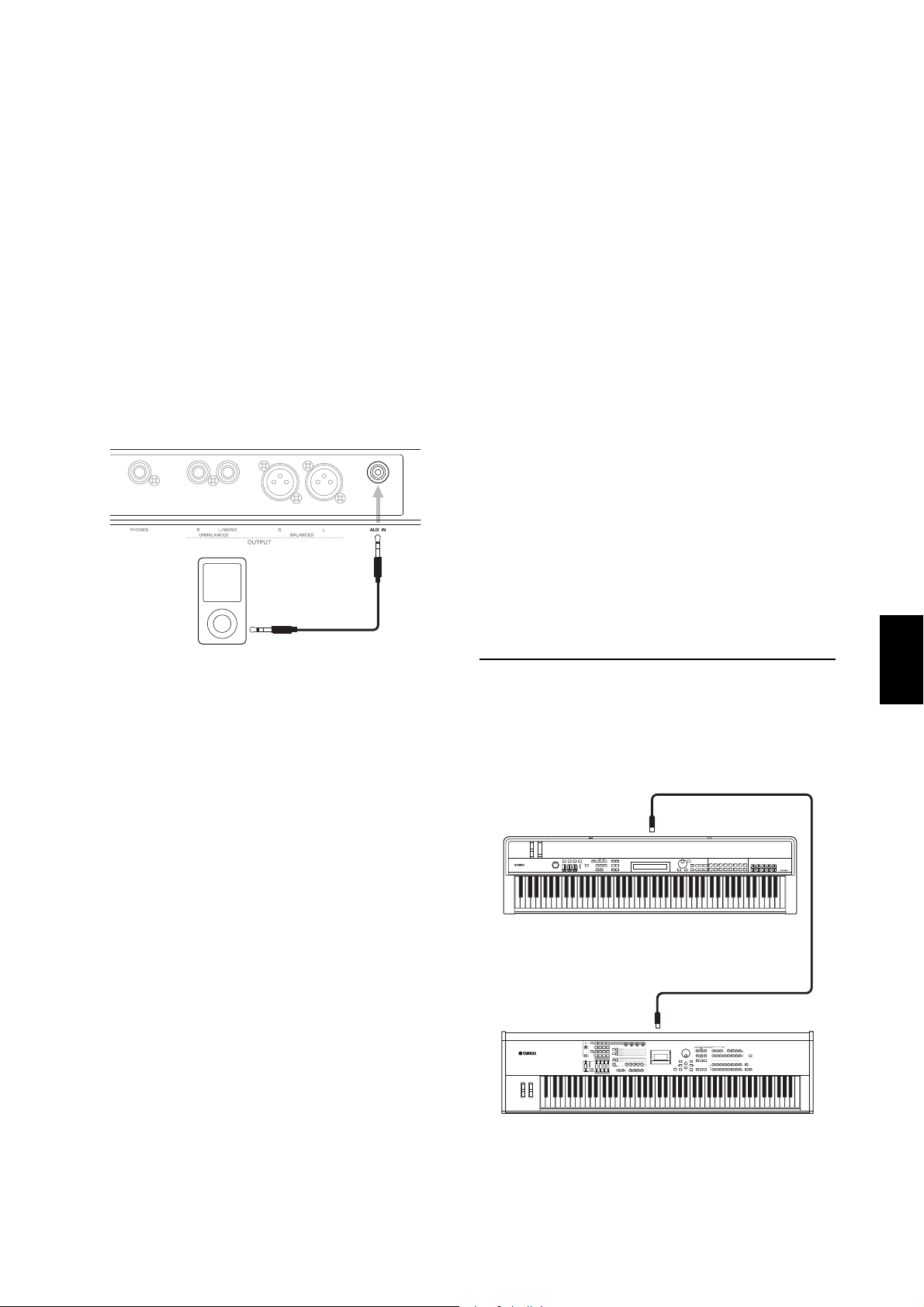
CP4 STAGE/CP40 STAGE Owner’s Manual 45
Quick Start Guide
Using with a Portable
Music Player
With a portable music player connected via the stage
piano’s [AUX IN] stereo mini-jack, you will be able, for
example, to listen to it on the stage piano’s headphones
and play along with your favorite tunes. To do so,
proceed as follows:
1 Connect the portable music player via the
stage piano’s [AUX IN] jack.
NOTE
• Whenever making a connection, ensure that the plugs on the
cable being used match the shapes of the jacks on each
device.
• Before making connections, ensure that the volumes on all
devices are turned fully down.
2 Start playback on the connected portable
music player.
Audio from the portable music player will be output
from the stage piano together with its own sound.
NOTE Use the volume control on the connected device to
balance its volume with that of the stage piano.
3 Play the keyboard along with the music.
4 When you have finished practicing, stop
playback on the connected portable music
player.
Using with Other MIDI
Devices
Using standard MIDI cables (sold separately), you can
connect other MIDI devices such as synthesizers and
sound modules to the stage piano via its [IN] and [OUT]
MIDI terminals. This type of connection allows you to
exchange MIDI data with these devices.
In addition to the two built-in MIDI terminals, the
[TO HOST] USB terminal can also be used to exchange
MIDI data. However, it is not possible to exchange MIDI
messages via the MIDI terminals and the [TO HOST] USB
terminal at the same time. You will need to select which
interface to use for this purpose on the MIDI screen from
the Utility area. For example, you can select the MIDI
terminals using the following procedure:
Press [UTILITY]; select 02: MIDI using [u] and [d];
press [ENTER]; set IN/OUT to “MIDI”; press [STORE].
In addition, your stage piano and connected MIDI
devices will need to be using the same MIDI transmit and
receive channels in order to communicate with one
another.
Controlling MIDI tone generators
using your stage piano
Using the Master Keyboard function, you can play other
MIDI tone generators via the stage piano’s keyboard. In
fact, you can even split the keyboard into four different
zones, each of which can then control another device.
This allows you to play multiple Voices produced by other
MIDI devices along with the stage piano’s.
Stage piano’s rear panel
Portable music player, etc.
1/8" stereo-mini
cable
[OUT] MIDI terminal
CP4 STAGE or CP40 STAGE
MIDI IN terminal
Synthesizer with MIDI terminals, etc.
Loading ...
Loading ...
Loading ...