Loading ...
Loading ...
Loading ...
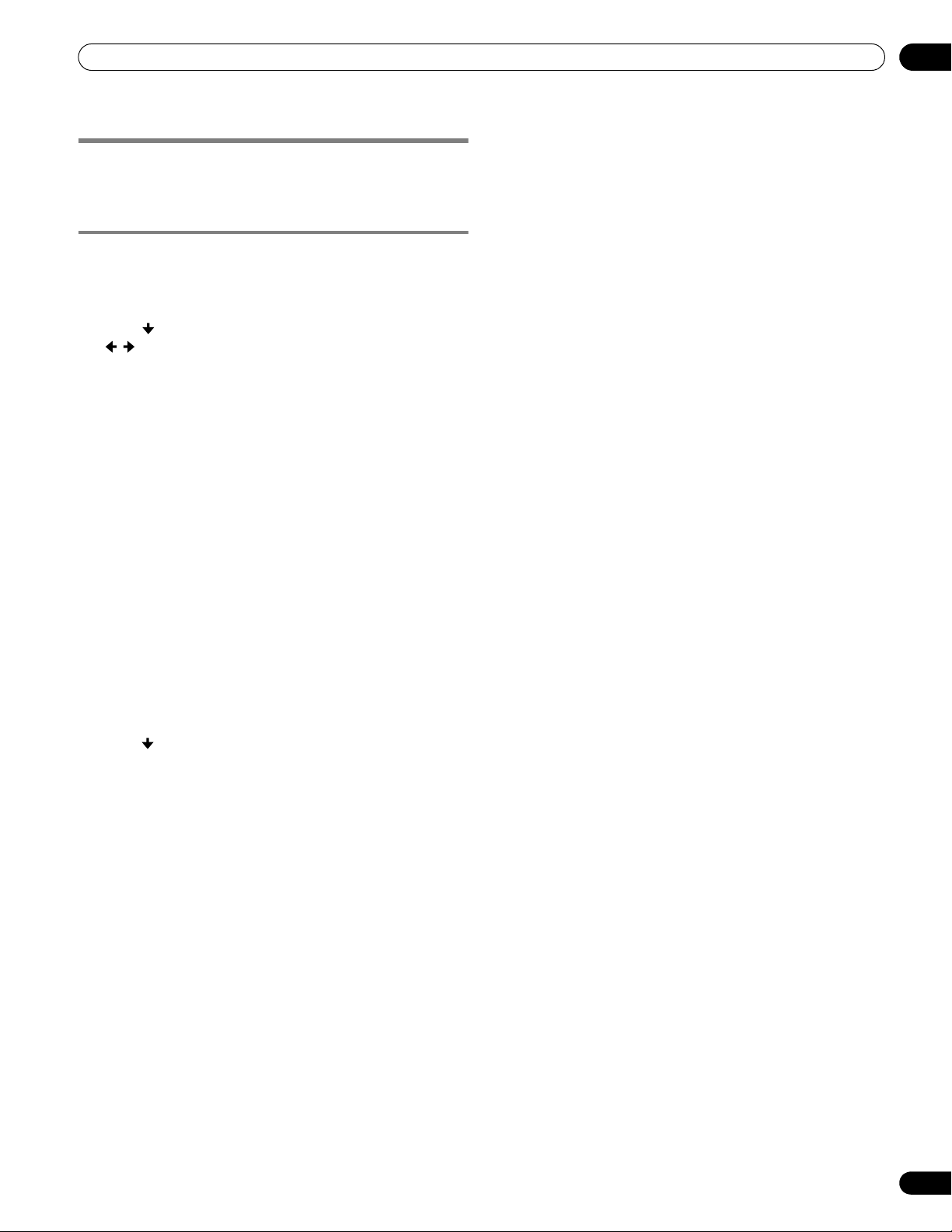
53
En
TV Guide On Screen™ System Operation
10
Searching for programs
The Search screen lets you search for programs alphabetically,
by category or by keyword. You can also search for HDTV
programs.
Searching by category
Here you can search for programs by category, and then by a
further sub-category if you want.
1 Select “SEARCH” from the Service bar at the top of the
screen.
2 Press to move to the search category bar, then press
/ to select a search category.
• Available categories may include:
•Movies
•Sports
•Children
•Educational
•News
•Variety
•Series
•HDTV
3 Press to move to the search sub-categories and select
the sub-category you want.
• The sub-categories available depend on the category you
chose in the last step.
4 Press ENTER to display a listing of upcoming programs
that match the categories you chose.
5 Highlight a program listing and press MENU to display
the Episode Options panel menu.
• If the program listing is a program now being broadcast you
can press ENTER to start watching it immediately.
PRO150FD.book Page 53 Tuesday, June 12, 2007 12:37 PM
Loading ...
Loading ...
Loading ...