Loading ...
Loading ...
Loading ...
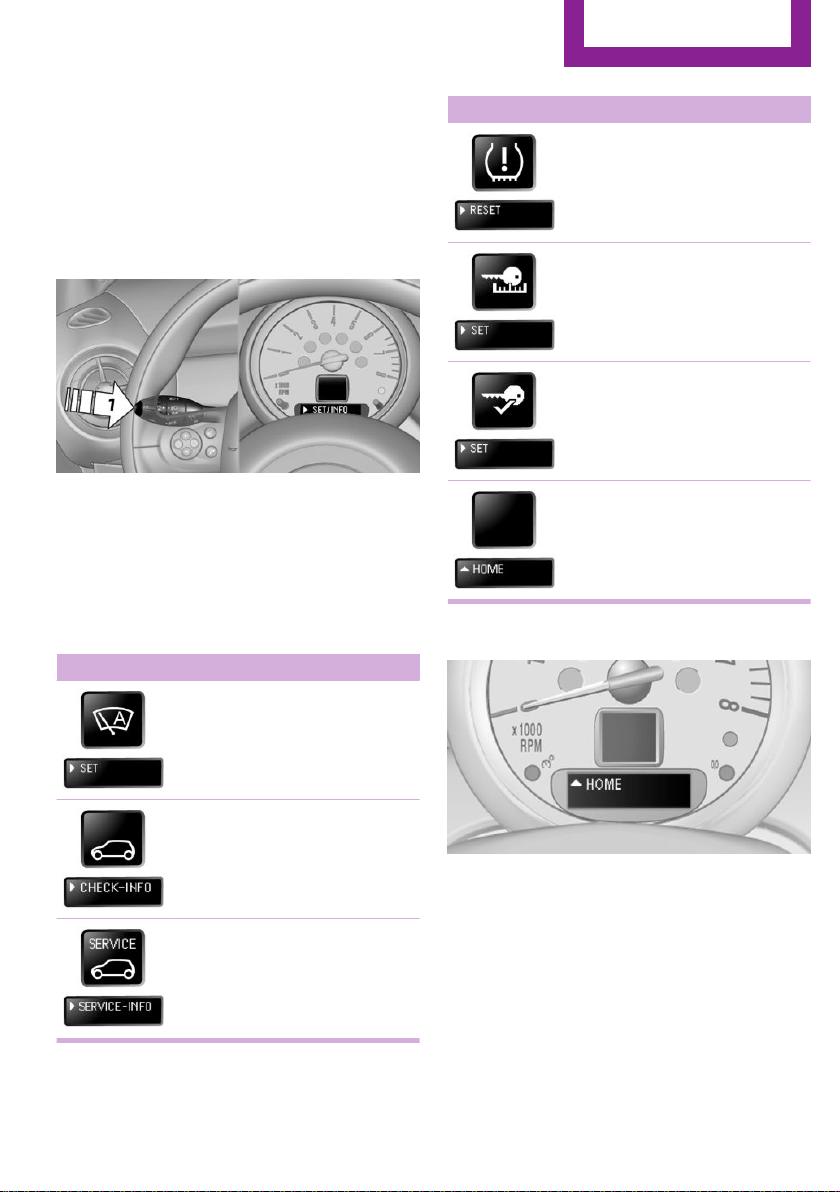
Settings and information
Operating concept
Some settings and information can only be cre‐
ated or opened while the ignition is switched
on, the vehicle is standing, and the doors are
closed.
1 Button for:
▷ Selecting the display.
▷ Setting values.
▷ Confirming the selected display or set
values.
▷ Calling up computer information 67.
Symbol Function
Set the rain sensor, refer to
page 60.
Open Check-Control, refer to
page 73.
View service requirement dis‐
play, refer to page 71.
Symbol Function
Initialize the Flat Tire Monitor,
refer to page 84.
Resetting the Tire Pressure
Monitor, refer to page 87.
Set the formats and units of
measure, reset to the factory
settings, refer to page 70.
Personal Profile settings, refer
to page 21.
Exit the menu.
Exiting displays
1.
Press the button on the turn indicator lever
repeatedly until "HOME" is displayed.
2. Hold the button down.
The current speed is displayed again.
Displays are also exited if no entries are made
within approx. 8 seconds.
Seite 69
Displays
CONTROLS
69
Online Edition for Part no. 01 40 2 961 029 - II/15
Loading ...
Loading ...
Loading ...