Loading ...
Loading ...
Loading ...
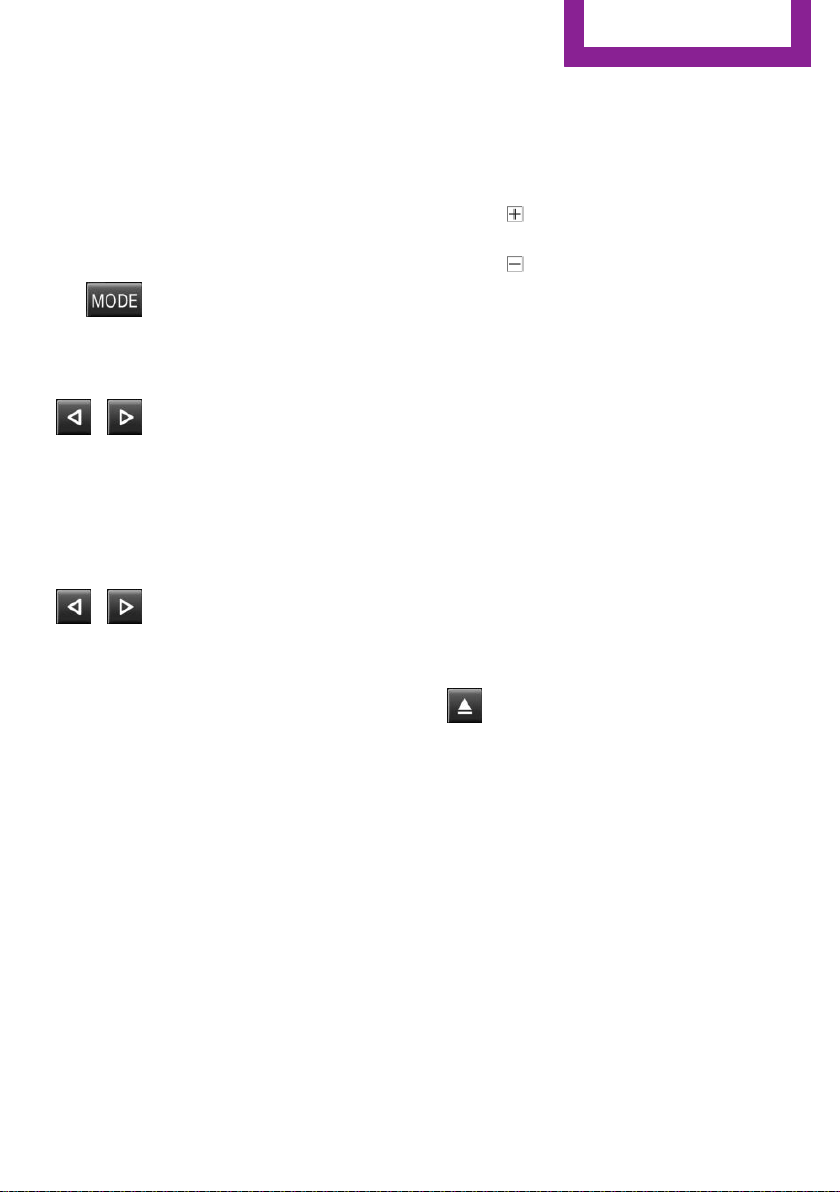
Playback begins automatically.
Reading can take a few minutes with com‐
pressed audio files.
Starting the CD player
A CD is contained in the CD player.
1. Switch on the car radio if necessary.
2.
Press the button.
3. "CD"
Skipping to another track
Press the button repeatedly until
the desired track is played.
With the right knob:
Turn the right knob until the desired track is
played back.
Fast forward/reverse
Hold the button down.
Tracks can be heard but are distorted.
Briefly playing and selecting a track
"SC"
All tracks are played briefly one after the other.
To interrupt the function and select a track:
"SC"
Random playback
"RND"
To end random playback:
"RND"
Compressed audio files
CD players can play back CDs with compressed
audio data: MP3 and WMA.
Selecting a track
1. "LIST"
2. Select the desired directory using the right
knob.
▷ : press the right knob to open a di‐
rectory.
▷ : press the right knob to close a di‐
rectory.
3. Select other directories if you wish.
4. Highlight the desired track and press the
right knob.
You can scroll through the directories during
playback.
To change to the current track:
"CURR"
Displaying information on the track
Any information stored on the currently se‐
lected track can be displayed.
1.
"LIST"
2. "TRACK"
Ejecting a CD from the CD player
Press the button.
The CD emerges slightly from the CD drive.
Operational displays
▷ "Insert CD"
The CD slot is empty.
▷ "Error CD"
The CD cannot be read or is defective.
▷ "Temp. CD"
Operating temperature is too high.
Seite 133
Radio MINI Boost CD
ENTERTAINMENT
133
Online Edition for Part no. 01 40 2 961 029 - II/15
Loading ...
Loading ...
Loading ...