Loading ...
Loading ...
Loading ...
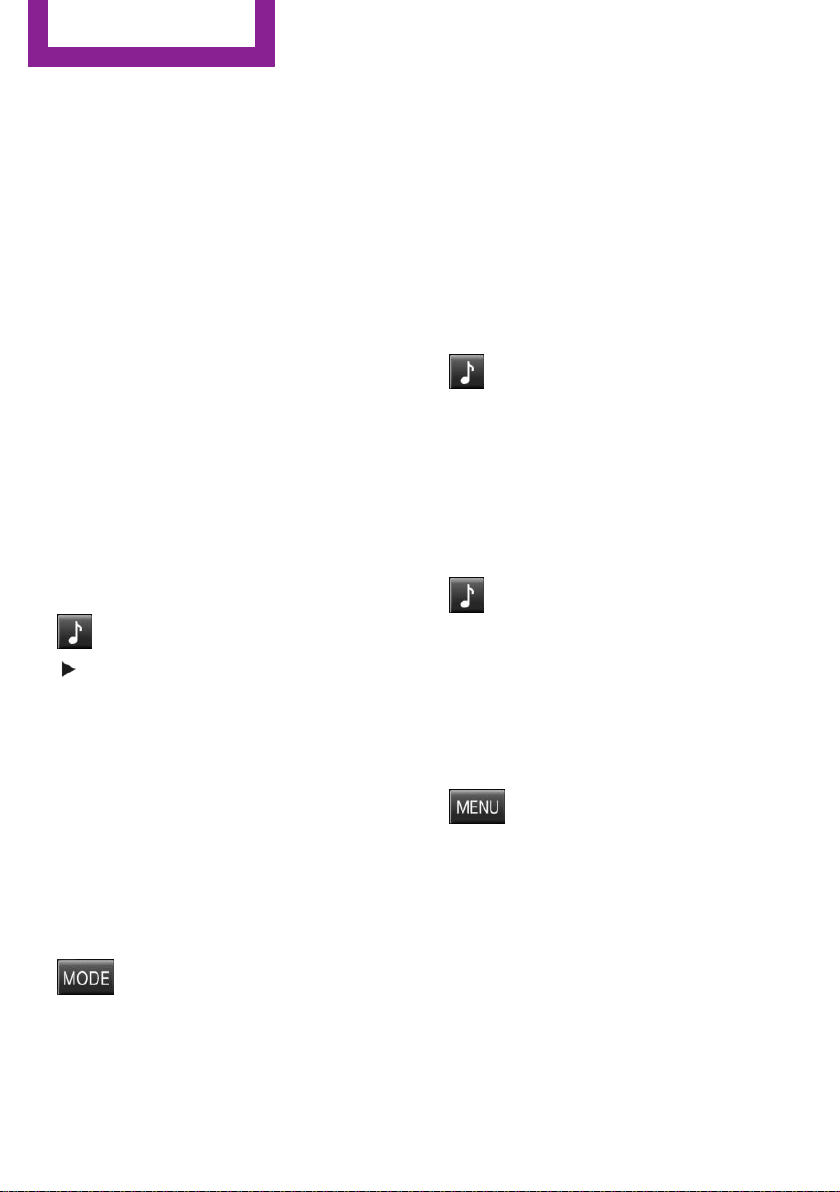
for approx. 20 minutes. To listen to the radio,
switch it back on.
To spare the battery, ensure that the radio is
switched off when you leave the vehicle.
Adjusting the volume
Turn the left knob. The setting is stored for the
remote control currently in use.
When a call is placed using the hands-free sys‐
tem, the audio sources are muted.
Speed-dependent volume and volumes
of PDC signal tone and gong
▷ "PDC": volume of the PDC signal tone com‐
pared to the audio sources.
▷ "GONG": volume of the gong compared to
the audio sources.
▷ "S-VOL": speed-dependent volume control.
Set the audio sources to a high volume to be
able to adjust the volume of the signal tones
more easily.
1. Press the button.
2. Select the symbol if necessary.
3. Select the desired volume setting.
4. Set the desired volume and press the right
knob.
Volume of external audio devices
An external audio device such as an MP3 player
can be connected via the AUX-IN port in the
center console and the audio tracks can be
played over the car's loudspeaker system.
The volume of the external audio device can be
adjusted to the car radio.
1. Press the button.
2. "AUX"
3. "Vol-AUX"
4. Set the desired volume and press the right
knob.
Tone settings
▷ "BASS": depth adjustment.
▷ "TREBLE": treble adjustment.
▷ "FADER": front/rear volume distribution.
▷ "BAL": left/right volume distribution.
The sound settings are set globally for all audio
sources.
Setting the treble, bass, and volume
distribution
1.
Press the button.
2. Highlight the desired tone setting and press
the right knob.
3. Create the desired setting and press the
right knob.
Resetting the tone settings
The tone settings are reset to medium values.
1. Press the button.
2. "RESET"
Time
Setting the time, date, and time format
1.
Switch on the radio ready state or the igni‐
tion.
2.
Press the button.
3. "CONFIG"
4. "TIME"
5. Select the desired category.
6. Create the settings and press the right
knob.
Seite 128
ENTERTAINMENT
Radio MINI Boost CD
128
Online Edition for Part no. 01 40 2 961 029 - II/15
Loading ...
Loading ...
Loading ...