Loading ...
Loading ...
Loading ...
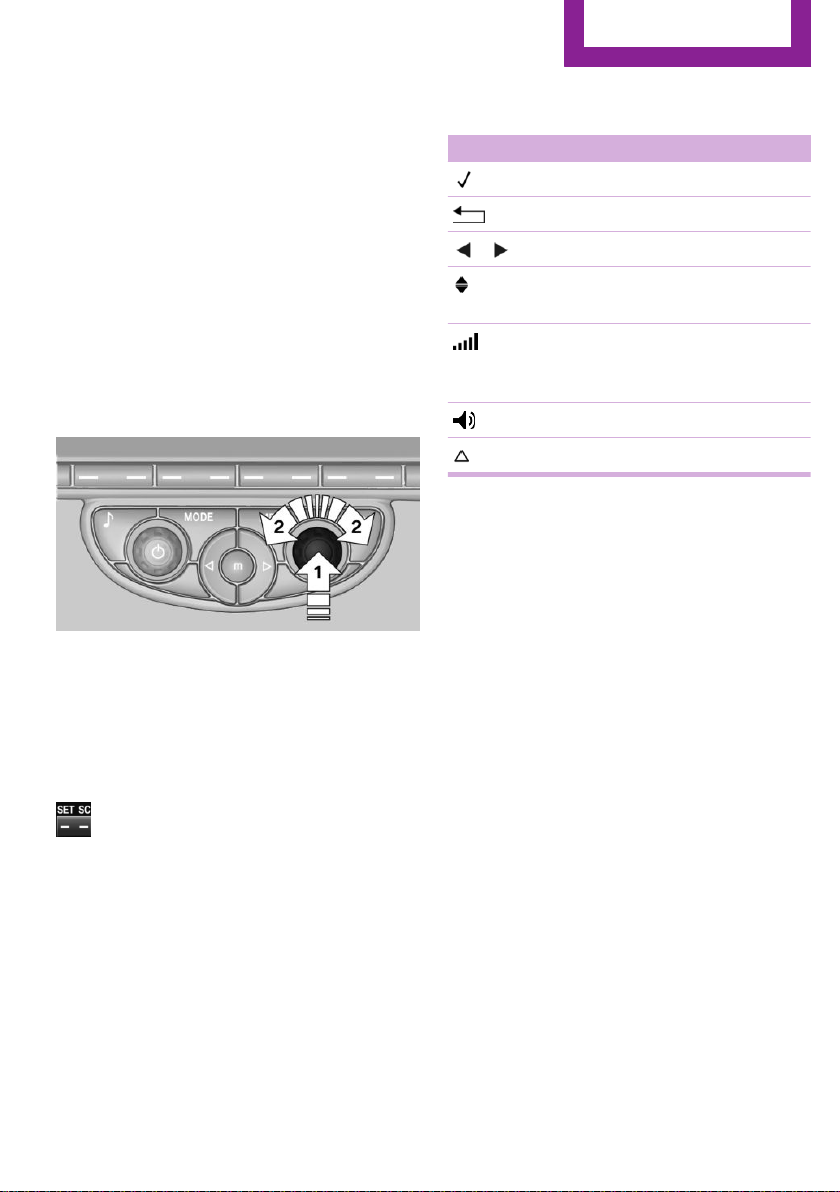
▷ Press: select the highlighted menu item
or store the setting.
5 Opens the main menu.
6 On/off, volume control.
Menu navigation
Selecting menu items
There are two ways to select a menu item on
the display.
Using the right knob
▷ To mark a menu item: turn the right knob,
arrow 2.
▷ To select a menu item: press the right knob,
arrow 1.
Using the function buttons
Press the left or right side of the function
button under the menu item.
If only one menu item is displayed above the
function button, press the middle of the button.
Representation in the Owner's Manual
"…" Identifies radio display texts used to select
individual functions.
Symbols on the display
Symbol Meaning
Function is selected.
Leave the menu, one menu back.
Display additional menu items.
Scroll display. The list contains more
than two entries.
Reception of the wireless network:
the display depends on the signal
strength.
Using the hands-free system.
Roaming is active.
Pairing/unpairing the
mobile phone
Requirements
▷ The mobile phone is suitable, refer to
page 140.
▷ The mobile phone is ready for operation.
▷ Bluetooth is activated in the vehicle and on
the mobile phone.
▷ Bluetooth presettings may need to be
made on the mobile phone, e.g., for a con‐
nection without confirmation or visibility,
refer to the mobile phone operating in‐
structions.
▷ A number with at least four and a maxi‐
mum of 16 digits was defined as the Blue‐
tooth passkey. It is only required once for
pairing.
▷ The ignition is switched on.
Activating/deactivating Bluetooth
Bluetooth is not permitted everywhere. Comply
with all safety guidelines and regulations.
Seite 141
Telephone
COMMUNICATION
141
Online Edition for Part no. 01 40 2 961 029 - II/15
Loading ...
Loading ...
Loading ...