Loading ...
Loading ...
Loading ...
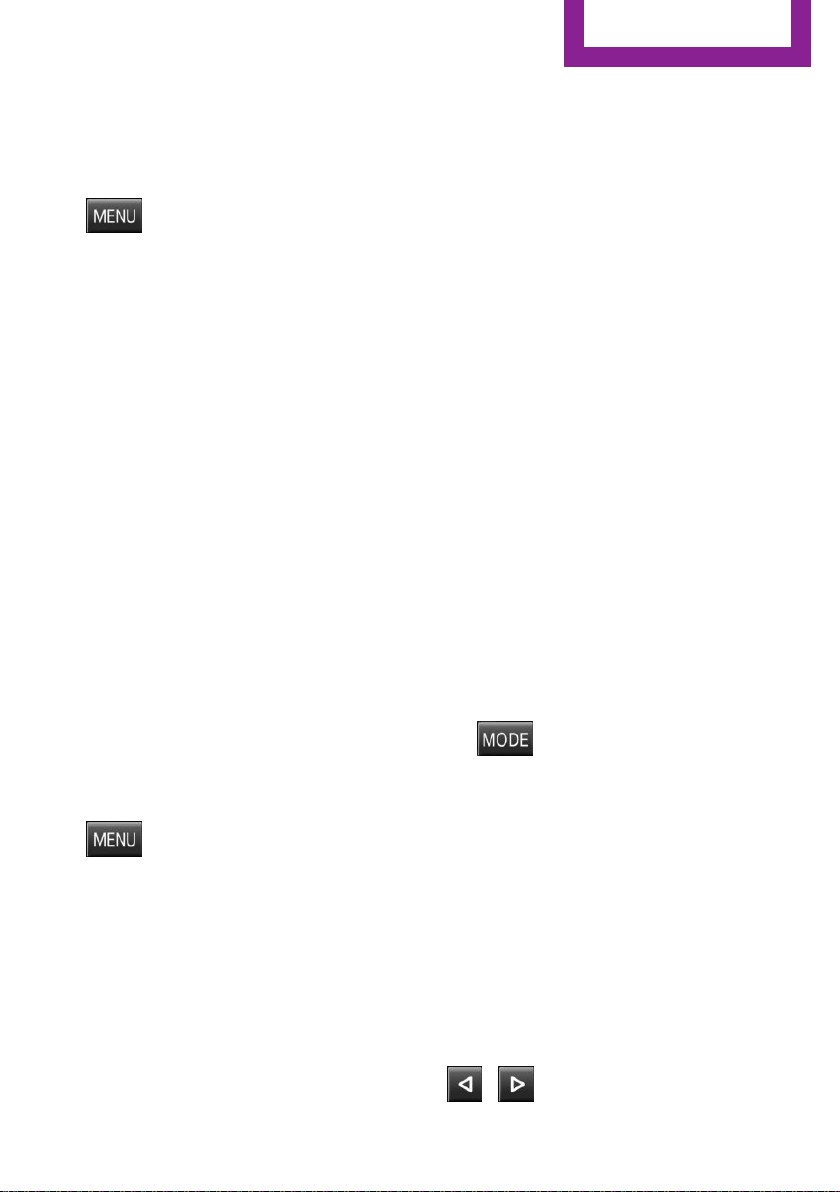
Setting the units of measure of the
computer and the language
1. Switch on the radio ready state or the igni‐
tion.
2.
Press the button.
3. "CONFIG"
4.
▷ "DIST": change the unit of measure for
the range.
▷ "LANG": select the language of the dis‐
play texts.
▷ "CONSMP": change the unit of measure
for the average fuel consumption.
▷ "TEMP": change the unit of measure for
the external temperature.
5. Highlight the desired menu item and press
the button.
6. Create the desired setting.
Computer
The following vehicle information can be call up
via the computer:
▷ Average fuel consumption
▷ Average speed
▷ Range
Displaying information
1.
Switch on the radio ready state or the igni‐
tion.
2.
Press the button.
3. "COMP"
Average fuel consumption
The average fuel consumption is calculated for
the time during which the engine is running.
To start calculation of the average fuel con‐
sumption:
1.
"CONSMP"
2. "RESET"
The previous display is set to zero and the sys‐
tem begins recalculating the average fuel con‐
sumption.
Average speed
The average speed is calculated for the time
during which the engine is running.
To start calculation of the average speed:
1. "SPEED"
2. "RESET"
Estimated range
"RANGE"
The display shows the estimated distance that
can be still be driven on the remaining fuel,
taking into consideration the driving style over
the last 18 miles/30 km.
Radio
Listening to the radio
The radio is designed for reception in the FM
and AM wavebands.
1.
Switch on the radio, refer to page 127.
2.
Press this button if necessary.
3. "TUNER"
4. "FM" or"AM"
Press the corresponding button repeatedly
until the desired waveband is displayed.
▷ FM: FM1, FM2, FMA
▷ AM: AM, AMA
Selecting a station
The setting is stored for the remote control cur‐
rently in use.
Next station
Press the button.
Seite 129
Radio MINI Boost CD
ENTERTAINMENT
129
Online Edition for Part no. 01 40 2 961 029 - II/15
Loading ...
Loading ...
Loading ...