Loading ...
Loading ...
Loading ...
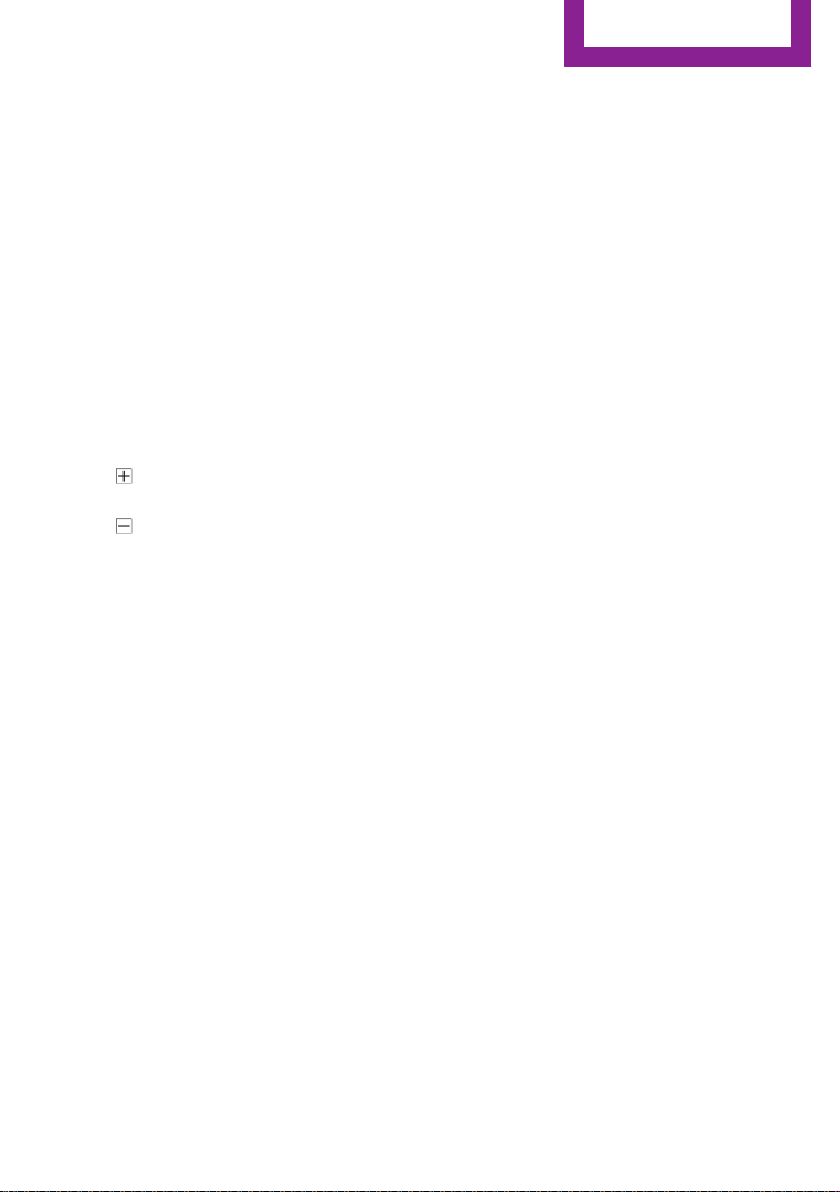
Random playback
"RND"
To end random playback: "RND"
Selecting a track
Depending on the connected device, the track
can be selected via the following category:
▷ "LIST": playback lists.
▷ "GEN": musical genre.
▷ "ART": artist.
▷ "ALB": album.
1. Select the desired category.
2. If necessary, select the desired directory us‐
ing the right knob.
▷ : press the right knob to open a di‐
rectory.
▷ : press the right knob to close a di‐
rectory.
3. Select other directories if you wish.
4. Highlight the desired track and press the
right knob.
You can scroll through the directories during
playback.
To change to the current track:
"CURR"
Displaying information on the track
Any information stored on the currently se‐
lected track can be displayed.
"TRACK"
Adjusting the volume
The volume of the sound output is dependent
on the audio device. If this volume differs
markedly from the volume of the other audio
sources, it is advisable to adjust the volumes.
1.
"LEV"
2. Turn the right knob until the desired vol‐
ume is set and press the knob.
Notes
Do not expose the audio device to extreme en‐
vironmental conditions, such as very high tem‐
peratures; refer to the audio device operating
instructions.
Depending on the configuration of the audio
files, e.g., bit rates greater than 256 kbit/s, the
files may not play back correctly in each case.
Information on connection
▷ It is only possible to connect one iPod/
iPhone to the vehicle at a time.
▷ Playback from the iPod/iPhone is only pos‐
sible via the USB audio interface if a snap-in
adapter is not used.
▷ The connected audio device is supplied
with a max. power of 500 mA if supported
by the device. Therefore, do not addition‐
ally connect the device to a socket in the
vehicle; otherwise, playback may be com‐
promised.
▷ Do not use force when plugging the con‐
nector into the USB interface.
▷ Do not connect devices such as fans or
lamps to the USB audio interface.
▷ Do not connect USB hard drives.
▷ Do not use the USB audio interface to re‐
charge external devices.
Seite 137
Radio MINI Boost CD
ENTERTAINMENT
137
Online Edition for Part no. 01 40 2 961 029 - II/15
Loading ...
Loading ...
Loading ...