Loading ...
Loading ...
Loading ...
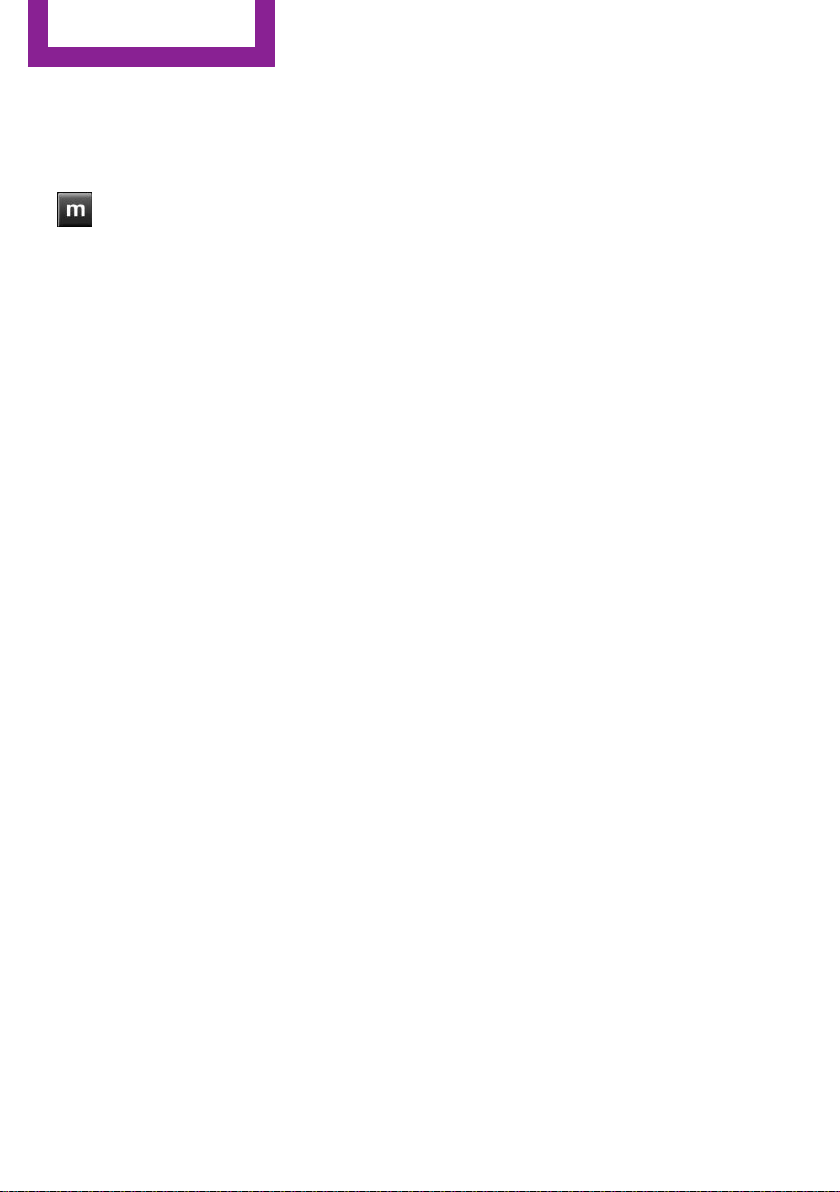
The next station with reception is selected.
Selecting the station manually by
frequency
1.
Press the button.
2.
▷ Press the respective function button to
set the desired frequency.
▷ Turn the right knob until the desired
frequency is set.
Automatically updating the stations
with the best reception, AUTOSTORE
In the FMA and AMA memory levels, stations
are automatically stored according to their re‐
ception strength. If the AUTOSTORE function is
not used, six stations can be manually stored in
each of the FMA and AMA memory levels.
1.
"FM" or"AM"
Press the corresponding button until the
following is displayed:
"AUTOSTORE"
It may take several seconds for the stations to
be stored and for one of these stations to be
played back.
Briefly playing and selecting a station
"SC"
All stations with reception are played briefly.
To interrupt the function and select a station:
"SC"
Storing and retrieving a station
Memory locations
It is possible to store up to 30 stations.
▷ FM1, FM2, AM: six stations each.
▷ FMA, AMA: the six stations with the best re‐
ception (automatically) or any six stations
(manually).
Storing a station
1. "FM" or"AM"
Select the desired function repeatedly until
the desired waveband is displayed.
2. Select the station.
3. "1" ... "6"
Press and hold the function button under
the desired memory location until the sta‐
tion is audible again after a brief interrup‐
tion.
Retrieving a stored station
1.
"FM" or"AM"
Select the desired function repeatedly until
the desired waveband is displayed.
2. "1" ... "6"
Press and hold the desired function button
or turn the right knob until the desired sta‐
tion is displayed.
Radio Data System, RDS
RDS broadcasts additional information, such as
the station name or text messages, in the FM
waveband. When playing a station with multi‐
ple frequencies, the system automatically
switches to the frequency with the best recep‐
tion, if needed.
Some stations broadcast the type of program
received, or PTY, via RDS. This information is
displayed briefly when the station is selected,
for instance NEWS.
PTY can also be used to display catastrophe
alerts, such as "ALARM".
The alert is issued on the loudspeakers.
Switching the RDS on/off
1.
"SET"
2. "RDS"
When the RDS is switched off, the PTY function
is switched off as well.
Seite 130
ENTERTAINMENT
Radio MINI Boost CD
130
Online Edition for Part no. 01 40 2 961 029 - II/15
Loading ...
Loading ...
Loading ...