Loading ...
Loading ...
Loading ...
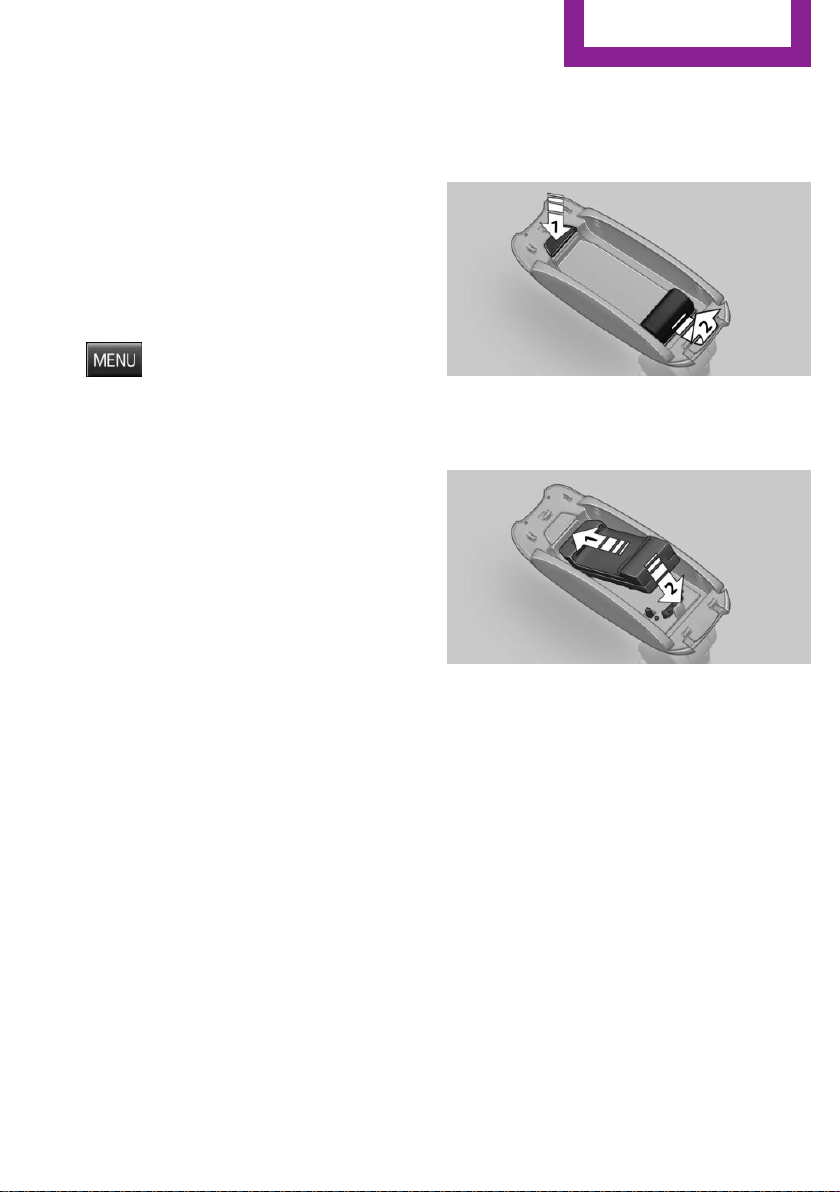
▷ "Road Assist": Roadside Assistance, if help
is required in the event of a breakdown.
▷ "Serv. Appt.": MINI service center, if a serv‐
ice appointment needs to be arranged.
▷ "Cust Relat": Customer Relations, for infor‐
mation on all aspects of your vehicle.
Displaying the phone numbers
1. Switch on the radio ready state or the igni‐
tion.
2.
Press the button.
3. "MINI"
4. Turn the right knob until the desired phone
number is displayed.
Snap-in adapter
General information
More information on compatible snap-in
adapters that support the functions of the mo‐
bile phone is available at the service center.
Notes
At high temperatures, the charging function of
the mobile phone may be limited and functions
may not be executed.
When using the mobile phone via the vehicle,
note the operating instructions of the mobile
phone.
Installation position
In the center armrest.
Inserting/removing the snap-in adapter
1. Press the button, arrow 1, and remove the
cover, arrow 2.
2. Insert the snap-in adapter at the front, ar‐
row 1, and press down, arrow 2, until it en‐
gages.
To remove:
To remove the snap-in adapter, press the but‐
ton.
Inserting the mobile phone
1.
Depending on the mobile phone, remove
the protective cap from the antenna con‐
nector and from the USB connection of the
mobile phone.
2. With the buttons facing up, slide the mobile
phone up toward the electrical contacts, ar‐
Seite 147
Telephone
COMMUNICATION
147
Online Edition for Part no. 01 40 2 961 029 - II/15
Loading ...
Loading ...
Loading ...