Loading ...
Loading ...
Loading ...
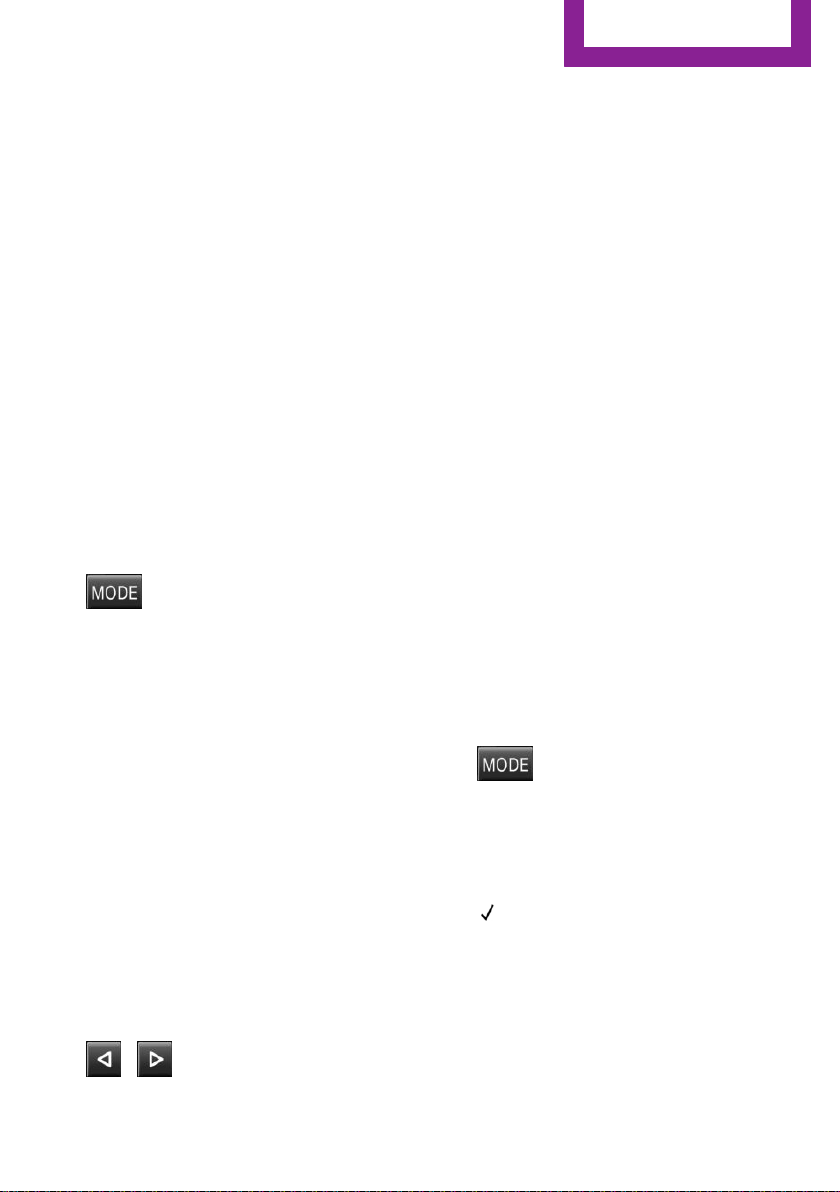
Switching the program type display
on/off
1. "SET"
2. "PTY"
HD Radio™ reception
Many stations broadcast both analog and digi‐
tal signals. These stations can be received digi‐
tally and therefore with better sound quality. A
digital radio network must be available to be
able to receive digital stations.
License conditions
HD Radio Technology manufactured under li‐
cense from iBiquity Digital Corporation. U.S.
and Foreign Patents. HD Radio™ and the HD,
HD Radio, and Arc logos are proprietary trade‐
marks of iBiquity Digital Corp.
Activating/deactivating digital radio
reception
1. Press the button.
2. "TUNER"
3. "SET"
4. "HD"
Displays
▷ "HD": a station is received digitally.
▷ "(HD)": a station broadcasts digital signals
but digital radio reception is switched off.
In areas in which the selected station is not
continuously received in digital mode, playback
switches between analog and digital reception.
In this case, switch off digital radio reception.
Selecting the programs of a digital
station
Some stations broadcast multiple programs. To
select one of these programs:
1. Press the button repeatedly
until the desired digital station is displayed.
If a station broadcasts multiple programs,
the following display appears, for example:
"HD1"
2. "LIST"
3. "HD1" ... "HD8" Select the desired pro‐
gram. Up to eight programs can be se‐
lected per station.
Displaying additional information
For digital stations, additional information can
be displayed on the current track, such as the
name of the artist.
"INFO"
Operational displays
▷ "acquiring": the system is looking for digital
stations.
▷ "No Signal": no digital stations are being re‐
ceived.
Satellite radio
Over 100 different channels with high fidelity
can be received. The channels are offered in
fixed packages and must be activated.
You may experience signal drops and muting
events related to this new technology.
Activating or deactivated channels
1. Press the button.
2. "SAT"
3. "CAT"
4. Select the desired category.
The channels are displayed.
This symbol identifies the current chan‐
nel.
Activating
1.
Turn the right knob to select a channel that
is not yet activated.
2. Press the right knob to confirm a channel.
Seite 131
Radio MINI Boost CD
ENTERTAINMENT
131
Online Edition for Part no. 01 40 2 961 029 - II/15
Loading ...
Loading ...
Loading ...