Loading ...
Loading ...
Loading ...
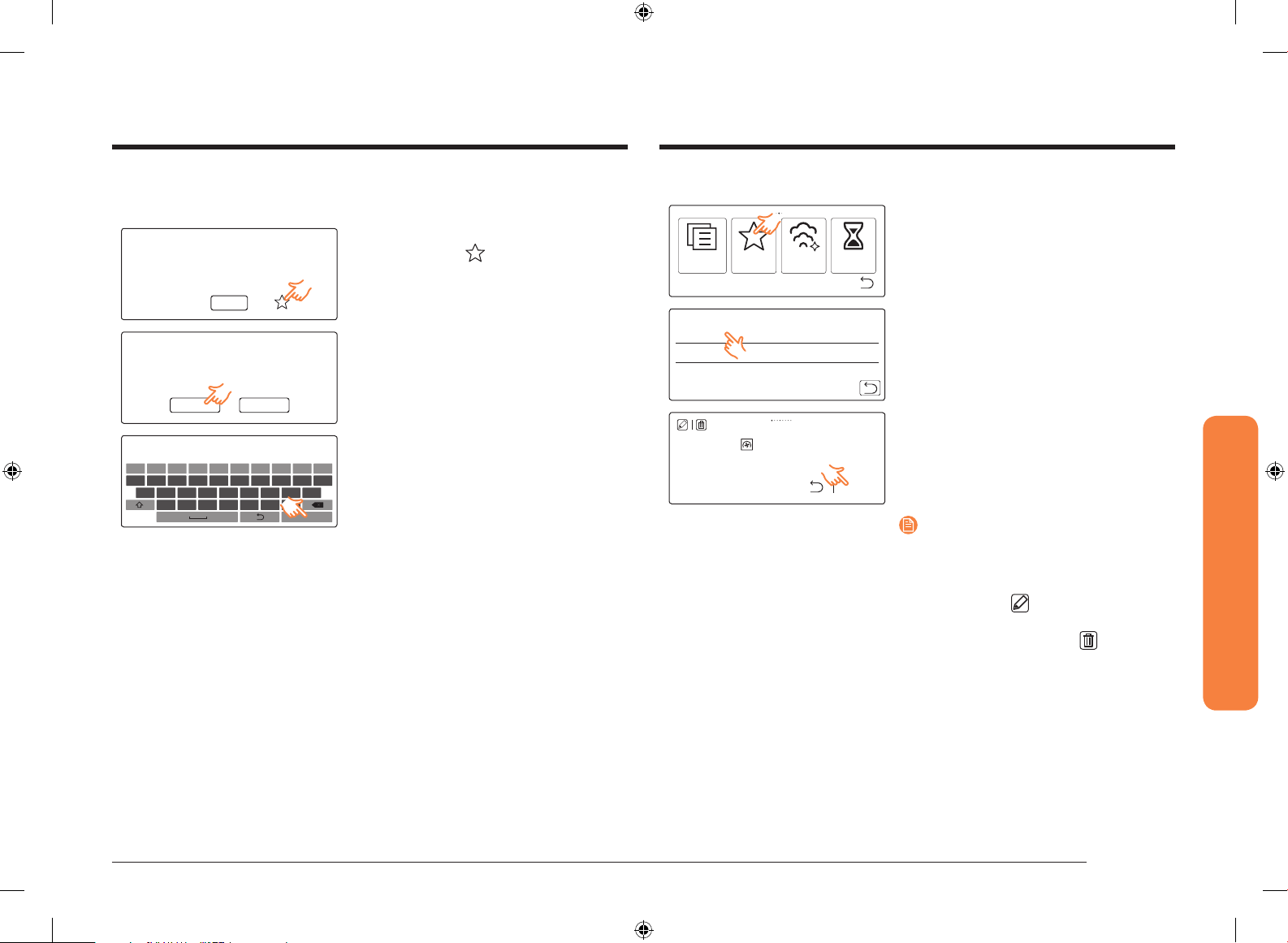
English 25
Operations
To use a favourite recipe
Favourites Timer
Special
function
Steam
cleaning
1. Press Menu, and then tap Favourites.
Favourites
Favourite 1
12:00
AM
+ Create a Favourite
2. Tap a desired recipe in the list that
appears. Detailed information on the
selected recipe will be displayed.
Convection | 180°C
12:00AM
Favourite 1
Start
3. Tap Start to start cooking.
NOTE
You can edit or remove recipes in the
Favourites list.
• To edit a recipe name, select the recipe,
and then tap .
• To remove a recipe from the list, select
the recipe, and then tap icon.
How To 2 – Add the current recipe to the Favourites
You can use the current recipe to add to the Favourites as a new item.
12:00AM
OK
+
5min
Your cuisine is ready
Tap ‘+5min’ to prolong your cook
1. When cooking the current recipe is
complete, tap .
OK Cancel
Convection | 180°C | 0:30m
Save this recipe to Favourites?
2. A message of “Save this recipe to
Favourites?” appears. Tap OK to create
a new recipe.
Favourite 1
12:00AM
1234567890
qwer tyuiop
asdfgh jk
z
xcvbnm
OK
l
3. The onscreen key pad appears.
Use the onscreen key pad to rename
the recipe.
4. Tap OK. The current recipe will be
added to the Favourites.
NQ50N9530BM_EU_DE68-04354K-00_EN.indd 25 4/6/2018 4:40:22 PM
Loading ...
Loading ...
Loading ...