Loading ...
Loading ...
Loading ...
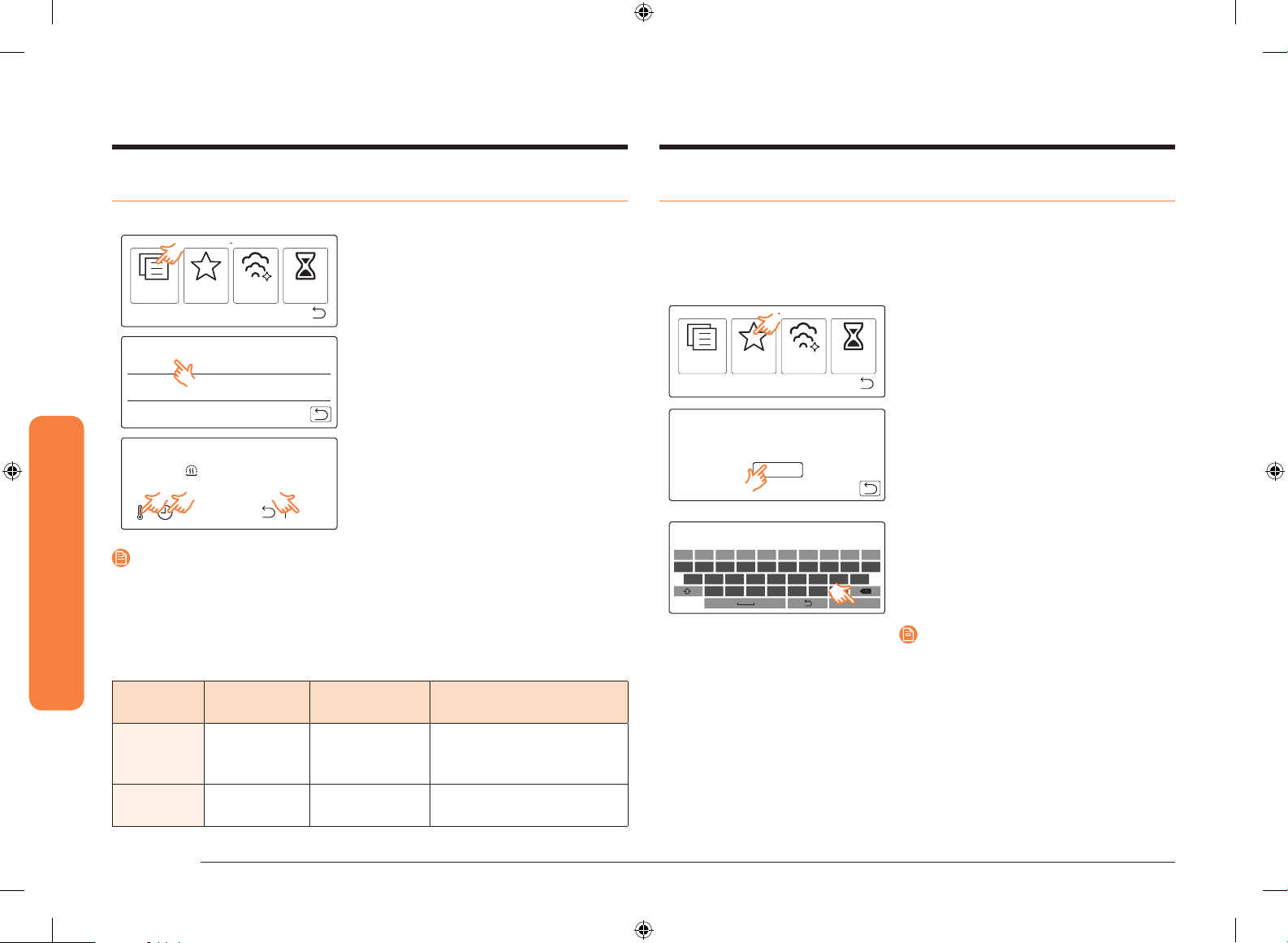
24 English
Operations
Operations
Favourites
Add a frequent recipe to the Favourites list for future reference. This will save your
time for searching for a past recipe that you want to use. The oven provides two
ways to do this:
How To 1 – Create a custom recipe
Favourites Timer
Special
function
Steam
cleaning
1. Press Menu, and then tap Favourites.
Favourites
12:00
AM
Create your own recipe
Next
2. A message of “Create your own recipe”
appears. Tap Next.
3. Follow the onscreen instructions
to manually set the oven mode,
temperature, cooking time and/or
options to your preference.
Favourite 1
12:00AM
1234567890
qwer tyuiop
asdfgh jk
z
xcvbnm
OK
l
4. Use the onscreen key pad to rename
the recipe.
5. Tap OK. Your settings will be added to
the Favourites.
NOTE
Favourite recipes, if you have added, will be
listed in the Favourites in Step 2 above. In
this case, tap Create a Favourite to create a
new recipe.
Special function
Add special or additional functions to improve your cooking experience.
Favourites Timer
Special
function
Steam
cleaning
1. Press Menu, and then tap Special
function.
Special function
Keep warm
12:00
AM
Multi level cook
2. Select a desired function.
Start
12:00AM
For keeping food warm before serving
Keep warm
3. Change the default temperature and/or
cooking time if preferred.
4. Tap Start.
NOTE
• You can change the cooking time at any time during cooking.
• When cooking is complete, a message of “Your cuisine is ready” appears with
a melody. To extend the cooking time, tap “+5min” to extend the cooking time
by 5 minutes.
Special functions
Mode
Temperature
range (°C)
Suggested
temperature (°C)
Instructions
Keep warm 60-100 70 Use this only for keeping
foods warm that have just
been cooked.
Multi level
cook
40-250 180 Use this for cooking with two
multi levels at the same time.
NQ50N9530BM_EU_DE68-04354K-00_EN.indd 24 4/6/2018 4:40:21 PM
Loading ...
Loading ...
Loading ...