Loading ...
Loading ...
Loading ...
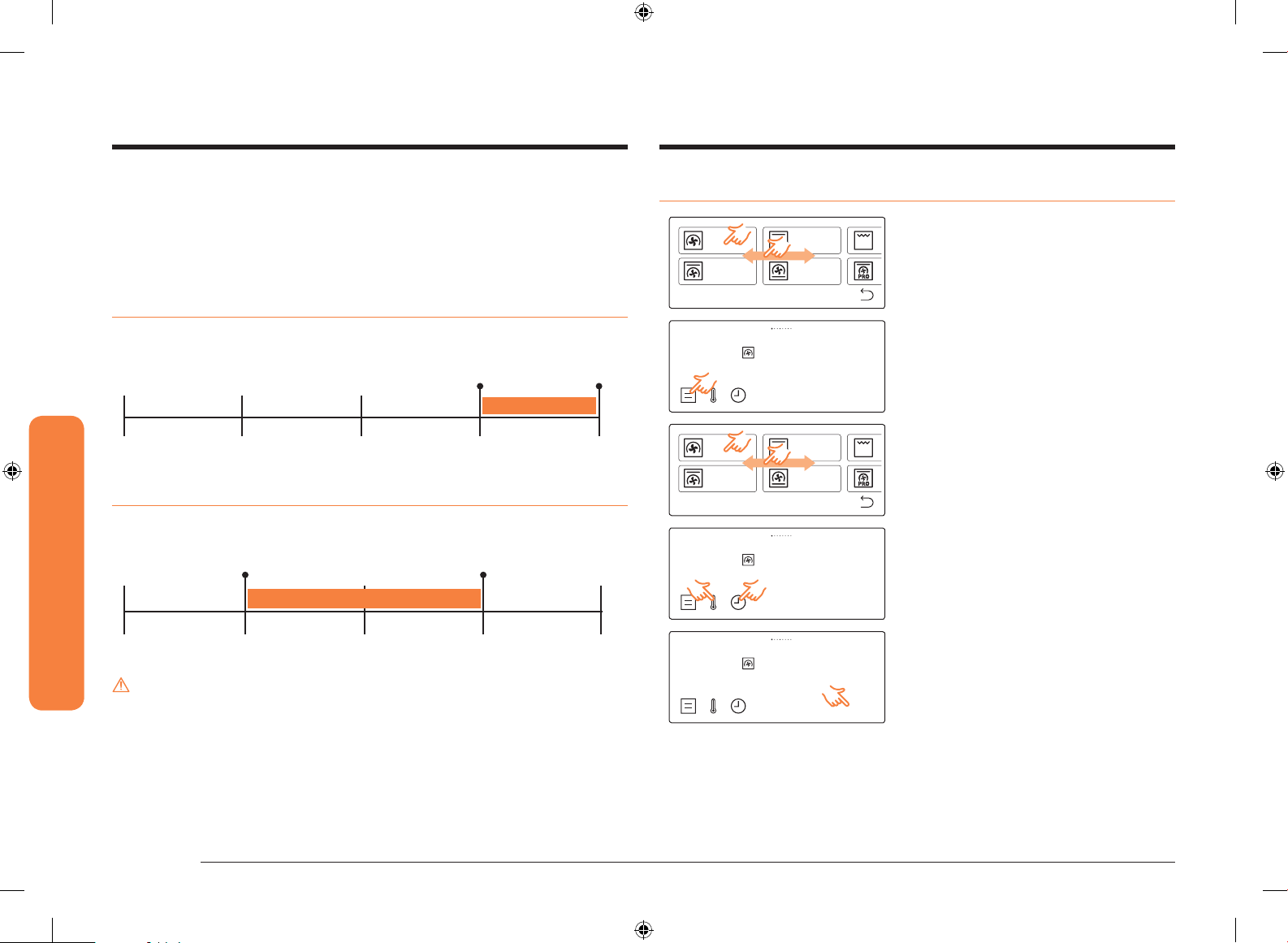
20 English
Operations
Operations
Oven function
Convection Conventional
Top heat +
Convection
Bottom heat +
Convection
1. On the main screen, You can see oven
function. Select a cooking mode.
Start
12:00AM
Convection
For baking on one or more levels at the same time
You can tap the List icon in the bottom-
left corner, and select a desired cooking
mode from the list that appears.
Convection Conventional
Top heat +
Convection
Bottom heat +
Convection
Start
12:00AM
Convection
For baking on one or more levels at the same time
2. Change the default temperature and/
or cooking time or select options if
preferred.
Start
12:00AM
Convection
For baking on one or more levels at the same time
3. Tap Start.
Delay End
Delay End is designed to make cooking more convenient.
Real-life case: Suppose you select a one-hour recipe at 14:00 and you want the
oven to nish cooking at 17:00. To set the end time, change the Ready At time to
17:00. The oven will start cooking at 16:00 and end at 17:00 as you set.
Case 1
Current time: 14:00 Set cooking time: 1 hour Set Delay End time: 18:00
The oven will start cooking at 17:00 and end at 18:00 automatically.
14:00 15:00 16:00 17:00 18:00
Case 2
Current time: 14:00 Set cooking time: 2 hour Set Delay End time: 17:00
The oven will start cooking at 15:00 and end at 17:00 automatically.
14:00 15:00 16:00 17:00 18:00
CAUTION
Do not keep cooked food in the oven too long. The food may spoil.
NQ50N9530BM_EU_DE68-04354K-00_EN.indd 20 4/6/2018 4:40:17 PM
Loading ...
Loading ...
Loading ...