Loading ...
Loading ...
Loading ...
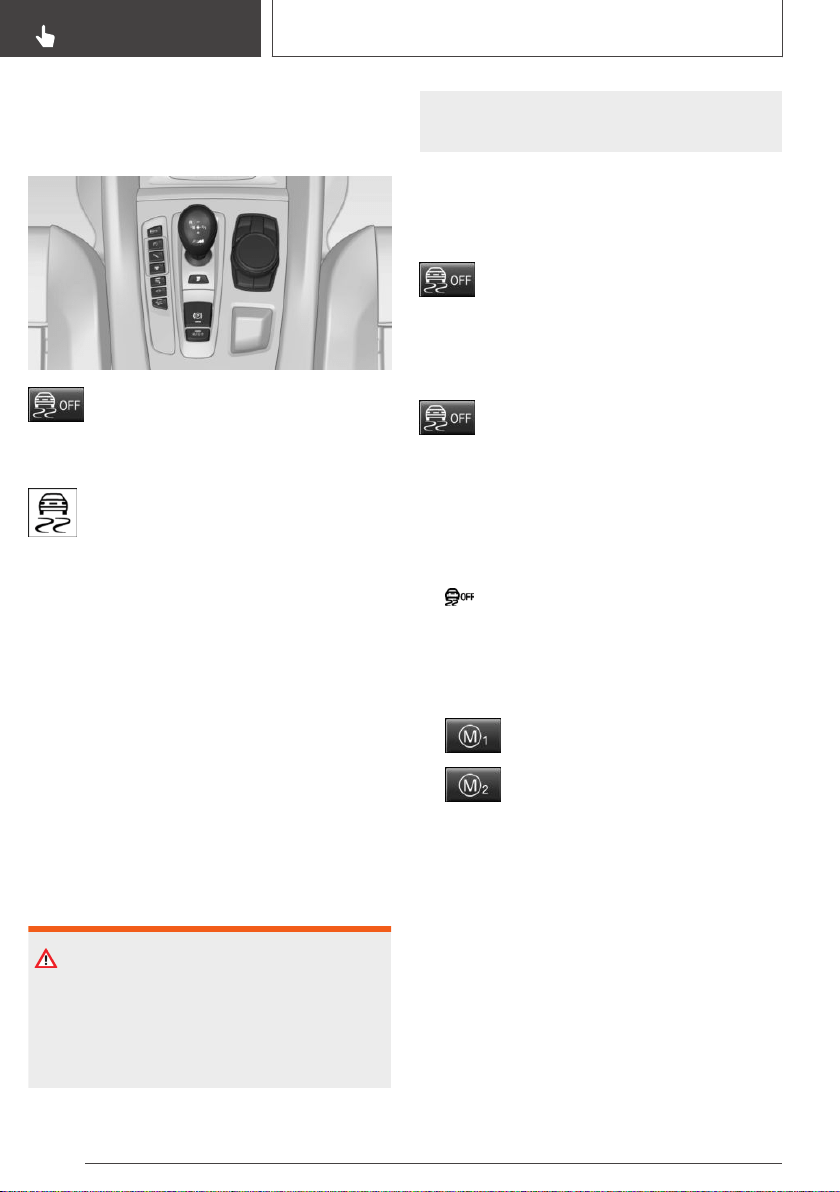
Overview
Button in the vehicle
DSC OFF button
Indicator/warning lights
The indicator light flashes: DSC controls
the drive and braking forces.
The indicator light lights up: DSC has
malfunctioned.
M Dynamic Mode MDM
Concept
M Dynamic Mode makes it possible to drive on a
dry roadway with high longitudinal and transverse
acceleration but with limited vehicle stability.
Only in the absolute limit area does the system
intervene for stabilization by reducing the engine
power and by braking interventions on the
wheels. In this driving condition, additional steer‐
ing corrections may be necessary.
Safety information
WARNING
When M Dynamic Mode is activated, stabilizing
interventions are carried out only to a reduced
extent. There is a risk of accidents or risk of
damage to property. Adjust driving style to traf‐
fic conditions. Watch traffic closely and actively
intervene where appropriate. Do not jerk the
steering wheel in response to a warning.
To increase vehicle stability, activate DSC again
as soon as possible.
Activating MDM
Press the button briefly.
The MDM and DSC OFF symbols in
the instrument cluster light up.
Deactivating MDM
Press the button.
The MDM and DSC OFF indicator
lights go out.
Via iDrive
1.
"Settings"
2. "M Drive 1" or "M Drive 2"
3. Select the symbol.
4. "MDM"
To open M Drive with the selected settings,
press the corresponding button on the steering
wheel:
▷
▷
A message appears in the instrument cluster.
This message is confirmed by pressing the but‐
ton again.
Deactivating MDM
Press the appropriate button 1 or button 2 on
the steering wheel again.
M Dynamic Mode and the settings selected un‐
der M Drive are deactivated.
Seite 166
CONTROLS
Driving stability control systems
166
Online Edition for Part no. 01402896586 - X/18
Loading ...
Loading ...
Loading ...