Loading ...
Loading ...
Loading ...
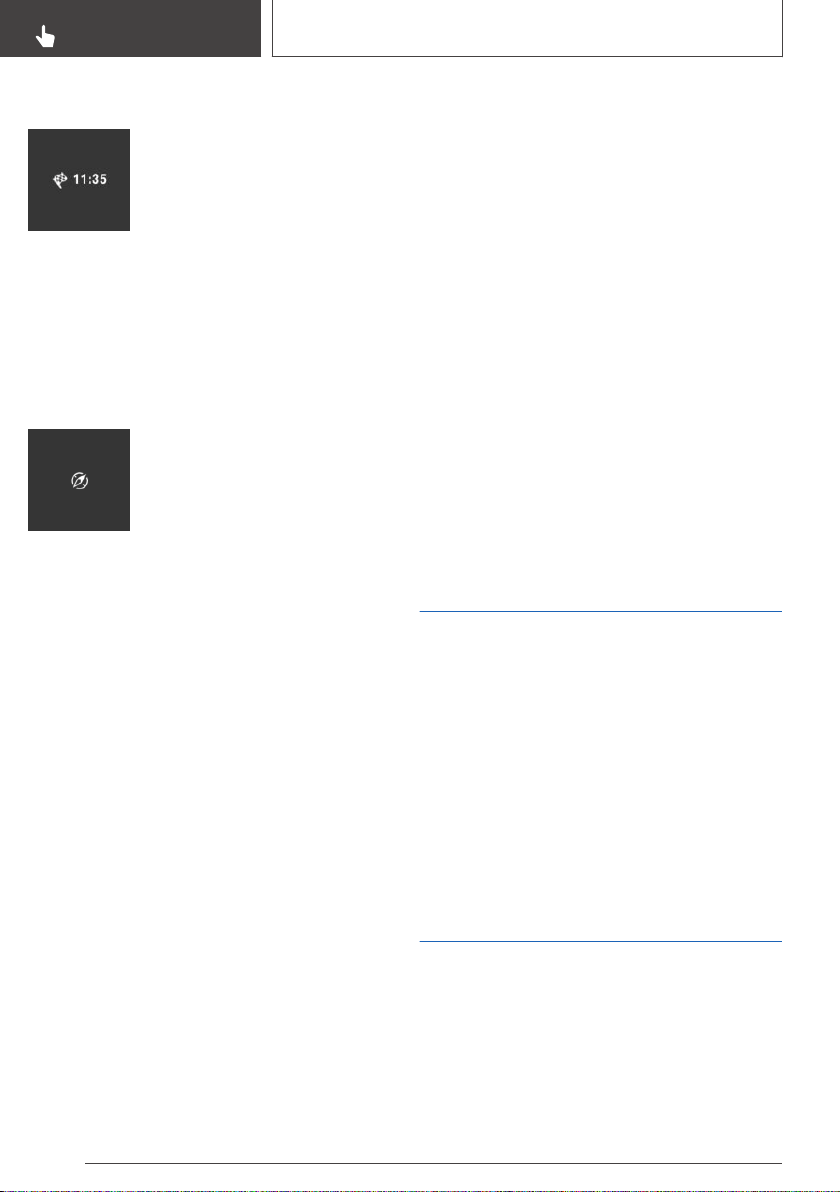
Time of arrival
Depending on the vehicle equip‐
ment, the estimated time of arrival
is displayed if a destination is en‐
tered in the navigation system be‐
fore the trip is started.
The time must be correctly set.
Speed Limit Info
Speed Limit Info shows the current maximum
permitted speed in the instrument cluster.
Compass
With a navigation system: com‐
pass display for the driving direc‐
tion.
Onboard Computer on the
Control Display
Concept
The Onboard Computer displays different vehi‐
cle data on the Control Display, such as average
values.
General information
The vehicle features two types of Onboard Com‐
puters.
▷ "Onboard info": average values, such as the
consumption, are displayed. The values can
be reset individually.
▷ "Trip computer": the values deliver an over‐
view of a certain distance and can be reset as
often as necessary.
Calling up the Onboard Computer or
trip computer
Via iDrive:
1.
"Vehicle info"
2. "Onboard info" or "Trip computer"
Resetting the Onboard Computer
Via iDrive:
1. "Vehicle info"
2. "Onboard info"
3. "Consumpt." or "Speed"
4. "Yes"
Resetting the trip computer
Via iDrive:
1.
"Vehicle info"
2. "Trip computer"
3. "Reset": all values are reset.
"Automatically reset": all values are reset ap‐
prox. 4 hours after the vehicle has come to a
standstill.
Sport displays
General information
Depending on the vehicle equipment, the current
values for performance and torque can be dis‐
played on the Control Display.
Displaying sport displays
Via iDrive:
1.
"Vehicle info"
2. "Sport displays"
Speed warning
Concept
A speed limit can be set that when reached will
cause a warning to be issued.
Seite 124
CONTROLS
Displays
124
Online Edition for Part no. 01402896586 - X/18
Loading ...
Loading ...
Loading ...