Loading ...
Loading ...
Loading ...
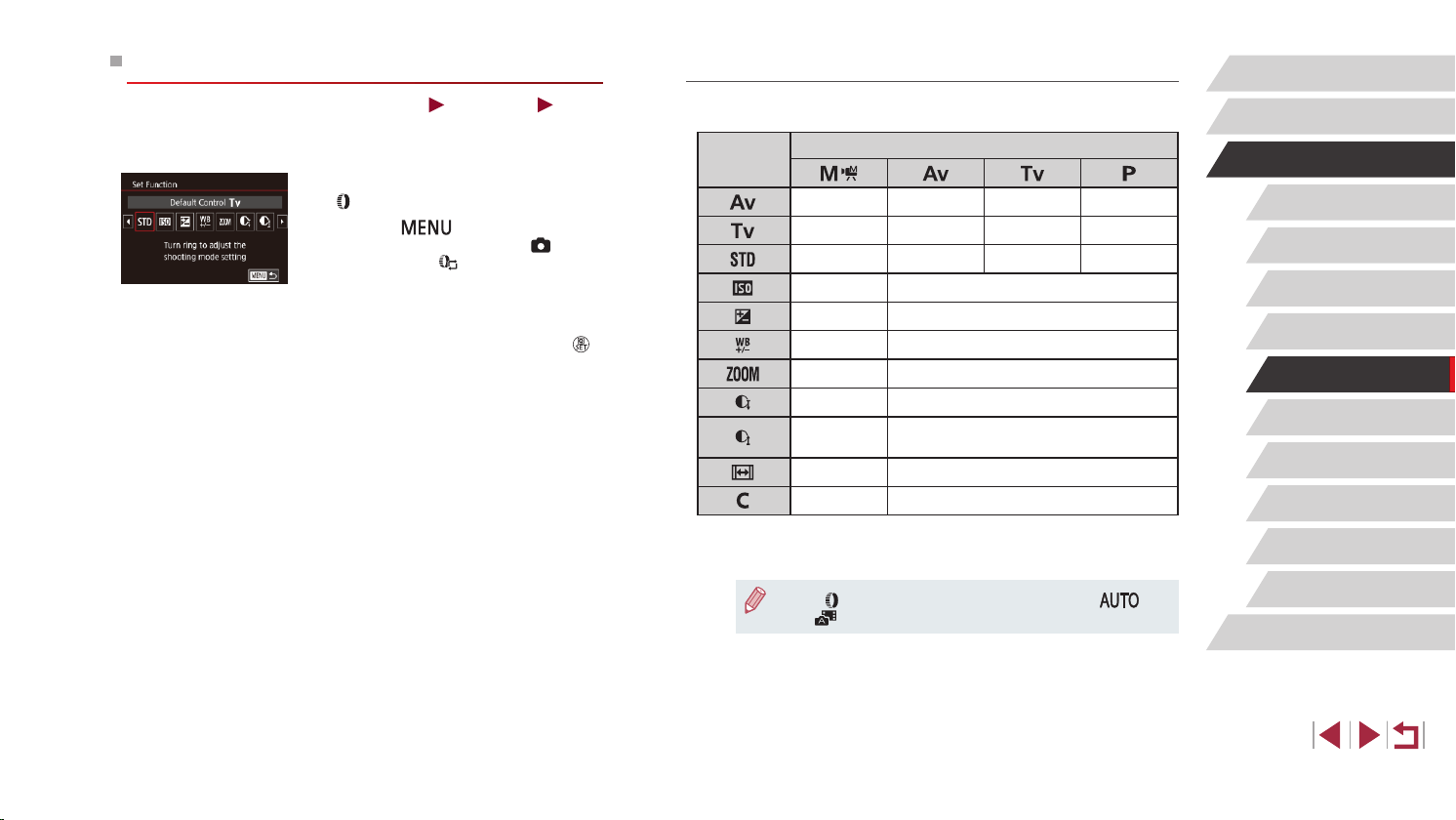
97
Playback Mode
Wi-Fi Functions
Setting Menu
Accessories
Appendix
Before Use
Index
Basic Guide
Advanced Guide
Camera Basics
Auto Mode /
Hybrid Auto Mode
Other Shooting Modes
P Mode
Tv, Av, M, and C Mode
Functions Assignable to the Control Ring
Functions you can assign to the control ring vary depending on shooting
mode.
Item
Shooting Mode
Av – – –
Tv – – –
– Av Tv +/–
–
Adjust the ISO speed (
=
75)
–
Correct the exposure (
=
74)
–
Correct white balance (
=
78)
–
Perform step zooming (
=
40)
–
Congure dynamic range (
=
77)
–
Enable or disable shadow correction
(
=
77)
–
Adjust the aspect ratio (
=
47)
–
Assign functions as desired (
=
98)
● +/–: exposure compensation (
=
74); Tv: shutter speed (
=
92);
Av: aperture value (
=
93).
● The [ ] ring can be used for step zooming (
=
40) in [ ]
or [
] mode.
Changing Control Ring Settings
Still Images
Movies
Reassign control ring functions as follows. Using the control ring is an
enjoyable way to control the camera as you would a fully manual camera.
1
Choose a function to assign to the
[ ] ring.
z Press the [ ] button and choose
[Control Ring Settings] on the [ 2] tab.
Set [Switch with ] to [Disable].
z Choose [Set Function].
2
Congure the assigned function.
z Touch an option, and then press the [ ]
button.
Loading ...
Loading ...
Loading ...