Loading ...
Loading ...
Loading ...
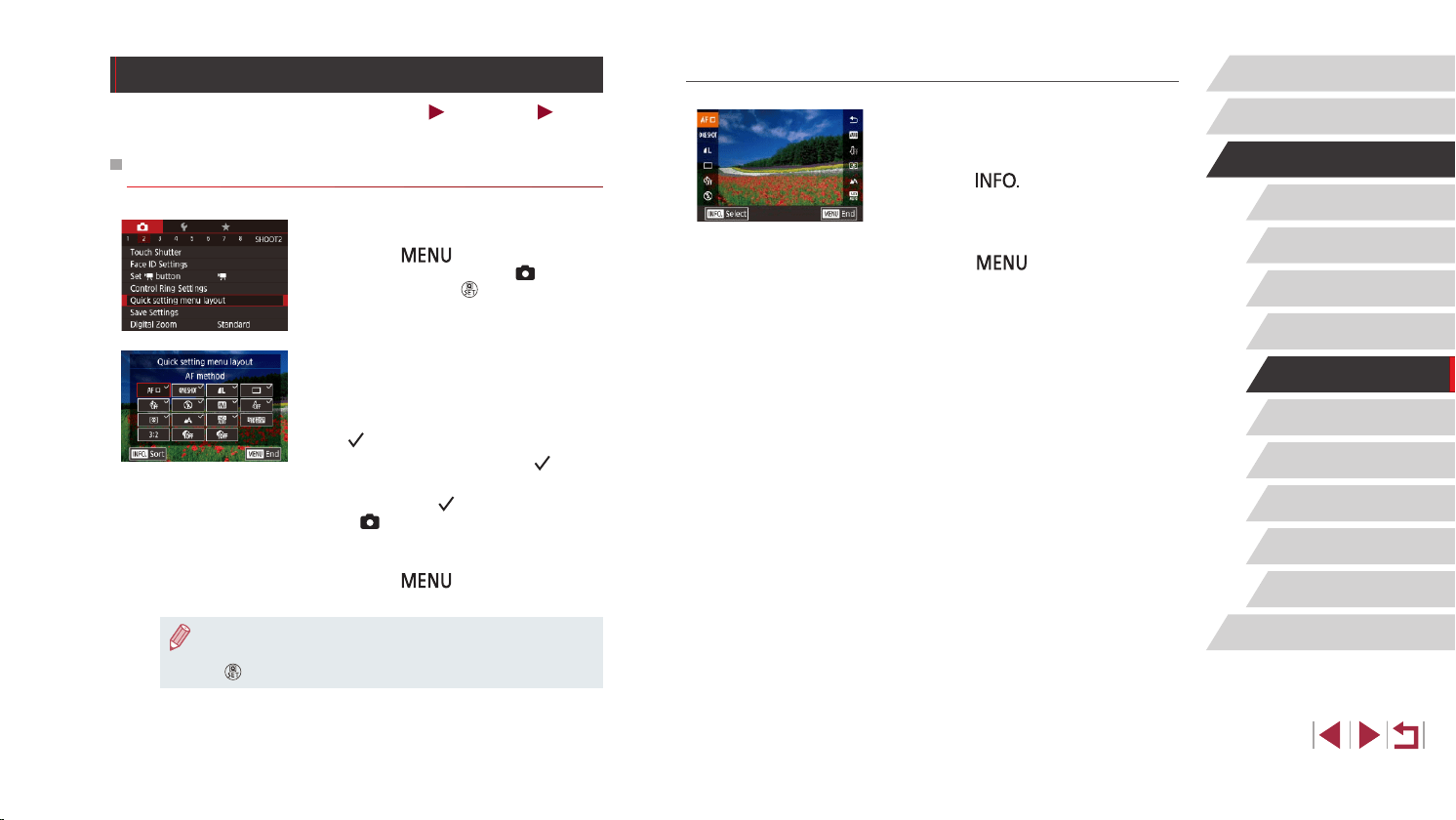
100
Playback Mode
Wi-Fi Functions
Setting Menu
Accessories
Appendix
Before Use
Index
Basic Guide
Advanced Guide
Camera Basics
Auto Mode /
Hybrid Auto Mode
Other Shooting Modes
P Mode
Tv, Av, M, and C Mode
Customizing the Quick Set Menu
Still Images
Movies
The display of Quick Set menu items can be customized.
Choosing Items to Include in the Menu
1
Access the setting screen.
z Press the [ ] button, choose [Quick
setting menu layout] on the [ 2] tab,
and then press the [ ] button (
=
29).
2
Choose icons to include in the
menu.
z Touch icons to include in the Quick Set
menu. Selected icons are marked with
a [ ].
z Selected items (labeled with a [
]) will
be included in display.
z Items without a [
] can be congured on
the [ ] tab of the menu screen.
3
Complete the setting.
z Press the [ ] button, and then
touch [OK].
● Up to 11 items can be displayed in the menu.
● The screen in step 2 can also be accessed by holding down the
[
] button when the Quick Set menu is displayed.
Rearranging Menu Items
1
Access the setting screen.
z On the screen in step 2 of “Choosing
Items to Include in the Menu” (
=
100),
press the [ ] button.
z Drag an icon to move it to a new position.
2
Complete the setting.
z Press the [ ] button, and then
touch [OK].
Loading ...
Loading ...
Loading ...