Loading ...
Loading ...
Loading ...
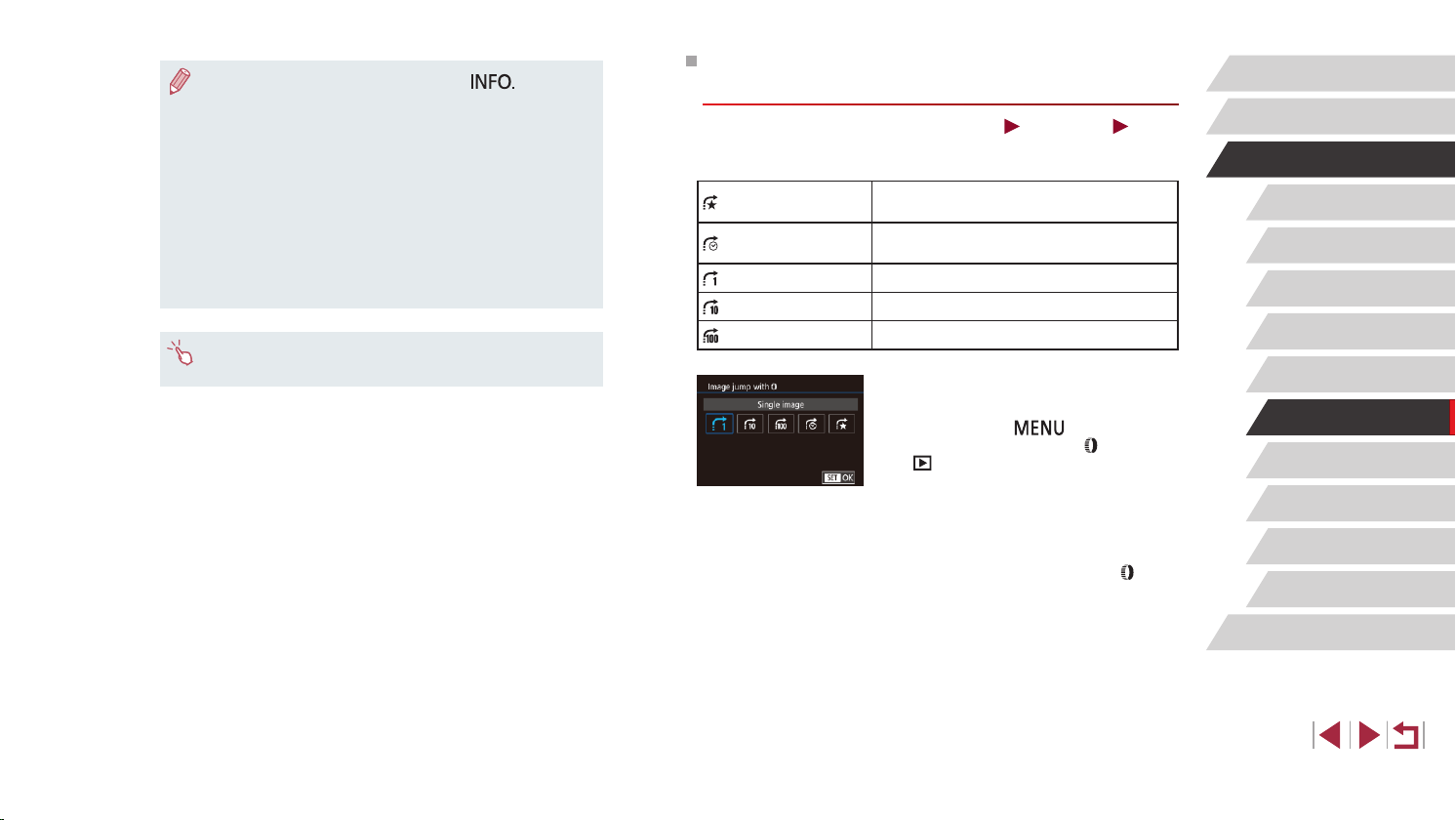
109
Wi-Fi Functions
Setting Menu
Accessories
Appendix
Before Use
Index
Basic Guide
Advanced Guide
Camera Basics
Auto Mode /
Hybrid Auto Mode
Other Shooting Modes
P Mode
Tv, Av, M, and C Mode
Playback Mode
Using the Control Ring to Jump between
Images
Still Images
Movies
Use the control ring to nd and jump between desired images quickly by
ltering image display according to your specied conditions.
Jump to Favorites
Displays images tagged as favorites
(
=
118).
Jump Shot Date
Jumps to the rst image in each group of
images that were shot on the same date.
Single image
Jumps by 1 image at a time.
Jump 10 Images
Jumps by 10 images at a time.
Jump 100 Images
Jumps by 100 images at a time.
1
Choose a condition.
z Choose a condition (or jump method)
by pressing the [ ] button and
choosing [Image jump with ] on the
[ 5] tab.
2
View images matching your
specied condition, or jump by the
specied amount.
z In single-image display, turn the [ ]
ring to view only images matching the
condition or jump by the specied number
of images forward or back.
● To hide or view other information, press the [ ] button in
step 3.
● Options for viewing the images found (in step 3) include
“Navigating through Images in an Index” (
=
107), “Magnifying
Images” (
=
112), and “Viewing Slideshows” (
=
113). You can
also apply image operations to all images found, by choosing
[Protect All Images in Search] in “Protecting Images” (
=
113) or
[Select All Images in Search] in “Erasing Multiple Images at Once”
(
=
116), “Adding Images to the Print List (DPOF)” (
=
179), or
“Adding Images to a Photobook” (
=
181).
● If you edit images and save them as new images (
=
121 –
=
126), a message is displayed, and the images that were
found are no longer shown.
● After choosing conditions, you can view images matching your
conditions by touching a condition again.
Loading ...
Loading ...
Loading ...