Loading ...
Loading ...
Loading ...
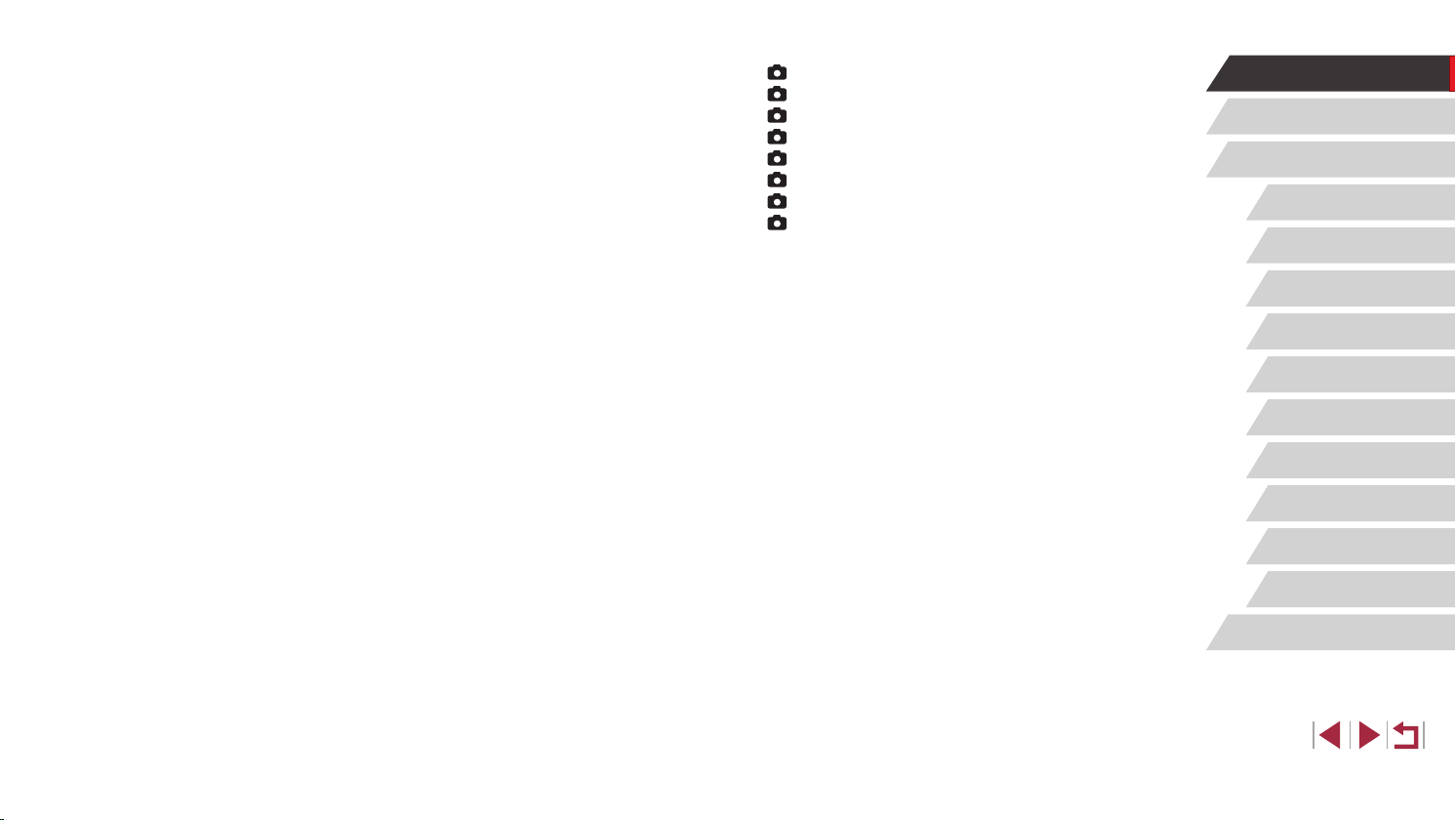
11
Camera Basics
Auto Mode /
Hybrid Auto Mode
Other Shooting Modes
P Mode
Tv, Av, M, and C Mode
Playback Mode
Wi-Fi Functions
Setting Menu
Accessories
Appendix
Before Use
Basic Guide
Index
Advanced Guide
[ 1] Tab .............................................................................195
[
2] Tab .............................................................................196
[
3] Tab .............................................................................197
[
4] Tab .............................................................................198
[
5] Tab .............................................................................199
[
6] Tab .............................................................................200
[
7] Tab .............................................................................201
[
8] Tab .............................................................................201
Set Up Tab ............................................................................... 202
My Menu Tab ...........................................................................202
Playback Tab ...........................................................................202
Handling Precautions ........................................................... 203
Specications ....................................................................... 204
Camera .................................................................................... 204
Number of Shots/Recording Time, Playback Time .................. 205
Shooting Range ....................................................................... 205
Number of Shots per Memory Card .........................................205
Recording Time per Memory Card ..........................................206
Battery Pack NB-13L ...............................................................206
Battery Charger CB-2LH/CB-2LHE .........................................206
Compact Power Adapter CA-DC30/CA-DC30E ......................206
Index..................................................................................... 207
Wi-Fi (Wireless LAN) Precautions ........................................ 209
Radio Wave Interference Precautions ..................................... 209
Security Precautions ................................................................209
Trademarks and Licensing ..................................................210
Disclaimer ............................................................................210
Easy Print ................................................................................175
Conguring Print Settings ........................................................ 176
Cropping Images before Printing .........................................177
Choosing Paper Size and Layout before Printing ...............177
Available Layout Options ..................................................... 178
Printing ID Photos ...............................................................178
Printing Movie Scenes ............................................................. 178
Movie Printing Options ........................................................178
Adding Images to the Print List (DPOF) ..................................179
Conguring Print Settings ....................................................179
Setting Up Printing for Individual Images ............................179
Setting Up Printing for a Range of Images .......................... 180
Setting Up Printing for All Images ........................................180
Clearing All Images from the Print List ................................180
Printing Images Added to the Print List (DPOF) .................. 180
Adding Images to a Photobook ...............................................181
Choosing a Selection Method .............................................181
Adding Images Individually ..................................................181
Adding All Images to a Photobook ......................................181
Removing All Images from a Photobook .............................181
Appendix ........................................................................ 182
Troubleshooting .................................................................... 182
On-Screen Messages........................................................... 186
On-Screen Information ......................................................... 188
Shooting (Information Display) ................................................188
Battery Level .......................................................................188
Playback (Detailed Information Display) ..................................189
Summary of Movie Control Panel ........................................189
Functions and Menu Tables ................................................. 190
Functions Available in Each Shooting Mode ...........................190
Quick Set Menu .......................................................................192
Shooting Tab ............................................................................195
Loading ...
Loading ...
Loading ...