Loading ...
Loading ...
Loading ...
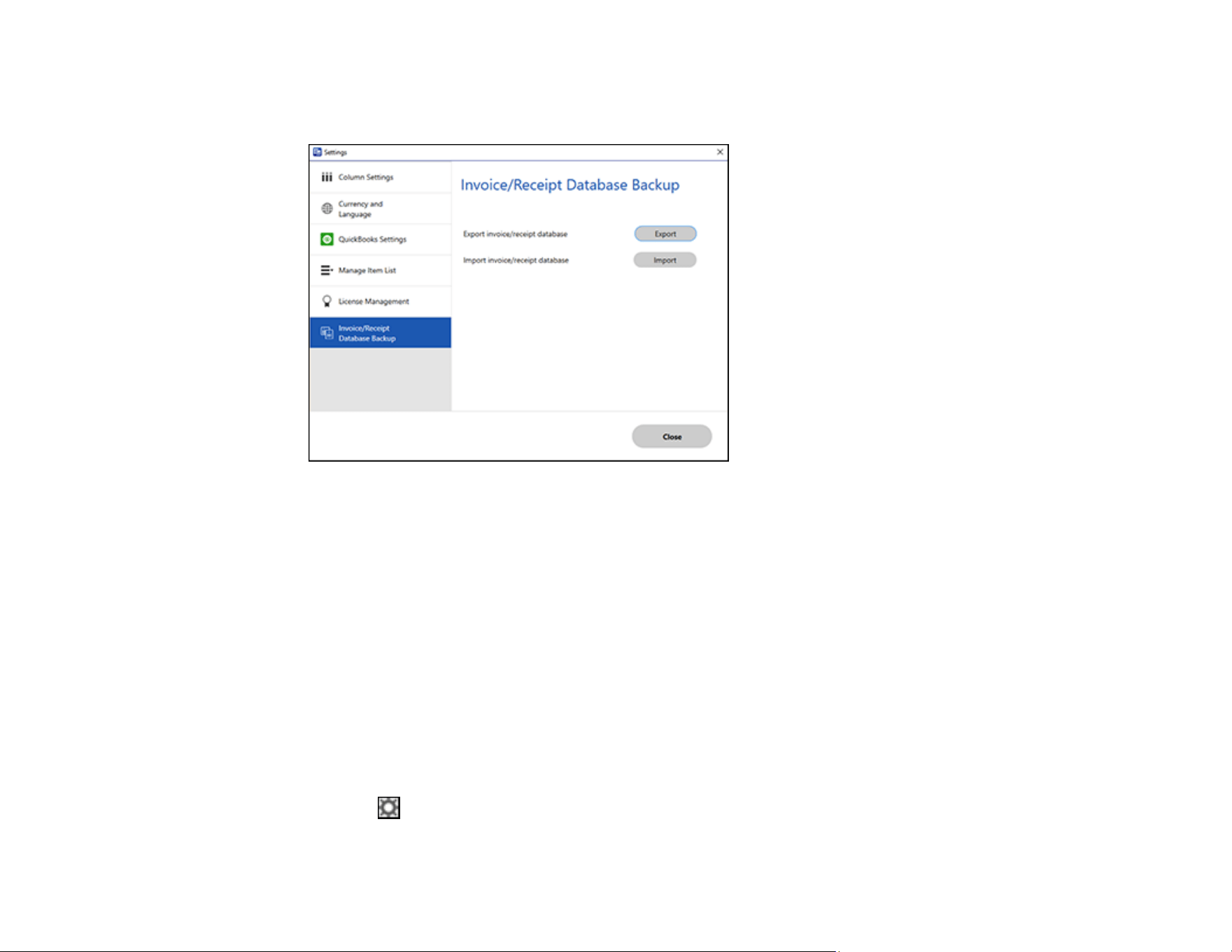
87
2. Select the Invoice/Receipt Database Backup tab.
You see a screen like this:
3. Choose one of these options:
• Click Export to export the invoice/receipt database. A file is created that can be saved to a folder
on your computer.
• Click Import to import an invoice/receipt database. Choose the file that was created when you
exported the database. The current database is overwritten.
4. Click Close.
Parent topic: Selecting Invoice/Receipt Manager Settings
Related tasks
Scanning Invoices and Receipts and Using Invoice/Receipt Manager
Changing Column Settings
You can choose which columns are displayed in the receipt list.
1. Click the Settings button in Invoice/Receipt Manager.
Loading ...
Loading ...
Loading ...
