Loading ...
Loading ...
Loading ...
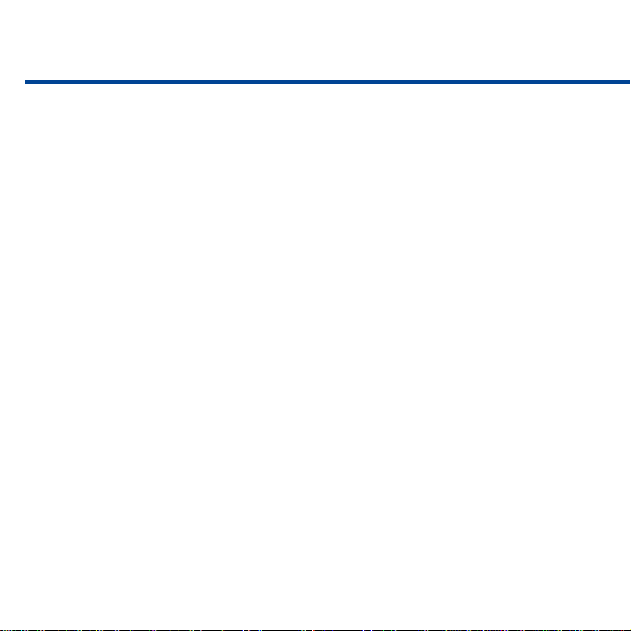
6
Initial Operation
Make sure that the door stations and cameras are using a current camera so-
ware release 4.3.0 or higher. If this is not the case, upgrade to the most recent
soware. See "Compact Guide: Firmware Update" under www.mobotix.com >
Support > Manuals > Soware > Compact Guide for more information.
The MxDisplay is delivered with the newest soware. If a new soware release
has been published in the meantime, you can update the MxDisplay soware
using a browser. To update the soware, start a browser, enter the IP address
of the MxDisplay unit (user admin, password meinsm) and then select Update
System Soware.
Connect MxDisplay
If you are using a network cable for the network connection and the power
supply of the MxDisplay, connect the network cable to the PoE switch. Switch
on the power supply. If the network connection uses WiFi and a two-wire cable
supplies the power, simply connect the two-wire cable and start conguring the
MxDisplay. Next, set up the WiFi client of the MxDisplay unit (see section Select
the WiFi Mode).
Loading ...
Loading ...
Loading ...
