Loading ...
Loading ...
Loading ...
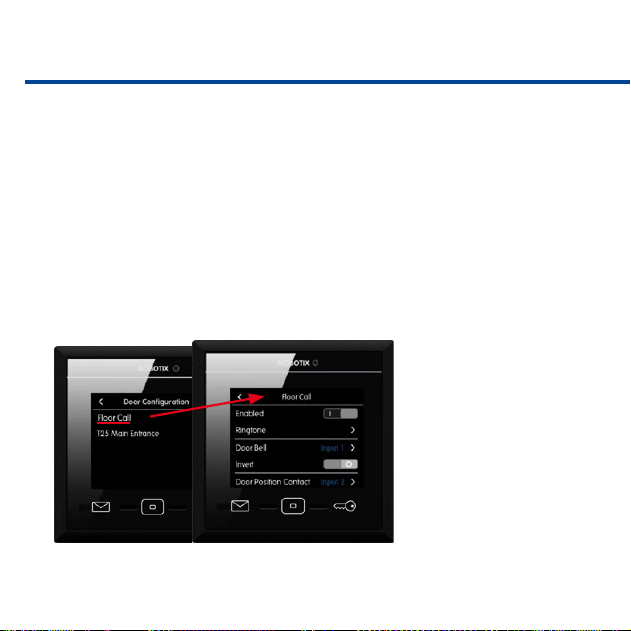
42
Floor Call
If someone rings the doorbell at the apartment door, you can now use the
MxDisplay to talk to the visitor and to open the door. Before you can do this,
however, the apartment doorbell needs to be connected to the MxDisplay and
the signal inputs and outputs must have been assigned accordingly. To assign
the inputs and outputs, tap on Floor Call.
1. Activate the slider for this option. Select a ring tone that is dierent from
the one at the door station, so you can tell if someone is ringing at the door
station or at the apartment door.
2. Tap on Doorbell and assign the corresponding signal input. To properly
see the door status, assign the corresponding inputs to the door sensor
(door open/closed) and the
door lock sensor (door
locked/unlocked). Tap on
Door Opener and assign
the corresponding signal
output.
Loading ...
Loading ...
Loading ...
