Loading ...
Loading ...
Loading ...
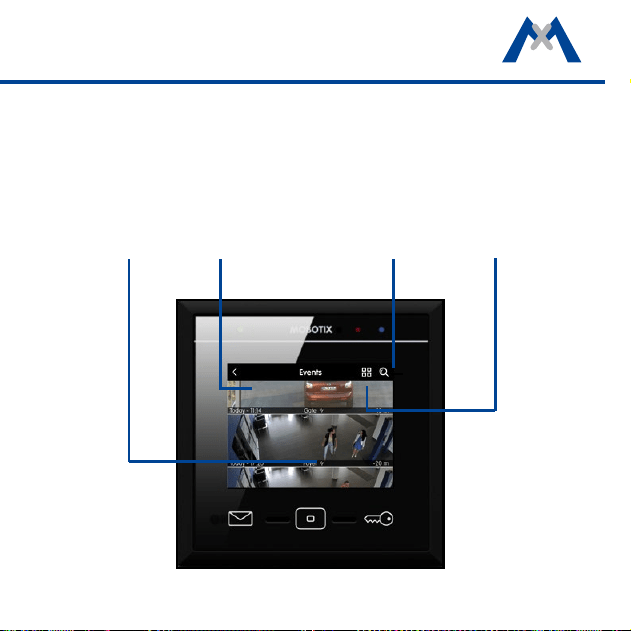
29
A red counter at the event type indicates the number of new events detected.
Tap on the event type to show the event list. It displays the recorded events
with a preview image, the date and time of the event and the camera name.
Note that you can show the event images not only as a list, but also as single
images. To do so, tap on the List/Single Image icon. You can limit the displayed
event images by selecting specic cameras and time ranges. Tap on the Search
icon, select the camera(s) and the time range, then tap on Search.
Event type
Event Images
Search
function
List/single
image
Loading ...
Loading ...
Loading ...
