Loading ...
Loading ...
Loading ...
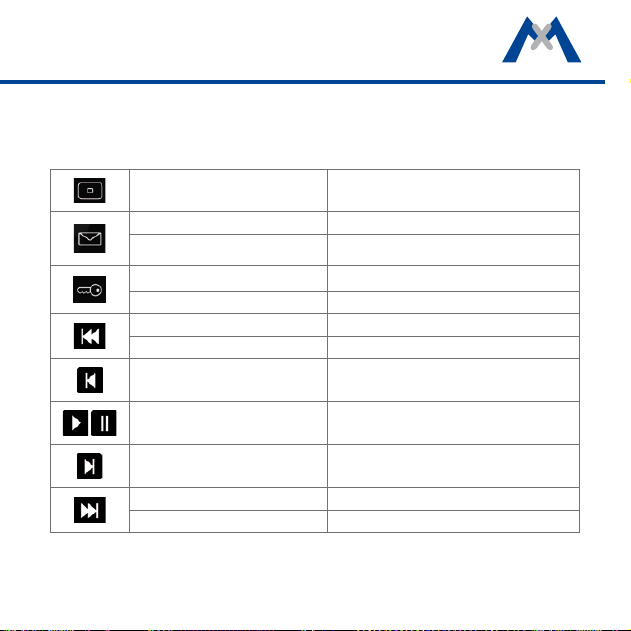
33
Overview – Shortcuts of the Player
The Player provides shortcuts to dierent functions by tapping or tapping
and holding the dierent buttons and icons.
Tap on Home button Stand-by mode
Tap on Letter button Open event list for this event type
Tap and hold Letter button Open event overview
Tap on Key button Goto Live Image
Tap and hold Key button Open door of connected door station
Tap Jump to previous event
Tap and hold Jump to rst event
Tap One frame backward
Tap Playback | Pause
Tap One frame forward
Tap Jump to next event
Tap and hold Jump to last event
Loading ...
Loading ...
Loading ...
