Loading ...
Loading ...
Loading ...
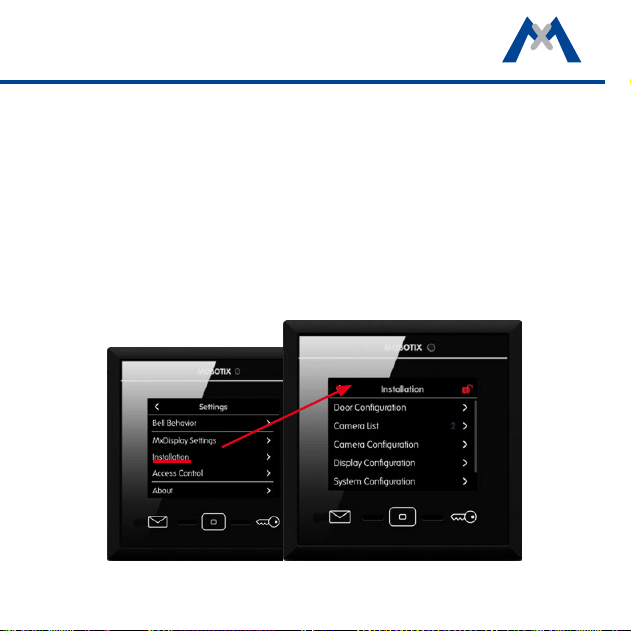
39
Installation
This menu contains the door conguration that allows creating a bell layout
and provides for setting the bell behavior. It also contains the camera list for
adding and deleting cameras and the camera conguration for setting up record
-
ing.
In addition, the Display Conguration contains the network settings, the time
server and allows managing the settings. The Installation Wizard opens with
the rst start of MxDisplay; however, you can open it any time later from the
Installation menu. Tap on Settings > Installation to open the Installation
menu.
Loading ...
Loading ...
Loading ...
