Loading ...
Loading ...
Loading ...
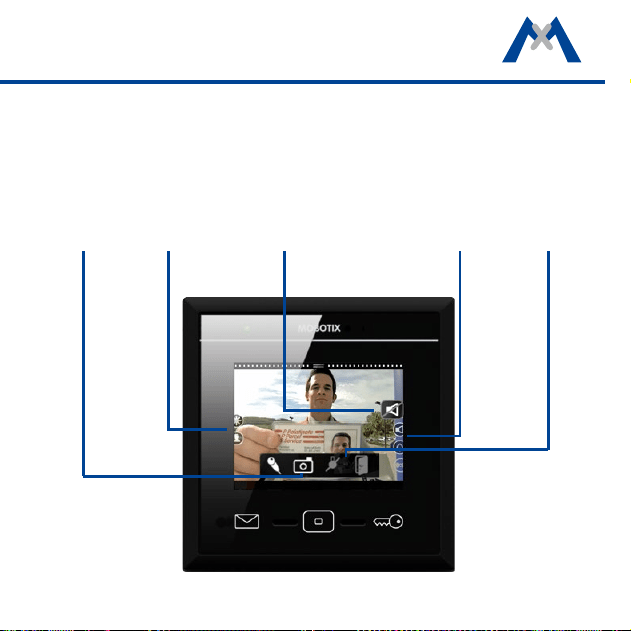
25
The live view shows the live image of the selected camera; you can use the
sliders to control the camera: Sliders are used to change the speaker volume,
the image brightness, to select precongured image sections, adjust the volume
of the ring tone as well as the ambient noise level, start a snapshot recording,
talk to visitors at the door, open the door and switch lights. To show the controls,
tap on the camera image.
Instant
recording
Brightness,
image sections
Intercom
Volume,
ring tone
Open door,
switch lights
Loading ...
Loading ...
Loading ...
