Loading ...
Loading ...
Loading ...
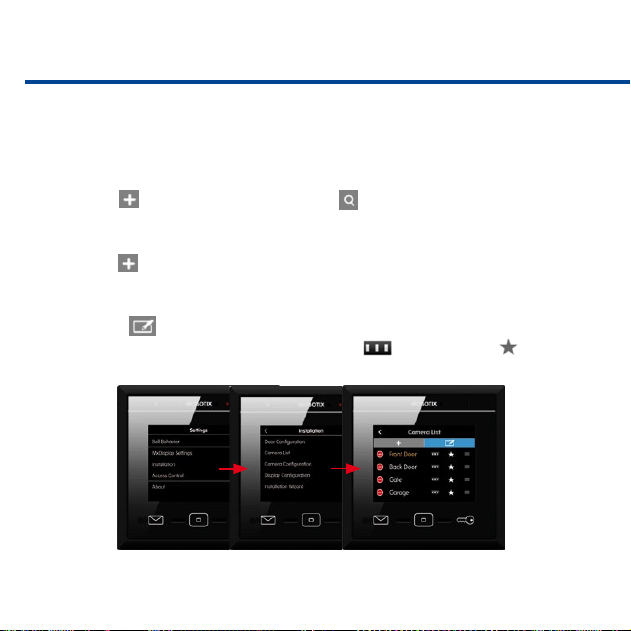
44
Camera List
Use this list to add cameras and door stations and to edit them later on. Tap
on Settings > Installation > Camera List to open the list.
• Adding Cameras Using Bonjour
Tap on and start the camera search ( ). Select a camera, enter a name,
then enter the camera user name and password.
• Adding Cameras Manually
Tap on and then on Add Manually. Enter the camera name and the URL
(incl. port), then enter the camera user name and password.
• Editing the Camera List
Click on to delete cameras, to change the sorting order and to select
cameras that are shown in the camera bar or as favorites .
Loading ...
Loading ...
Loading ...
