Loading ...
Loading ...
Loading ...
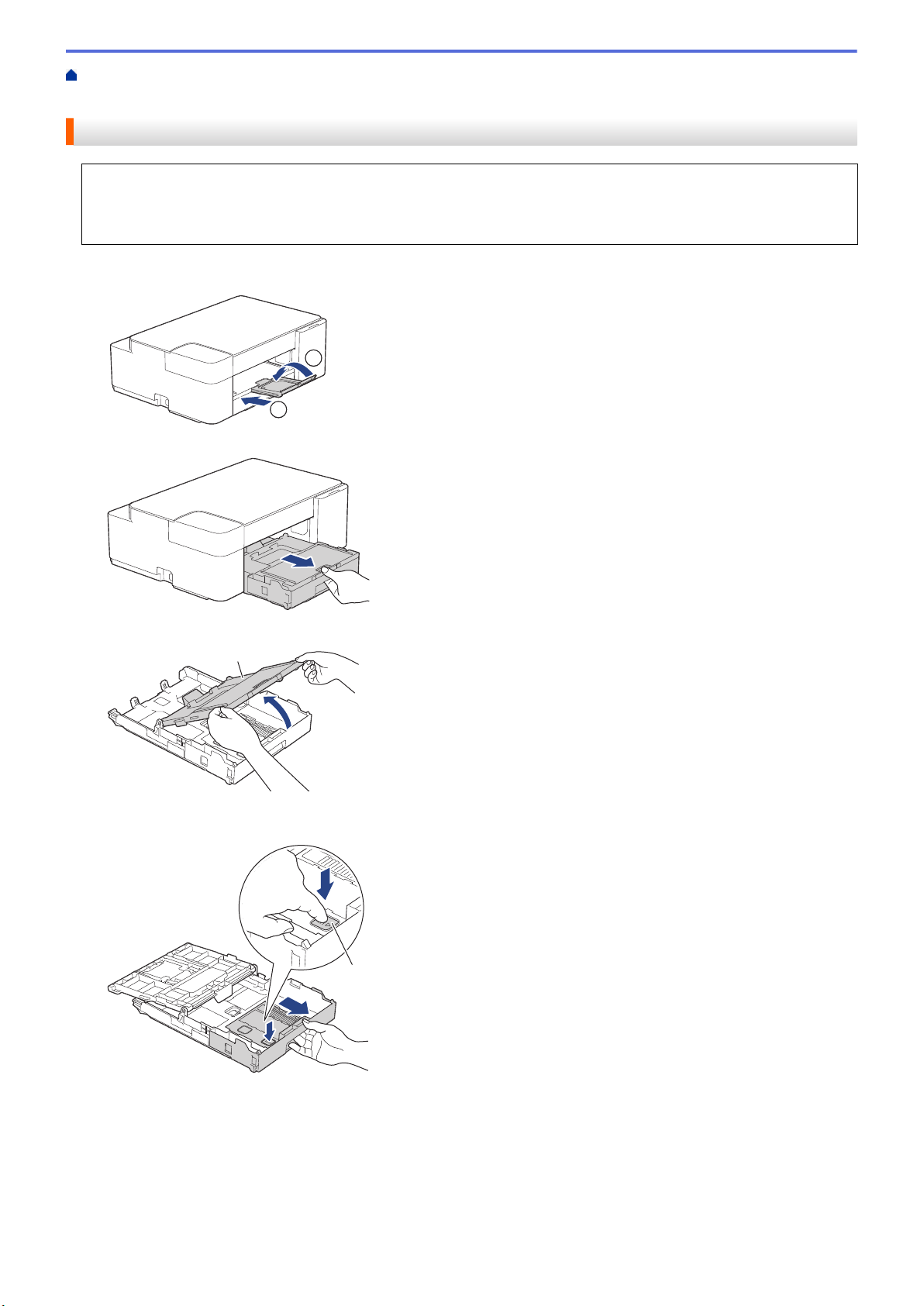
Home > Paper Handling > Load Paper > Load Paper in the Paper Tray > Load Legal Size Paper in the
Paper Tray
Load Legal Size Paper in the Paper Tray
• Load only one size and type of paper in the paper tray at a time.
• When you load a different paper size in the tray, you must change the Paper Size setting in the machine or
the paper size setting on your computer.
1. If the paper support flap (1) is open, close it, and then close the paper support (2).
2
1
2. Pull the paper tray completely out of the machine.
3. Lift the output paper tray cover (1).
1
4. Press the square paper tray expansion button (1) and slide out the paper tray until the square paper tray
expansion button locks into the square LGL hole.
1
22
Loading ...
Loading ...
Loading ...
