Loading ...
Loading ...
Loading ...
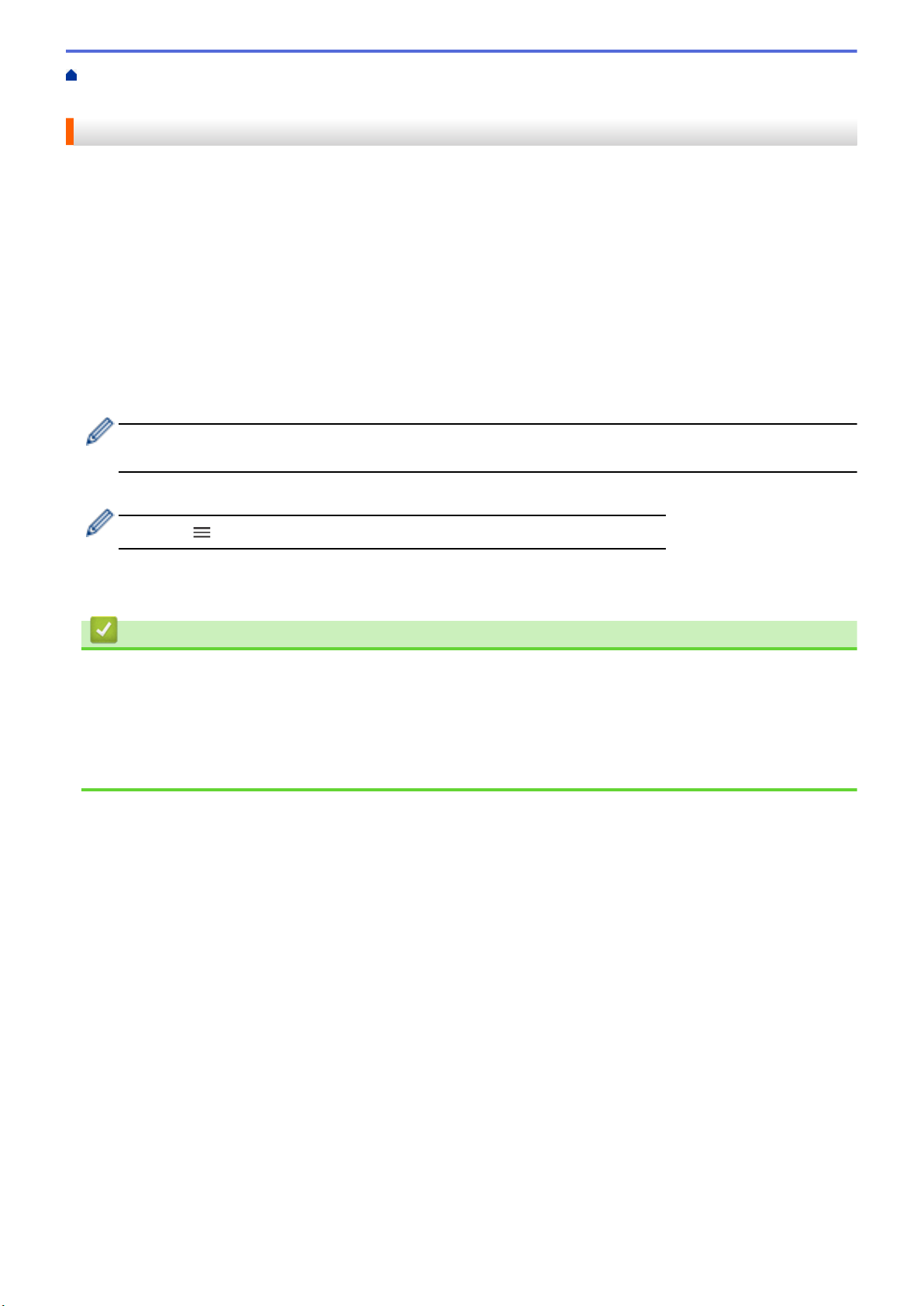
Home > Machine Settings > Change Machine Settings Using Web Based Management > General
Settings > Set Sleep Mode Countdown
Set Sleep Mode Countdown
The Sleep Mode (or Power Save Mode) setting can reduce power consumption. When the machine is in Sleep
Mode, it acts as if it is turned off. The machine will wake up and start printing when it receives a print job. Use
these instructions to set a time delay (countdown) before the machine enters Sleep Mode.
• The timer will restart if any operation is carried out on the machine, such as receiving a print job.
• The factory setting is five minutes.
1. Start Brother Mobile Connect on your mobile device.
2. Tap your model name on the top of the screen.
3. Tap All Machine Settings.
Web Based Management appears.
4. If required, type the password in the Login field, and then tap Login.
The default password to manage this machine’s settings is located on the back of the machine and marked
"Pwd".
5. Go to the navigation menu, and then tap General > Sleep Time.
Start from
, if the navigation menu is not shown on the left side of the screen.
6. Enter the Sleep Time field (1-60).
7. Tap Submit.
Related Information
• General Settings
Related Topics:
• Set the Machine to Power Off Automatically
• Access Web Based Management
• Brother Mobile Connect
226
Loading ...
Loading ...
Loading ...
