Loading ...
Loading ...
Loading ...
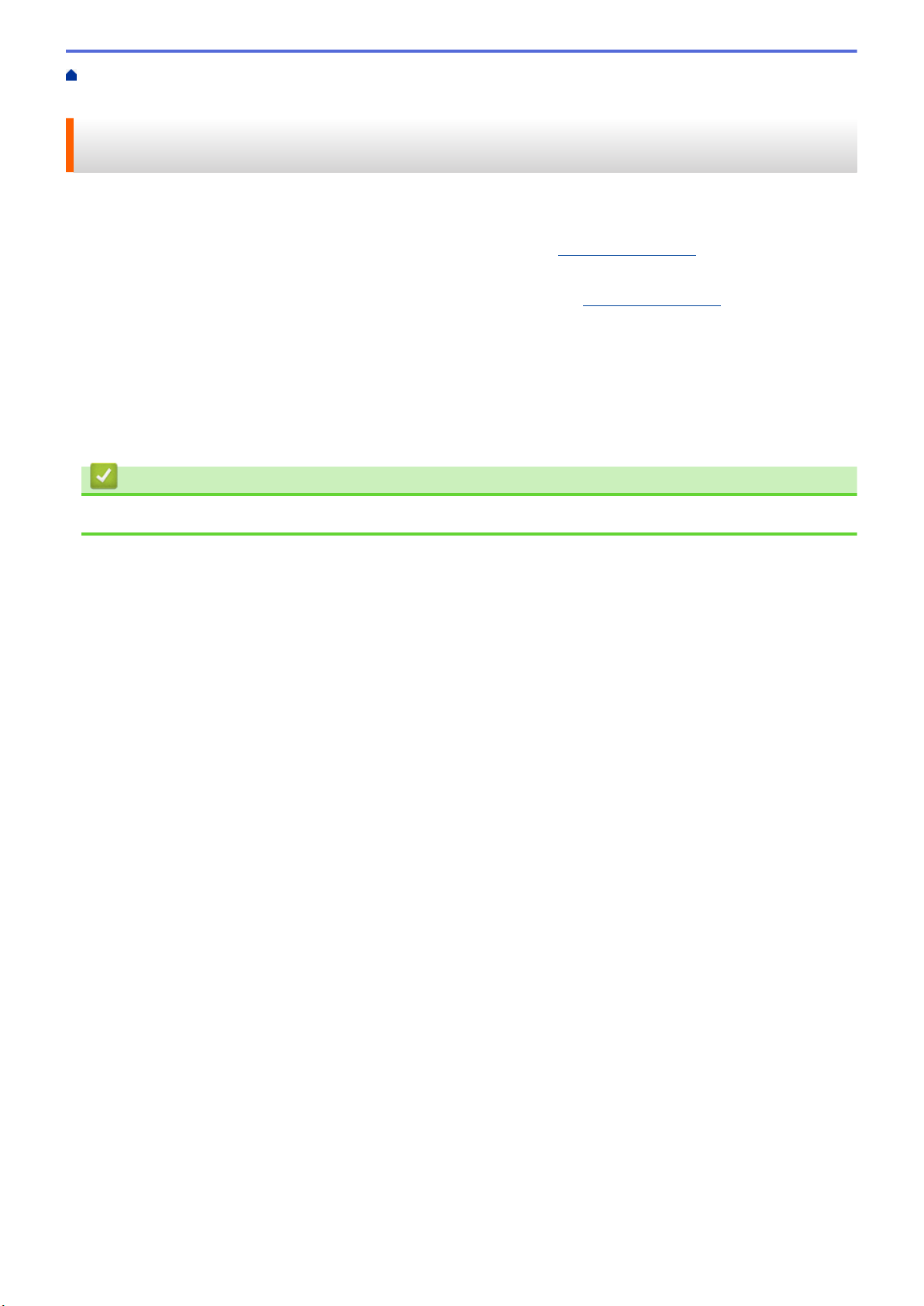
Home > Network > Wireless Network Settings > Use the Wireless Network > Configure Your Machine for a
Wireless Network Using the Setup Wizard from Your Computer
Configure Your Machine for a Wireless Network Using the Setup Wizard
from Your Computer
1. Do one of the following:
• Windows
Download the installer from your model's Downloads page at
support.brother.com.
• Mac
a. Download the installer from your model's Downloads page at support.brother.com.
b. Start the installer, and then double-click the Start Here Mac icon.
2. Follow the on-screen instructions.
3. Select Wireless Network Connection (Wi-Fi), and then click Next.
4. Follow the on-screen instructions.
You have completed the wireless network setup.
Related Information
• Use the Wireless Network
111
Loading ...
Loading ...
Loading ...
