Loading ...
Loading ...
Loading ...
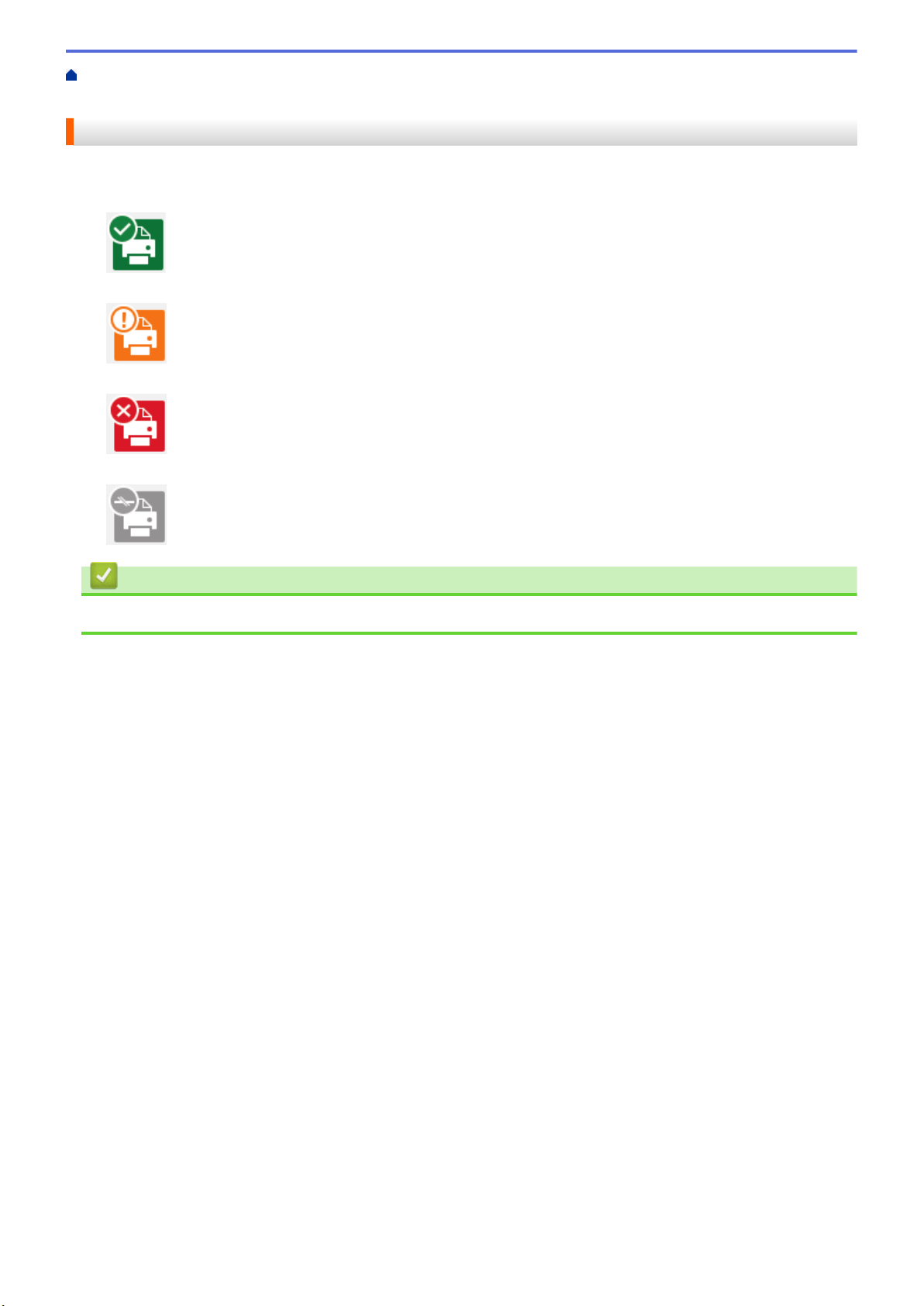
Home > Routine Maintenance > Check Your Brother Machine > Monitor Machine Status from Your
Computer (Windows) > Status Monitor Indicators and What They Mean (Windows)
Status Monitor Indicators and What They Mean (Windows)
When you start up your computer, the Brother Status Monitor icon appears on the task tray.
• A green icon indicates the normal stand-by condition.
• A yellow icon indicates a warning.
• A red icon indicates an error has occurred.
• A gray icon indicates the machine is offline.
Related Information
• Monitor Machine Status from Your Computer (Windows)
209
Loading ...
Loading ...
Loading ...
