Loading ...
Loading ...
Loading ...
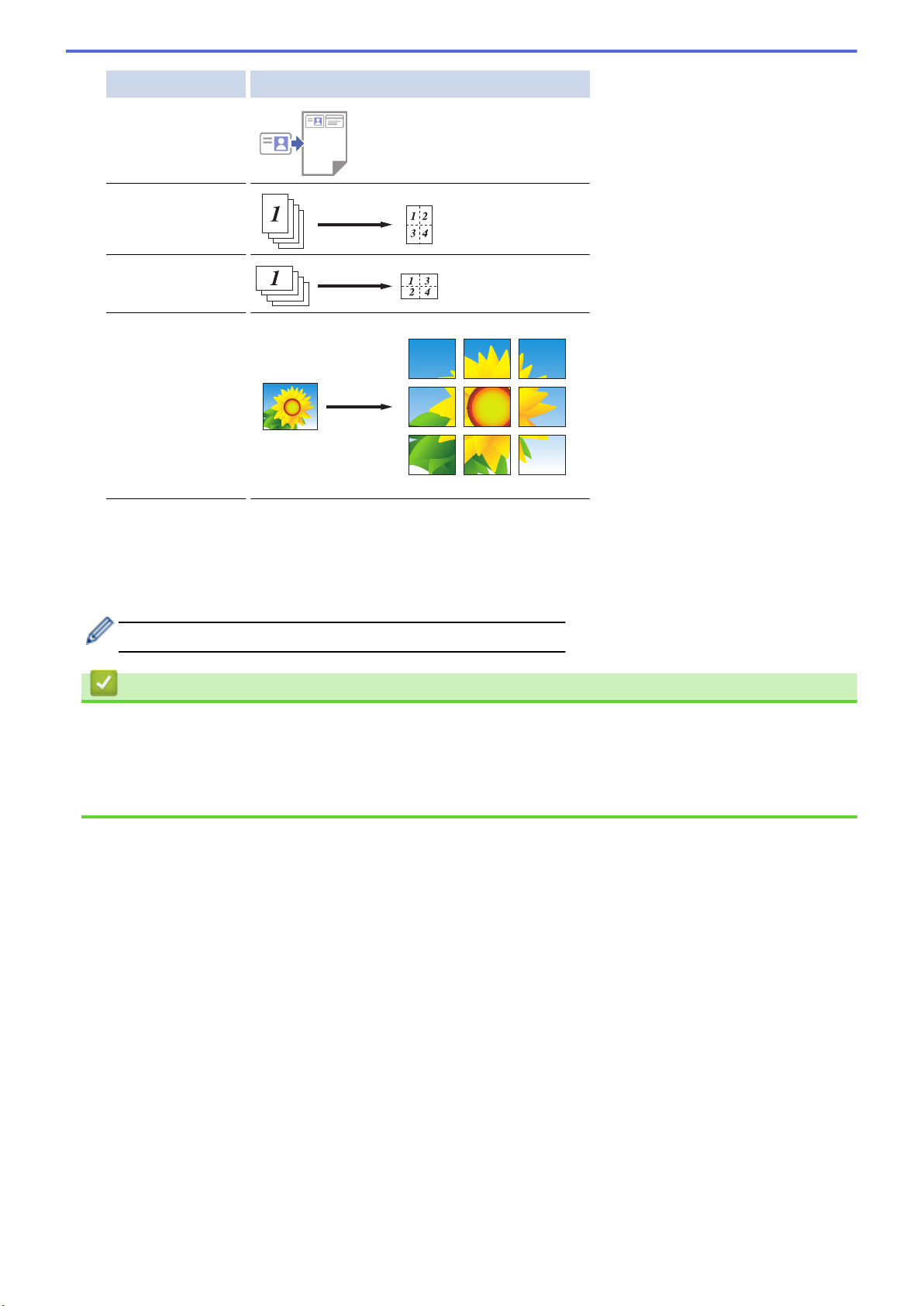
Option Description
2in1 ID Horizontal
4in1 (Portrait)
4in1 (Landscape)
Poster (3x3)
5. Tap Copy.
6. To make a N in 1 copy, do the following:
a. Place the next page on the scanner glass, and then tap Continue to scan the page.
b. After scanning all the pages, tap Finish.
You can also use the Brother iPrint&Scan application for copying.
Related Information
• Copy Using Brother Mobile Connect
Related Topics:
• Copy Settings
• Brother Mobile Connect
101
Loading ...
Loading ...
Loading ...
