Loading ...
Loading ...
Loading ...
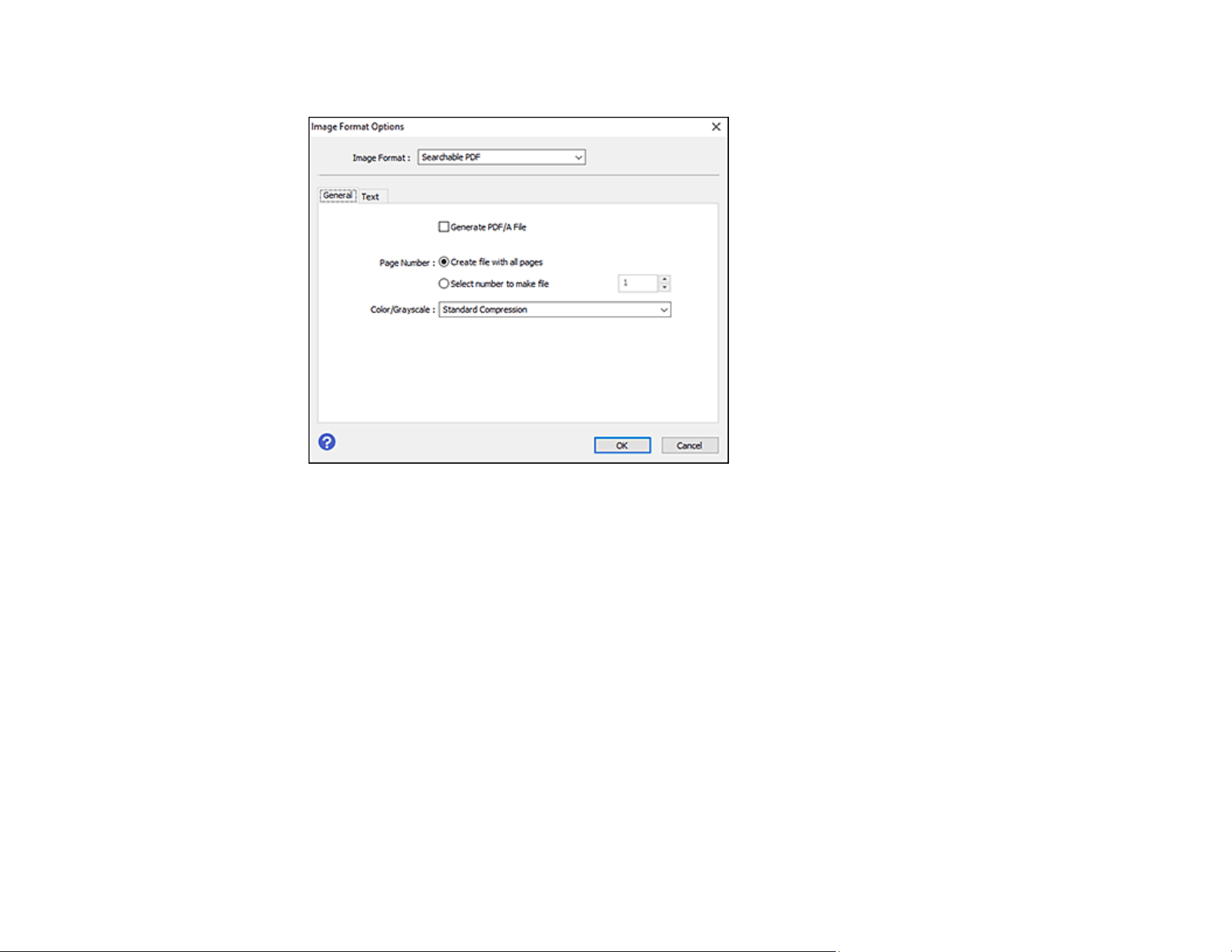
97
You see this window:
9. Select any of the options on the General tab.
10. Select the Text tab.
11. Make sure the language used in the document text is selected as the Text Language setting.
12. Click OK.
13. Confirm the File Name setting and select a Folder setting for your document.
14. Click Scan.
The scanned image is saved as a searchable PDF.
Parent topic: Scanning Special Projects
Related topics
Loading Originals
Loading ...
Loading ...
Loading ...
