Loading ...
Loading ...
Loading ...
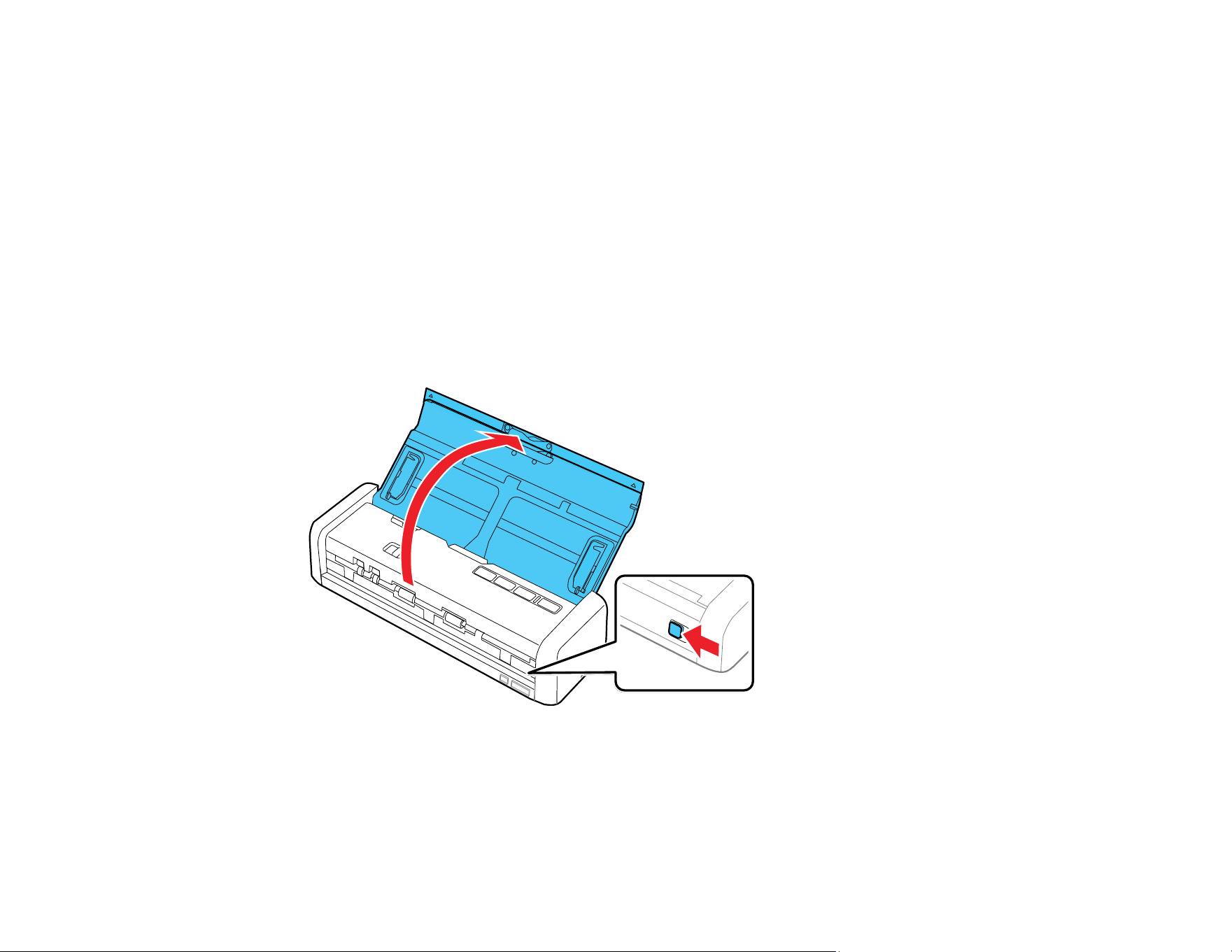
51
Related tasks
Setting Up Network Scanning
Using WPS PIN Mode to Connect to a Network
If you have a WPS-enabled wireless router that supports PIN mode, you can use Wi-Fi Protected Setup
(WPS) PIN mode to connect your scanner to the network (ES-300W/ES-300WR). Make sure you have
installed your scanner software as described on your scanner Start Here sheet.
Note: For best results, re-install your scanner software and follow the on-screen instructions to connect
to a network.
1. Find the WPS PIN number setting in your router's firmware.
2. Make sure the scanner is turned off.
3. Slide the cover latch to open the scanner.
Loading ...
Loading ...
Loading ...
