Loading ...
Loading ...
Loading ...
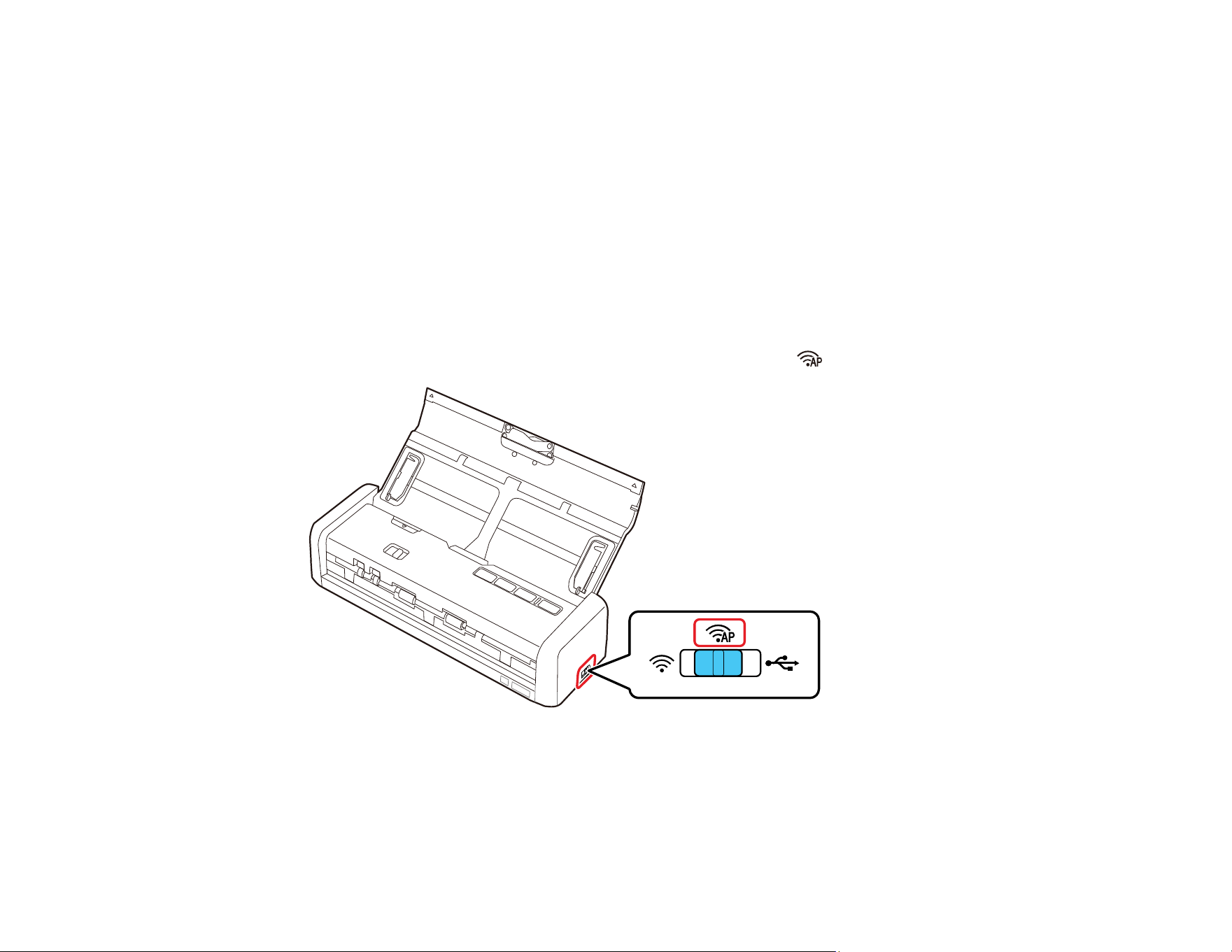
47
Parent topic: Wi-Fi Networking
Manually Connecting to a Wi-Fi Network
You can manually connect the scanner to a Wi-Fi network by entering the network names (SSIDs) and
passwords for your wireless network router and your scanner (ES-300W/ES-300WR). You must have a
computer with a wireless adapter to set up the connection. Also make sure you have installed your
scanner software as described on your scanner Start Here sheet.
Note: For best results, re-install your scanner software and follow the on-screen instructions to connect
to a network.
1. Turn your scanner over and locate the label on the bottom listing the SSID and password for your
scanner. Make a note of the SSID and password for use later.
2. Set the connection mode switch on the side of the scanner to the AP mode position.
3. Turn on the scanner and wait for the lights to stop flashing.
4. From your computer or device, open the list of wireless networks and select the SSID shown on the
scanner label. Then select the connect option.
5. Enter the password shown on the scanner label.
Loading ...
Loading ...
Loading ...
