Loading ...
Loading ...
Loading ...
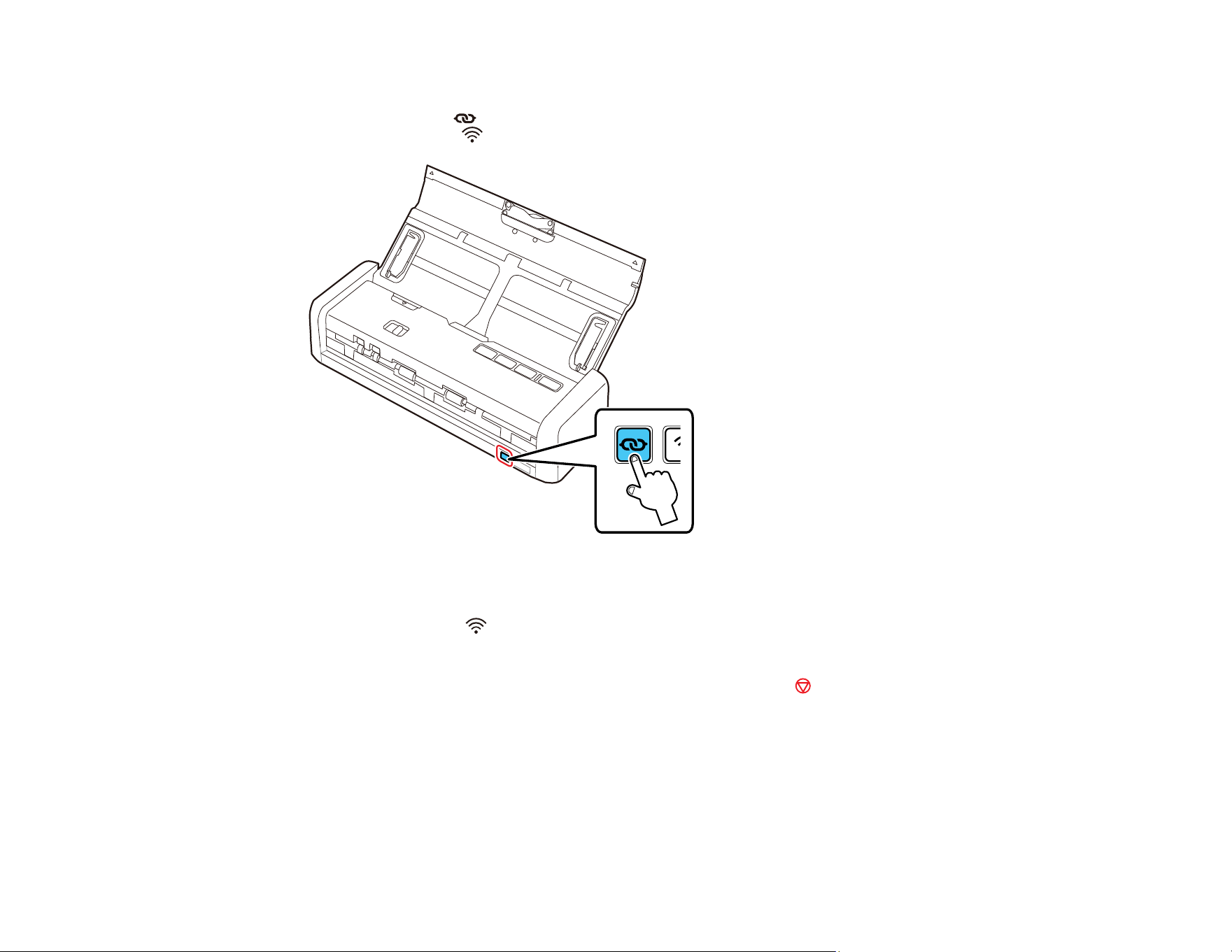
50
3. Turn on the scanner.
4. Press and hold the Wi-Fi connect button on the scanner for at least 3 seconds, then release it
when the ready and Wi-Fi lights flash alternately.
Note: If you do not complete this step within 2 minutes, repeat steps to try again.
When the ready and Wi-Fi lights on the scanner stay on, the scanner is connected to the
network.
Note: If the ! error light turns on, the connection failed. Press the stop button to clear the error,
restart the scanner and router, and repeat these steps.
5. Select the link below to set up network scanning. You must set up network scanning to connect your
computer and wireless scanner.
Parent topic: Wi-Fi Protected Setup (WPS)
Loading ...
Loading ...
Loading ...
