Loading ...
Loading ...
Loading ...
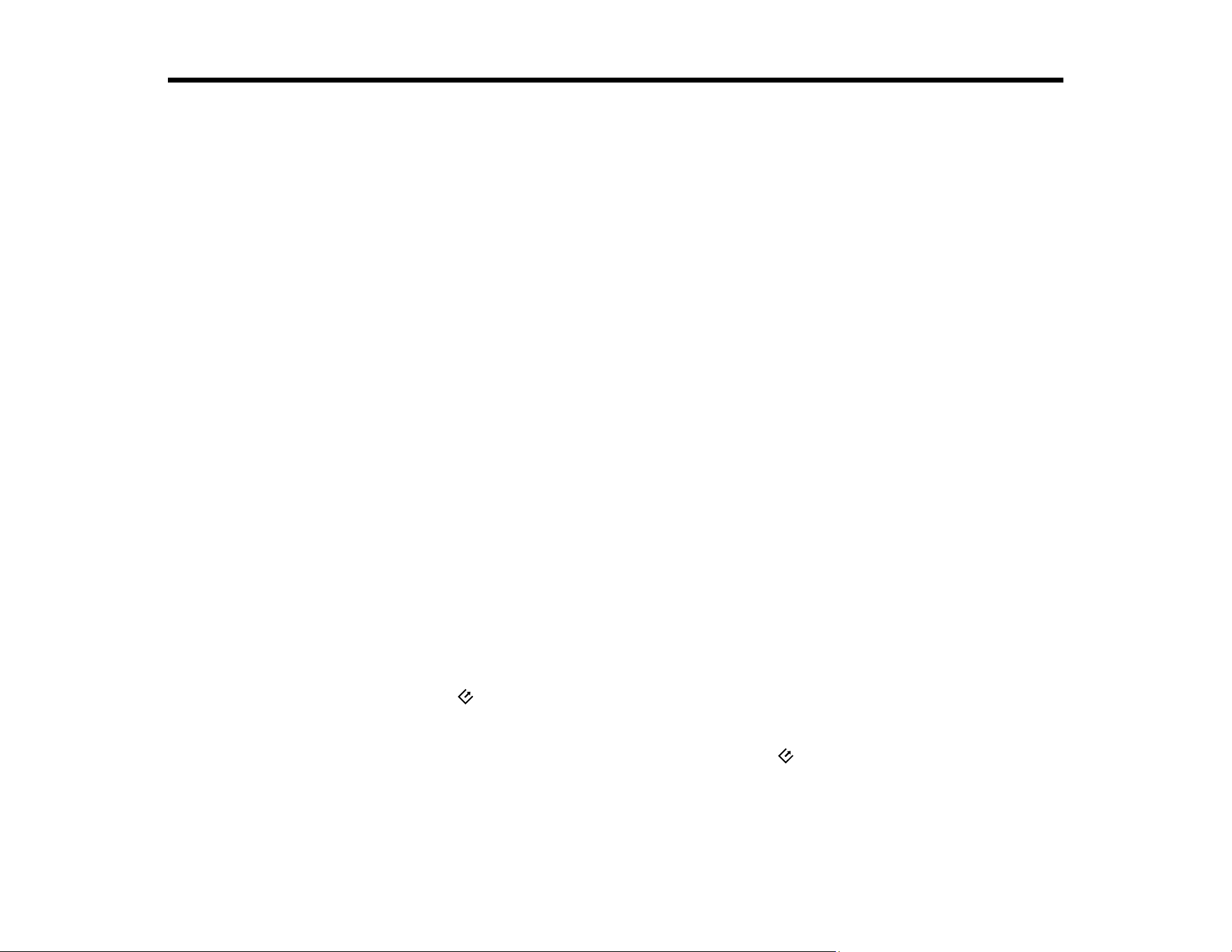
61
Scanning
You can scan your originals and save them as digital files.
Note: For instructions on scanning with Epson ScanSmart, see the help information in Epson
ScanSmart or click here to access the Epson ScanSmart User's Guide.
Starting a Scan
Scanning with Document Capture Pro in Standard View
Scanning with Document Capture Pro in Simple View
Scanning with Document Capture - Mac
Scanning in Epson Scan 2
Scan Resolution Guidelines
Scanning Special Projects
Starting a Scan
After placing your originals on your product for scanning, start scanning using one of these methods.
Note: For instructions on scanning with Epson ScanSmart, see the help information in Epson
ScanSmart or click here to access the Epson ScanSmart User's Guide.
Starting a Scan from a Scanner Button
Starting a Scan Using the Epson Scan 2 Icon
Starting a Scan from a Scanning Program
Parent topic: Scanning
Starting a Scan from a Scanner Button
You can scan using the start button on your scanner. This automatically starts Document Capture Pro
(Windows) and Document Capture (Mac) and the scan job you have assigned to the button.
Note: If you installed the Epson ScanSmart software, pressing the start button on your scanner starts
Epson ScanSmart instead. For instructions on scanning with Epson ScanSmart, see the help information
in Epson ScanSmart or click here to access the Epson ScanSmart User's Guide.
Loading ...
Loading ...
Loading ...
