Loading ...
Loading ...
Loading ...
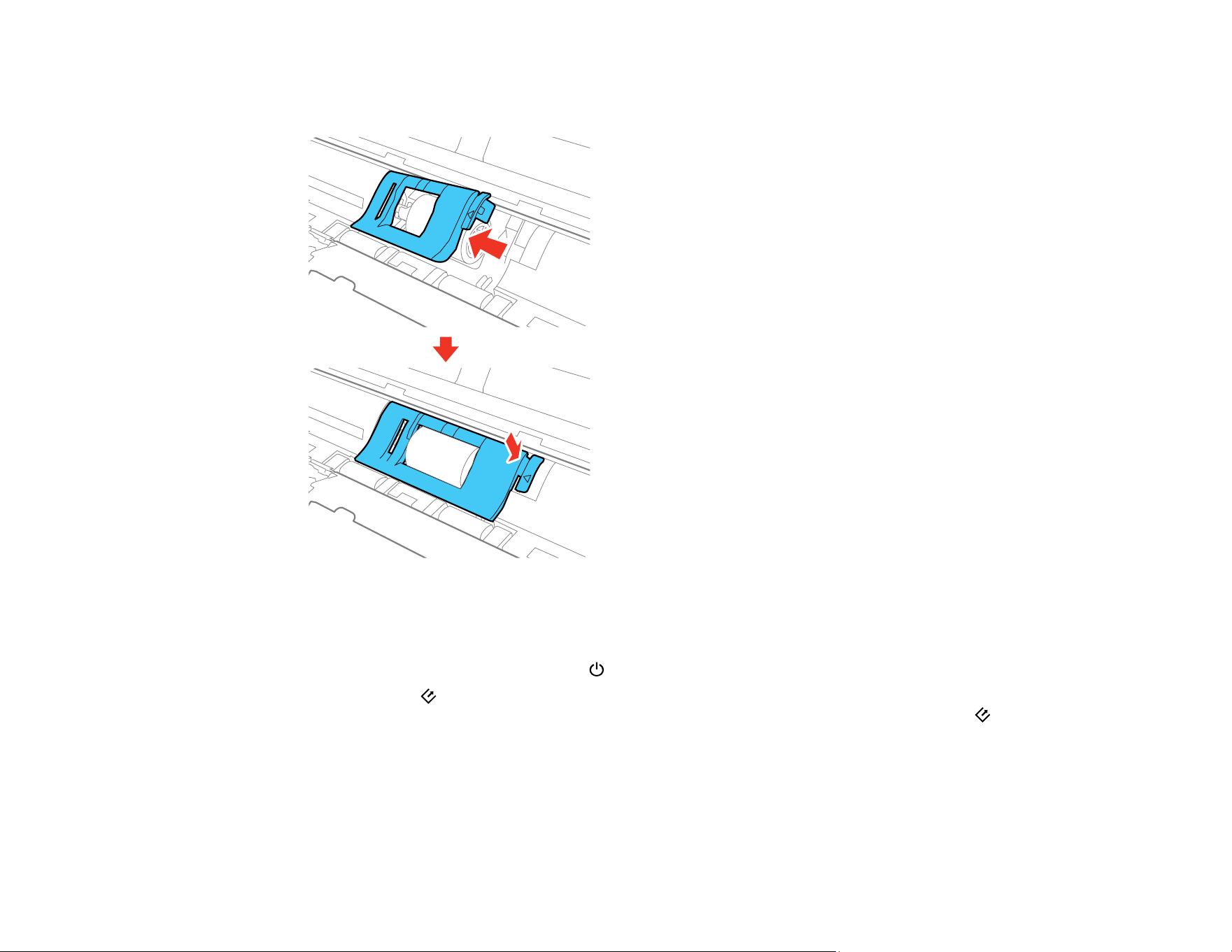
119
12. Align the left edge of the pickup roller cover into the notches as shown and press it down until you
hear it click into place.
Note: If you are not able to close the cover, the pickup roller is not installed correctly. Remove the
roller unit and reinstall it, then try to close the cover again.
13. Plug in the AC adapter and press the power button to turn on the scanner.
14. Hold down the start button for at least two seconds while opening the scanner cover. The rollers
on the bottom move momentarily, and then the scanner enters cleaning mode. Press the start
Loading ...
Loading ...
Loading ...
