Loading ...
Loading ...
Loading ...
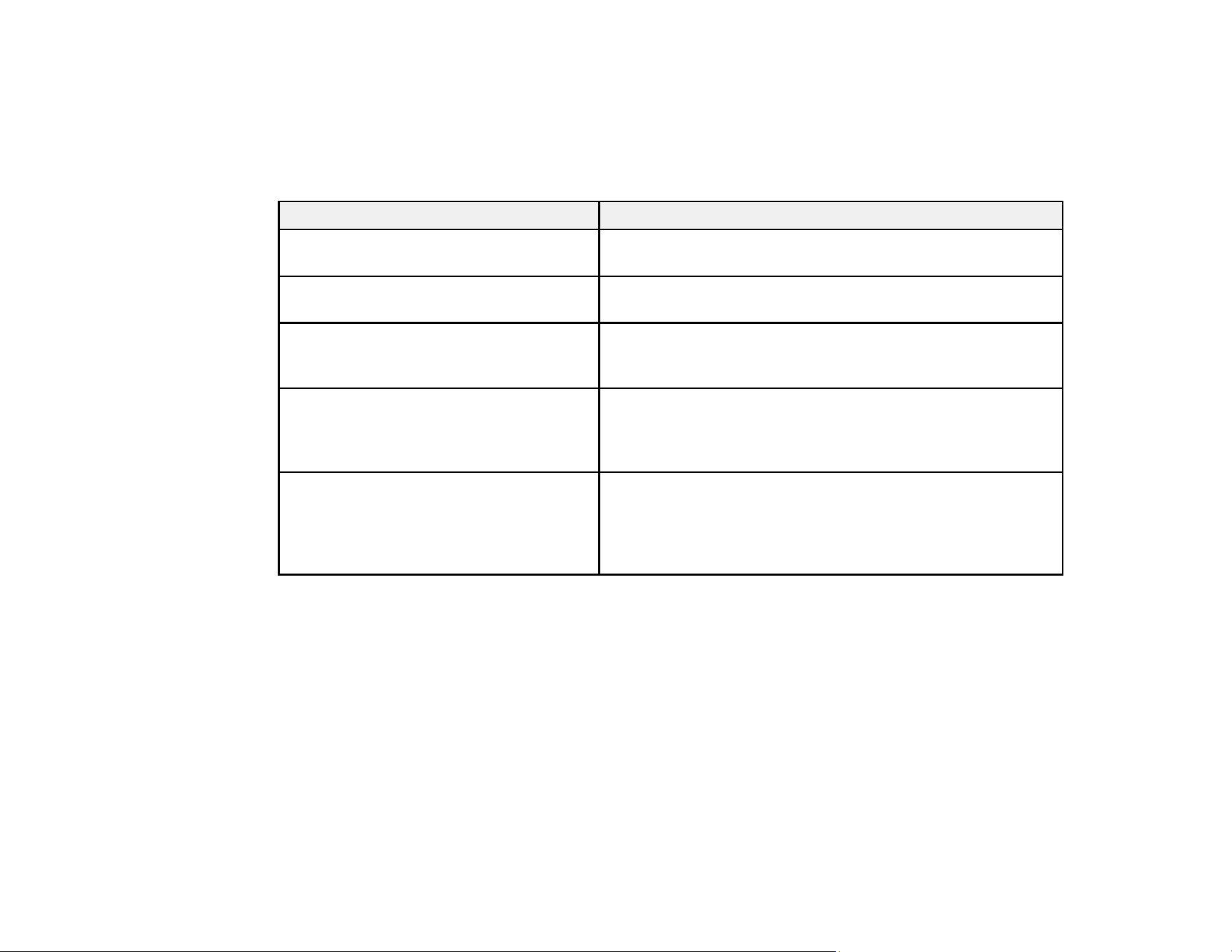
87
Parent topic: Scanning in Epson Scan 2
Scanning Settings for Special Documents
You need to select specific options on the Main Settings tab in Epson Scan 2 when scanning special
originals.
Type of original Required settings
Envelope Select Off as the Detect Double Feed setting and Auto as
the Rotate setting.
Plastic cards Select Plastic Card as the Document Size setting and Off
as the Detect Double Feed setting.
Large originals If the Document Size list does not contain the document size
you want to scan, select Customize to create a custom
size.
Long paper If the Document Size list does not contain the document size
you want to scan, select Auto Detect (Long Paper) or
select Customize to create a custom document size up to
44 inches (1117.6 mm).
Receipts
(ES-300WR)
If the receipt length is 34 inches (863.6 mm) or less, select
Auto Detect (Long Paper) to detect the size automatically.
If the receipt length is more than 34 inches (863.6 mm),
select Customize to create a custom document size up to
44 inches (1117.6 mm).
Parent topic: Scanning in Epson Scan 2
Image Format Options
You can select different image formats and related options. For details on available options, click the ?
icon on the Epson Scan 2 Image Format Options window. Not all image formats have options.
BITMAP (*.bmp)
A standard image file format for most Windows programs.
JPEG (*.jpg)
An image format that lets you highly compress image data. However, the higher the compression, the
lower the image quality. (The TIFF format is recommended when you need to modify or retouch your
scanned image.)
Loading ...
Loading ...
Loading ...
