Loading ...
Loading ...
Loading ...
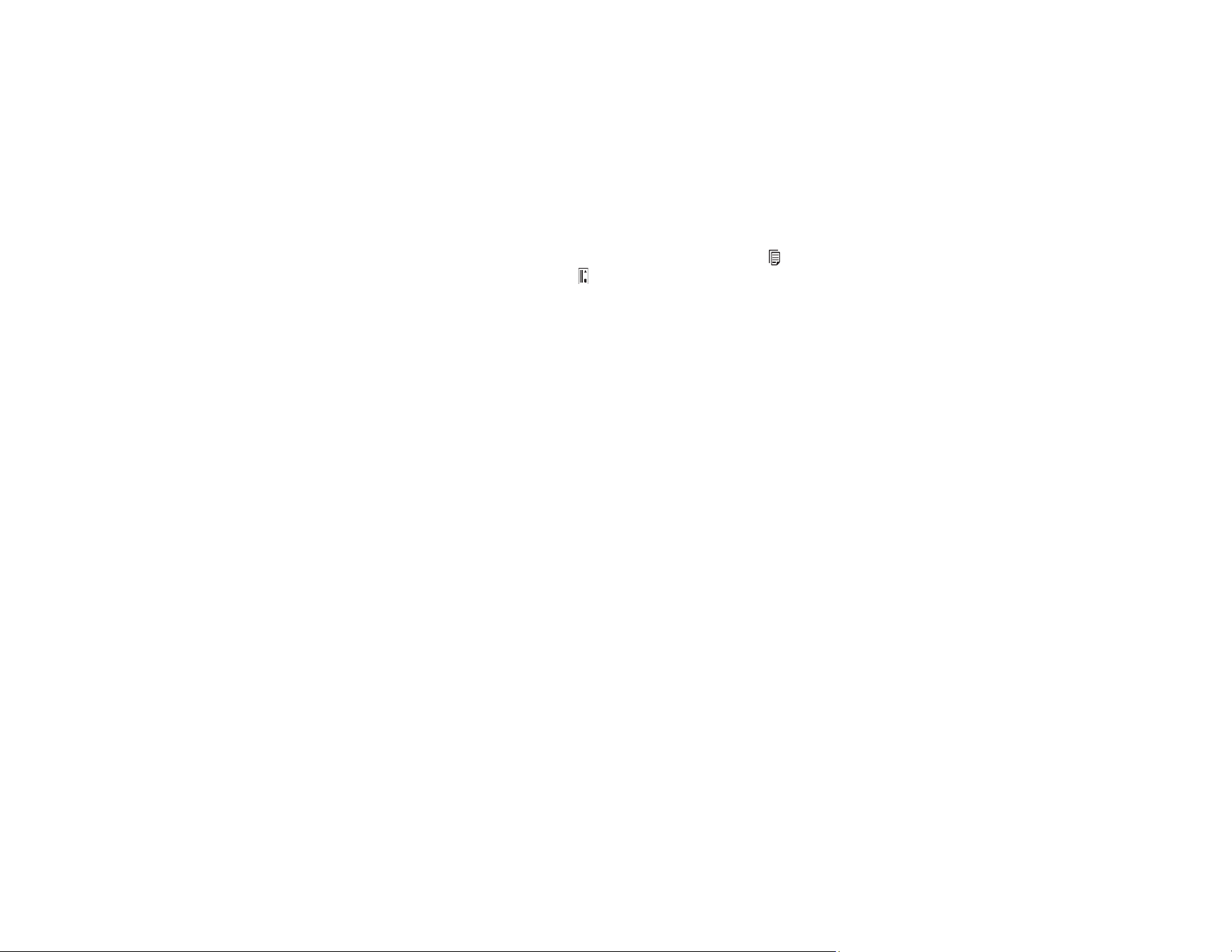
96
Saving Scanned Documents as a Searchable PDF Using Epson Scan 2
You can scan a document and save the text in a searchable PDF. In a searchable PDF, text is
recognized using Optical Character Recognition (OCR) and then embedded in the scanned original.
Note: You must download and install the required Epson Scan 2 OCR Component to scan using OCR
with Epson Scan 2. Select Epson Software Updater in the Windows Start menu or Mac Epson
Software folder, and select the component and PDF extension files to download and install them.
1. If you are scanning using the ADF, slide the mode selector to ADF. If you are scanning using the
card slot, slide the mode selector to card.
2. Load your original in the product for scanning.
3. Start Epson Scan 2.
4. Select your scan settings.
5. Click Preview and adjust the area you want to scan, if necessary.
6. Reload the ejected original in the scanner.
7. Select Searchable PDF as the Image Format setting.
8. Select Options from the Image Format list.
Loading ...
Loading ...
Loading ...
